Unlock a world of possibilities! Login now and discover the exclusive benefits awaiting you.
- Qlik Community
- :
- Forums
- :
- Analytics
- :
- New to Qlik Analytics
- :
- Re: Arabic in Qliksense
- Subscribe to RSS Feed
- Mark Topic as New
- Mark Topic as Read
- Float this Topic for Current User
- Bookmark
- Subscribe
- Mute
- Printer Friendly Page
- Mark as New
- Bookmark
- Subscribe
- Mute
- Subscribe to RSS Feed
- Permalink
- Report Inappropriate Content
Arabic in Qliksense
I want to use Arabic language in my qliksense application.
Is t possible ???
- Mark as New
- Bookmark
- Subscribe
- Mute
- Subscribe to RSS Feed
- Permalink
- Report Inappropriate Content
May be this extension: Qlik Branch
- Mark as New
- Bookmark
- Subscribe
- Mute
- Subscribe to RSS Feed
- Permalink
- Report Inappropriate Content
The whole application or just for fields/names/labels?
You can
Look here:
http://www.qlikfix.com/2016/10/04/handling-multiple-languages-and-translations/
Feeling Qlikngry?
- Mark as New
- Bookmark
- Subscribe
- Mute
- Subscribe to RSS Feed
- Permalink
- Report Inappropriate Content
Yes Supported, By default if you load arabic data from database or excel its supported in Qliksense Desktop.
We have tried it.
- Mark as New
- Bookmark
- Subscribe
- Mute
- Subscribe to RSS Feed
- Permalink
- Report Inappropriate Content
Actually Arabic Starts from right to left .
How to handle that Issue?
- Mark as New
- Bookmark
- Subscribe
- Mute
- Subscribe to RSS Feed
- Permalink
- Report Inappropriate Content
I guess that is something which you or qlik sense doesn't have to deal with. The language is so, and people know the language would start reading like that. Isn't it so? Am I missing anything?
- Mark as New
- Bookmark
- Subscribe
- Mute
- Subscribe to RSS Feed
- Permalink
- Report Inappropriate Content
![]()
I mean as per their language they use to check the reports from left to right format, My doubt is in that scenario's how can create reports to show from left right format kind of reports.
Does any one done those kind of reports please help me
Thanks in advance
- Mark as New
- Bookmark
- Subscribe
- Mute
- Subscribe to RSS Feed
- Permalink
- Report Inappropriate Content
- Mark as New
- Bookmark
- Subscribe
- Mute
- Subscribe to RSS Feed
- Permalink
- Report Inappropriate Content
As far as chart design concerned you probably can achieve something closer by two steps:
- Change Y-axis position from left to right
- Change the sort order of X-axis members
May be like (in QV I have done and the similar could be done in Qlik Sense as well)
- Mark as New
- Bookmark
- Subscribe
- Mute
- Subscribe to RSS Feed
- Permalink
- Report Inappropriate Content
Yes you can use Arabic in Sense

You have thee same limitations as we currently have with Multi Lingual apps in that Certain object components are not able to be set by expression. i.e. Measure Labels, Sheet Names etc...
but if the App is native language then will support Right-left layout if you need it. this deals with titles and axis for you in all chart objects.
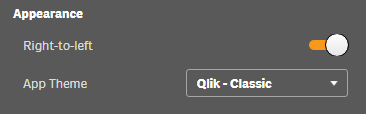
Hope this helps
Andy