Unlock a world of possibilities! Login now and discover the exclusive benefits awaiting you.
- Qlik Community
- :
- Forums
- :
- Analytics
- :
- New to Qlik Analytics
- :
- Re: Assign Row Numbers
- Subscribe to RSS Feed
- Mark Topic as New
- Mark Topic as Read
- Float this Topic for Current User
- Bookmark
- Subscribe
- Mute
- Printer Friendly Page
- Mark as New
- Bookmark
- Subscribe
- Mute
- Subscribe to RSS Feed
- Permalink
- Report Inappropriate Content
Assign Row Numbers
Hi guys,
I have some data like below
| Row No. | Type | LoadID | ConsID | JobID |
| 0 | Master | 600801 | 1090480 | 625720 |
| 1 | Leg | 600801 | 1090480 | 625910 |
| 2 | Leg | 600801 | 1090480 | 625911 |
| 0 | Master | 694092 | 59682135 | 644897 |
| 1 | Leg | 694092 | 59682135 | 644901 |
| 2 | Leg | 694092 | 59682135 | 644902 |
| 0 | Master | 710724 | 59705448 | 647807 |
| 1 | Leg | 710724 | 59705448 | 647971 |
| 2 | Leg | 710724 | 59705448 | 647972 |
| 3 | Leg | 710724 | 59705448 | 647973 |
Any idea how I would go about assigning the row numbers like the above example? I have played about with the Autonumber function but I cannot figure this one out!
The type Master is always 0 and then the others I would like to autonumber.
Help! ![]()
Thanks
J
- « Previous Replies
-
- 1
- 2
- Next Replies »
- Mark as New
- Bookmark
- Subscribe
- Mute
- Subscribe to RSS Feed
- Permalink
- Report Inappropriate Content
- Mark as New
- Bookmark
- Subscribe
- Mute
- Subscribe to RSS Feed
- Permalink
- Report Inappropriate Content
Sorry, they didn't really tell me how to do it.. ![]()
- Mark as New
- Bookmark
- Subscribe
- Mute
- Subscribe to RSS Feed
- Permalink
- Report Inappropriate Content
Hello,
Create a new column In your table load as follows
RowNo() as Row_Number
_________________________________________
Coming to the difference RecNo() counts the records in the source and ignores any 'where' clauses if applicable.
RowNo() assigns row numbers after the table is loaded into Qlikview.
- Mark as New
- Bookmark
- Subscribe
- Mute
- Subscribe to RSS Feed
- Permalink
- Report Inappropriate Content
Actually both the links you got tell you exactly how to do it... Didn't you bother to read any of them?
- Mark as New
- Bookmark
- Subscribe
- Mute
- Subscribe to RSS Feed
- Permalink
- Report Inappropriate Content
Hi,
Try below code. Replace <DataSource> with your datasource details.
Data:
Load *,
If(Type= 'Master',0,Peek('RecNO')+1) as RecNO ;
LOAD
"Type",
LoadID,
ConsID,
JobID
FROM <DataSource> ;
- Mark as New
- Bookmark
- Subscribe
- Mute
- Subscribe to RSS Feed
- Permalink
- Report Inappropriate Content
Hi. Sorry I tried this code but it didn't work.. All i did was put an increment by 1 for every row where i want it to reset back to zero (as per my sample above).
Thanks
J
- Mark as New
- Bookmark
- Subscribe
- Mute
- Subscribe to RSS Feed
- Permalink
- Report Inappropriate Content
Hi Vamsee. I've tried to get my head around this but I'm still not sure what you mean. Are you able to use my sample data above and see show me what you mean?
Thanks
- Mark as New
- Bookmark
- Subscribe
- Mute
- Subscribe to RSS Feed
- Permalink
- Report Inappropriate Content
Hello,
If I got it right you want to assign row numbers for the records where your type is not master.
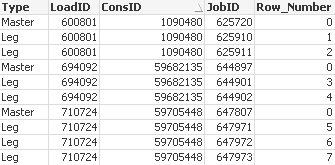
B:
NoConcatenate
Load
*,
RowNo() as Row_Number
Resident A
Where
Type<>'Master';
Concatenate(B)
Load
*,
0 as Row_Number
Resident A
Where
Type='Master';
DROP Table A;
Thanks.
- Mark as New
- Bookmark
- Subscribe
- Mute
- Subscribe to RSS Feed
- Permalink
- Report Inappropriate Content
Hi Vamsee,
Unfortunately no. I want the sort order to reset back to zero when its a master. Like in my example so if you have a master job then it is zero. The proceeding legs would then be auto numbered.
Does that make sense?
I really appreciate your help so far
Thanks
J
- « Previous Replies
-
- 1
- 2
- Next Replies »