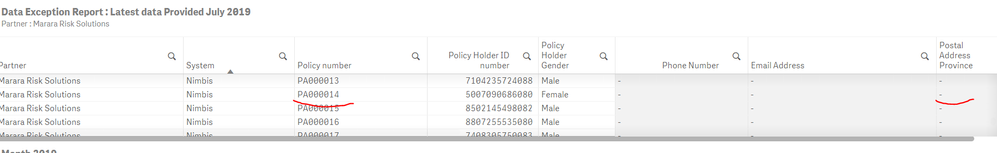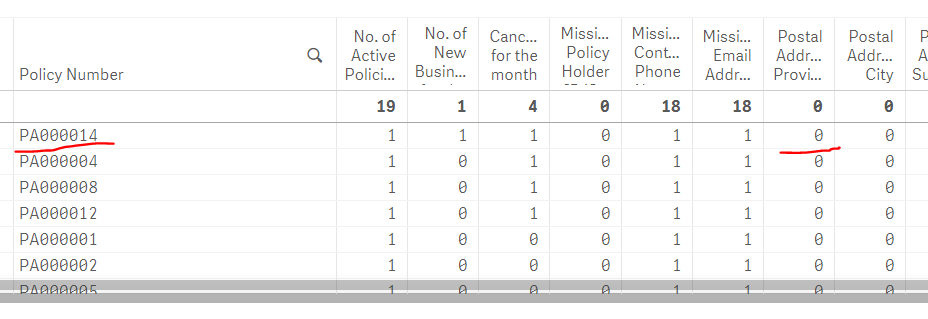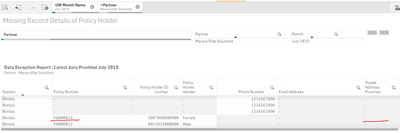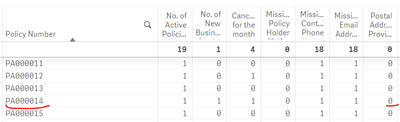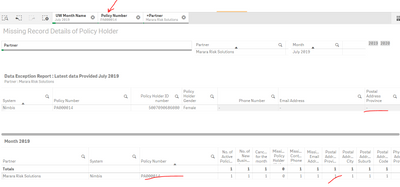Unlock a world of possibilities! Login now and discover the exclusive benefits awaiting you.
- Qlik Community
- :
- Forums
- :
- Analytics
- :
- New to Qlik Analytics
- :
- Re: Assist in set analysis ?
- Subscribe to RSS Feed
- Mark Topic as New
- Mark Topic as Read
- Float this Topic for Current User
- Bookmark
- Subscribe
- Mute
- Printer Friendly Page
- Mark as New
- Bookmark
- Subscribe
- Mute
- Subscribe to RSS Feed
- Permalink
- Report Inappropriate Content
Assist in set analysis ?
Hi All,
Please kindly assist me to get the result correct.
When I not selecting the Policy Number the 'Postal Address Province' is not count the null in image 2. Though in the first image it is showing null.
1.
2.
But when I am selecting the Policy Number it is working correct.
sample model attached.
Thanks,
- Mark as New
- Bookmark
- Subscribe
- Mute
- Subscribe to RSS Feed
- Permalink
- Report Inappropriate Content
Hello, how are you?
I even downloaded the file but it is different from the images.
what expression are you using?
Regards
- Mark as New
- Bookmark
- Subscribe
- Mute
- Subscribe to RSS Feed
- Permalink
- Report Inappropriate Content
As stated above, your app doesn't contain the charts you're showing on the pictures.
Adding to this, I've looked at your data model - field 'Postal Address Province' doesn't contain any data, matter of fact, the whole DWQMV_POSTAL_ADRESS table is empty, as well as many others. I suppose this is due to usage of wrong where conditions.
The charts you are showing are in this case right, the count/sum is 0, as there is no data.
- Mark as New
- Bookmark
- Subscribe
- Mute
- Subscribe to RSS Feed
- Permalink
- Report Inappropriate Content
E.g Count(distinct if(Len(Trim(Province))=0,0,Province))
- Mark as New
- Bookmark
- Subscribe
- Mute
- Subscribe to RSS Feed
- Permalink
- Report Inappropriate Content
Hi All ,
I can't replicate the problem in sample model as my original model size is big.
My report chart got null Policy Number as well.
When I selected no Policy Number the report below for Policy Number 'PA000014' has no Postal Address Province.
I used the expression to count when the field is null.
COUNT(DISTINCT if(len([Postal Address Province])< 1, [Policy Number]) )
But the expression is only working when the Policy Number is selected.
But in my requirement , I don't need to show the Policy Number, I need to report per Partner how many Policy Number has missing Postal Address Province].
- Mark as New
- Bookmark
- Subscribe
- Mute
- Subscribe to RSS Feed
- Permalink
- Report Inappropriate Content
in your qvf it seems to works as expected.