Unlock a world of possibilities! Login now and discover the exclusive benefits awaiting you.
- Qlik Community
- :
- Forums
- :
- Analytics
- :
- New to Qlik Analytics
- :
- Auto-Calendar does not generate when adding and pr...
- Subscribe to RSS Feed
- Mark Topic as New
- Mark Topic as Read
- Float this Topic for Current User
- Bookmark
- Subscribe
- Mute
- Printer Friendly Page
- Mark as New
- Bookmark
- Subscribe
- Mute
- Subscribe to RSS Feed
- Permalink
- Report Inappropriate Content
Auto-Calendar does not generate when adding and preparing data source
Hi,
I desperately need auto-calendar to run for an excel spreadsheet i uploaded which includes a date column in the format of DD/MM/YYYY. I am using Qlik Sense Desktop 3.0 so to my understanding this feature should work but it doesn't.
I tried deleting the excel spreadsheet from the app --> re-adding it --> clicking on "prepare data" and then on "load data" as shown on the video tutorials but the auto calendar would not generate.
I tried to add the Month and Year columns manualy to the dataload but the add option is greyed out. i think it's because the excel file i uploaded has 5 sheets that contain the exact same tables for 5 different banks so they get recognized as one big table which is good for me so i don't want to split them into 5 separate items.
How to i get the auto calendar feature to work?
- Mark as New
- Bookmark
- Subscribe
- Mute
- Subscribe to RSS Feed
- Permalink
- Report Inappropriate Content
Hi can you show what are you trying to do? or upload an example to be easier to understand and help you?
Thanks
Fernando K.
- Mark as New
- Bookmark
- Subscribe
- Mute
- Subscribe to RSS Feed
- Permalink
- Report Inappropriate Content
Hi, will try to explain myself better.
I added 4 tables to dataload manager. all their columns are exactly alike (bank statements for 4 different banks) so rightfully dataload manager joined them into one concatenated table:

However the first column which is a date in each of these tables, does not get recognized as a date. it is defined as general. Which is why the auto calendar does not kick off. I cannot edit the format to date because the format icon is not available. i assume this is because the tables are concatenated:
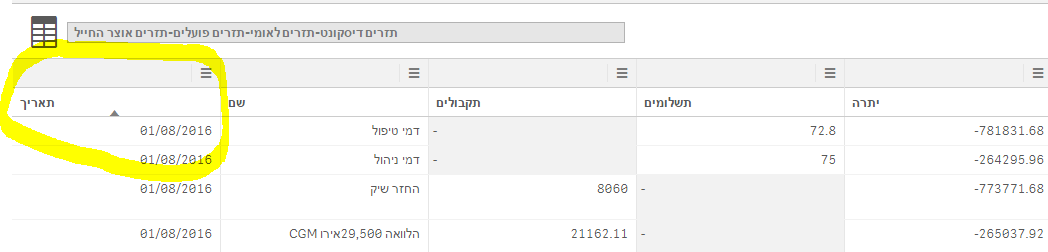
If i split the tables into 4 individual ones I can edit the format of the date column into date but then how do I re concatenate these tables again? I want them to be considered one and not 4.
I tried the association feature but it only lets me associate one column per 2 tables at the time. if i try to add another association, it breaks the first one (e.g. if i associate the dates between 2 tables and then try to associate the income column between them, it breaks the date association).
I know there is more flexibility in dataload editor but once I unlock it there is no going back and i am really not comfortable with scripting so would like to stay with dataload manager available.
Is there a way to "tell" dataload manager that my date column contains dates without splitting the tables? or if i have to split them, how can i concatenate them back?
- Mark as New
- Bookmark
- Subscribe
- Mute
- Subscribe to RSS Feed
- Permalink
- Report Inappropriate Content
Hi,
I realise this issue is very old, but I ran into the same problem today and want to share what I have found. In my Data Load Editor, I load a Date field from a SQL Database and using the AutoCalendar Code, derived the Date Fields for Year, Month, ect. Then I had a request to ensure the Date keeps the Date format when Exporting Data to Excel. So I added the DATE() function to the field. This somehow or for some reason breaks the AutoCalendar scripts. I assume this is what you will find in the Autogenerated Code as well. So I had to add the same field, un-formatted, which I then use to Derive the Date fields from... This is using Qlik Sense on Windows February 2020 (ver 13.62.6).
I find it strange that this is the first time I'm experiencing this problem.
- Mark as New
- Bookmark
- Subscribe
- Mute
- Subscribe to RSS Feed
- Permalink
- Report Inappropriate Content
Looks like this must be a bug in the Feb 2020 release. I do not get the same problems with June 2020 Qlik Sense Desktop.
- Mark as New
- Bookmark
- Subscribe
- Mute
- Subscribe to RSS Feed
- Permalink
- Report Inappropriate Content
Hello!
Were you able to generate the auto calendar?