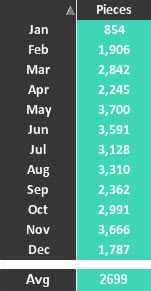Unlock a world of possibilities! Login now and discover the exclusive benefits awaiting you.
- Qlik Community
- :
- Forums
- :
- Analytics
- :
- New to Qlik Analytics
- :
- Re: Average of Above Rows in Straight Table
- Subscribe to RSS Feed
- Mark Topic as New
- Mark Topic as Read
- Float this Topic for Current User
- Bookmark
- Subscribe
- Mute
- Printer Friendly Page
- Mark as New
- Bookmark
- Subscribe
- Mute
- Subscribe to RSS Feed
- Permalink
- Report Inappropriate Content
Average of Above Rows in Straight Table
Hi All,
Below is a straight table I am working on showing the total of pieces per month using the expression:
=NUM(SUM(Pieces),'###########,###')
Under it I have just a simple text box showing the average per month;
=ceil((NUM(sum(Pieces)))/12)
How do I add a row to my table to show the average pieces based on the months above?
Similar to my expression but instead of dividing by 12 months, divide by months selected/above?
My problem is if I select 2 months, my average still divides by 12, not 2.
Thanks!
Accepted Solutions
- Mark as New
- Bookmark
- Subscribe
- Mute
- Subscribe to RSS Feed
- Permalink
- Report Inappropriate Content
Hi Matt,
It can be solved using 'GetSelectedCount()' function. Use the below expression in the text box.
=if(GetSelectedCount(Month)=0,(sum(Pieces)/12),(sum(Pieces)/GetSelectedCount(Month)))
I tried this and it was working.
- Mark as New
- Bookmark
- Subscribe
- Mute
- Subscribe to RSS Feed
- Permalink
- Report Inappropriate Content
Hi Matt,
It can be solved using 'GetSelectedCount()' function. Use the below expression in the text box.
=if(GetSelectedCount(Month)=0,(sum(Pieces)/12),(sum(Pieces)/GetSelectedCount(Month)))
I tried this and it was working.
- Mark as New
- Bookmark
- Subscribe
- Mute
- Subscribe to RSS Feed
- Permalink
- Report Inappropriate Content
I didn't even know it existed! 🙂