Unlock a world of possibilities! Login now and discover the exclusive benefits awaiting you.
- Qlik Community
- :
- Forums
- :
- Analytics
- :
- New to Qlik Analytics
- :
- Re: Average of total dimension vs selected record
- Subscribe to RSS Feed
- Mark Topic as New
- Mark Topic as Read
- Float this Topic for Current User
- Bookmark
- Subscribe
- Mute
- Printer Friendly Page
- Mark as New
- Bookmark
- Subscribe
- Mute
- Subscribe to RSS Feed
- Permalink
- Report Inappropriate Content
Average of total dimension vs selected record
Hi guys,
I am trying to calculate the avg of a value within a dimension so I can visualise to outputs.
actual sum of current selection vs AVG of the entire dimension
Background.
I am trying to calculate the percentage of emails opened and then compare it against the avg number of emails opened within a particular dimension.
By this I mean that I have a one to many relationship - a list contains many mailings. List is a dimension within my data model.
Therefore I want to calculate the avg no. Opens for the selected list vs the actual select mailing value.
Regards
Immy
- Mark as New
- Bookmark
- Subscribe
- Mute
- Subscribe to RSS Feed
- Permalink
- Report Inappropriate Content
Just to add... the Avg calculation should not update if I then select a mailing record, as it should reflect the avg of the previous dimension.
I hope that makes sense?
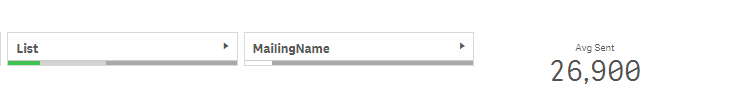
- Mark as New
- Bookmark
- Subscribe
- Mute
- Subscribe to RSS Feed
- Permalink
- Report Inappropriate Content
It's difficult to understand/work on your question without any sample data or sample application.
- Mark as New
- Bookmark
- Subscribe
- Mute
- Subscribe to RSS Feed
- Permalink
- Report Inappropriate Content
Yes i understand but I need to be careful about uploading the data as some of it is sensitive.
Thoughts?
- Mark as New
- Bookmark
- Subscribe
- Mute
- Subscribe to RSS Feed
- Permalink
- Report Inappropriate Content
You can always create few lines of dummy data and upload by excel...
- Mark as New
- Bookmark
- Subscribe
- Mute
- Subscribe to RSS Feed
- Permalink
- Report Inappropriate Content
OK so just a data sample is enough and the qvf or just excel?
- Mark as New
- Bookmark
- Subscribe
- Mute
- Subscribe to RSS Feed
- Permalink
- Report Inappropriate Content
Excel data along with your required result would be more than enough
- Mark as New
- Bookmark
- Subscribe
- Mute
- Subscribe to RSS Feed
- Permalink
- Report Inappropriate Content
Data attached.
So if you take for example the list = TestData_abandoned_basket, this will have a number of mailings which I also have as a dimension. Hierarchy is List > Mailing.
The average number of TotalClicks for all mailings in the list on 01/12/2014 is 12, but the actual number of TotalClicks for the mailing named 00824_Trigger_AdandonedBasket is 5.
I want to display in a textbox/KPI the average number for the selected list.
If I select a mailing after that, then the average number should remain for the list and not change once I click on the mailing.
Cheers
Immy
- Mark as New
- Bookmark
- Subscribe
- Mute
- Subscribe to RSS Feed
- Permalink
- Report Inappropriate Content
=Avg({<Mailing = , list_ = {'TestData_abandoned_basket'}>}TotalClicks)
- Mark as New
- Bookmark
- Subscribe
- Mute
- Subscribe to RSS Feed
- Permalink
- Report Inappropriate Content
Thanks for the correct answer Manish:
Avg({<MailingName = >}TotalClicks)