Unlock a world of possibilities! Login now and discover the exclusive benefits awaiting you.
- Qlik Community
- :
- Forums
- :
- Analytics
- :
- New to Qlik Analytics
- :
- Re: Background Color for values based on percentag...
- Subscribe to RSS Feed
- Mark Topic as New
- Mark Topic as Read
- Float this Topic for Current User
- Bookmark
- Subscribe
- Mute
- Printer Friendly Page
- Mark as New
- Bookmark
- Subscribe
- Mute
- Subscribe to RSS Feed
- Permalink
- Report Inappropriate Content
Background Color for values based on percentage
Hello
I want to color the cells based on the value range in straight table. if the values percentage range greater than 75% i want to show it in red, if the range is from 75% to 25% i want to color as yellow and if its below 25% i want to color as green.
| Sector | Value |
| Pharma | 0.41 |
| Pharma | 0.53 |
| Pharma | 0.18 |
| Pharma | 0.46 |
| Pharma | 0.73 |
| Pharma | 0.93 |
From the above:
0.41,0.53,0.46 should be yellow
0.18 should be green
0.73, 0.93 should be red.
Please can someone let me know how can i achieve this?
Thanks
- Mark as New
- Bookmark
- Subscribe
- Mute
- Subscribe to RSS Feed
- Permalink
- Report Inappropriate Content
Hi
use the background color expression property and use the expression as below
If(Value>0.75, Red(),
If(Value>=0.25, Yellow(),Green()))
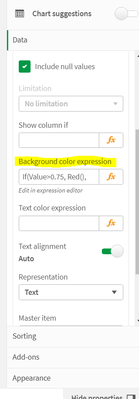
- Mark as New
- Bookmark
- Subscribe
- Mute
- Subscribe to RSS Feed
- Permalink
- Report Inappropriate Content
Hi
Thanks for the response. I don't want to hardcode the no's . In the above example the max percentage starts with 0.93 which i need to consider as 100 % and color the values which comes under <=75% as red.
Thanks
- Mark as New
- Bookmark
- Subscribe
- Mute
- Subscribe to RSS Feed
- Permalink
- Report Inappropriate Content
you can look into the colormix1 and colormix2 function. Qlikview had a "wizard" to jump start on it and you can alter as needed.
If you are looking to do a base your colors on rank, you can add on to what @CELAMBARASAN said like
If(rank(<expression>)=1, green(),
If(rank(<expression>)<=5, yellow,
red()))
- Mark as New
- Bookmark
- Subscribe
- Mute
- Subscribe to RSS Feed
- Permalink
- Report Inappropriate Content
May be try the below one
If((Value/Max(total<Sector>Value))>0.75, Red(),
If((Value/Max(total<Sector>Value))>=0.25, Yellow(),Green()))
