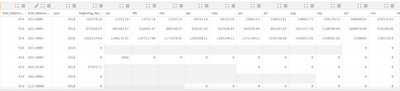Unlock a world of possibilities! Login now and discover the exclusive benefits awaiting you.
- Qlik Community
- :
- Forums
- :
- Analytics
- :
- New to Qlik Analytics
- :
- Re: Bar Chart Off of Unusual Data Set Up
- Subscribe to RSS Feed
- Mark Topic as New
- Mark Topic as Read
- Float this Topic for Current User
- Bookmark
- Subscribe
- Mute
- Printer Friendly Page
- Mark as New
- Bookmark
- Subscribe
- Mute
- Subscribe to RSS Feed
- Permalink
- Report Inappropriate Content
Bar Chart Off of Unusual Data Set Up
Hey all,
I have an unusual table that I am drawing data from where I have my months as dimensions instead of as values in a single dimension. I would like to make a rolling 12 month bar chart for this but can't seem to figure out how to structure my expressions to give me it. Any help would be amazing. Thanks!
- Mark as New
- Bookmark
- Subscribe
- Mute
- Subscribe to RSS Feed
- Permalink
- Report Inappropriate Content
I already seeing only 12 months data in chart? Can u explain bit more
- Mark as New
- Bookmark
- Subscribe
- Mute
- Subscribe to RSS Feed
- Permalink
- Report Inappropriate Content
Apologies. That is my data manager. I would like a bar chart that is a rolling 12 month based off of the dimensions labeled "jan", "feb", "mar", etc. Is that a little clearer?
- Mark as New
- Bookmark
- Subscribe
- Mute
- Subscribe to RSS Feed
- Permalink
- Report Inappropriate Content
In the end, we can use like this for rolling 12 months
Sum({<Year={">$(=AddYears(Max(Year), -1))<=$(=Max(Year))"}>} Measure)
Or
Above(Sum(Measure), 0, 12, RowNo(TOTAL))
Also check here : https://community.qlik.com/t5/QlikView-Documents/Calculating-rolling-n-period-totals-averages-or-oth...
- Mark as New
- Bookmark
- Subscribe
- Mute
- Subscribe to RSS Feed
- Permalink
- Report Inappropriate Content
Well I'm thinking the issue is that since I don't have a "month" column to order them by, that a rolling 12 month won't be possible. I don't know what dimension I would use for my bars. Also this is the result from the expression. I'm guessing that's correct? Thanks for your help!
- Mark as New
- Bookmark
- Subscribe
- Mute
- Subscribe to RSS Feed
- Permalink
- Report Inappropriate Content
What you have written in the expression is wrong as per result validation. But, If you can share some sample data we can think of that. Anyway, dimension is something you need to decide on what base you are doing pictorial for business. For me, Month can be use (But you are saying you don't have month field)