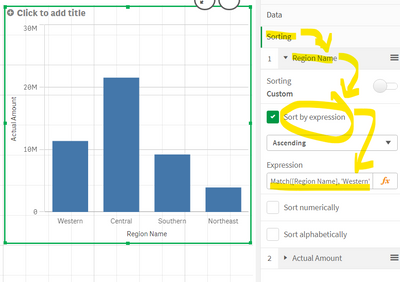Unlock a world of possibilities! Login now and discover the exclusive benefits awaiting you.
- Qlik Community
- :
- Forums
- :
- Analytics
- :
- New to Qlik Analytics
- :
- Re: Bar Chart & Order Card
- Subscribe to RSS Feed
- Mark Topic as New
- Mark Topic as Read
- Float this Topic for Current User
- Bookmark
- Subscribe
- Mute
- Printer Friendly Page
- Mark as New
- Bookmark
- Subscribe
- Mute
- Subscribe to RSS Feed
- Permalink
- Report Inappropriate Content
Bar Chart & Order Card
Hi,
I have a bar chart and need to reorder the bars. The dimension is a calculated field (returning text, not a number) and the order card just reflects {{subTitleText}} so I am unable to re-order the dimension data fields. I did reorder the dimension from which I used for the calculated field and it still didn't work. What's weird is I had this working and then all of the sudden today I noticed that one of the dimension fields was missing and I couldn't figure out why so I just started over. I just want my bar chart to show bars for the following in the following order: 'NONE', 'HIGH', 'MEDIUM', 'LOW'. Does anyone have experience with this? I appreciate any assistance.
Thank you!
Jenny
- Mark as New
- Bookmark
- Subscribe
- Mute
- Subscribe to RSS Feed
- Permalink
- Report Inappropriate Content
You should order your dimension by expression (an option in Sort properties), and that expression could be like:
Match(YourField, 'NONE', 'HIGH', 'MEDIUM', 'LOW')
You will get 1 for NONE, 2 for HIGH and so on.
JG
- Mark as New
- Bookmark
- Subscribe
- Mute
- Subscribe to RSS Feed
- Permalink
- Report Inappropriate Content
Thank you JG, but that didn't work. Maybe I am not understanding you, but even if it did work, I need the bar names to reflect the text, not a number. I tried an expression similar to your suggestion using an IF statement , but it is changing the dimension names to the order number. It's confusing because I watched a video where someone reordered regions using the IF statement method I mentioned and in the video the bar names remained as they were so I am not sure why I am getting 1, 2, 3, 4.
- Mark as New
- Bookmark
- Subscribe
- Mute
- Subscribe to RSS Feed
- Permalink
- Report Inappropriate Content
Maybe it is better with an example:
Expression:
Match([Region Name], 'Western', 'Central', 'Southern', 'Northeast')
JG
- Mark as New
- Bookmark
- Subscribe
- Mute
- Subscribe to RSS Feed
- Permalink
- Report Inappropriate Content
I appreciate the screenshot, thank you! Unfortunately it is still not working. I am not sure what I am doing wrong. I entered the expression and nothing changed. Do you by chance know why the Order card for this dimension reflects {{subTitleText}}?
- Mark as New
- Bookmark
- Subscribe
- Mute
- Subscribe to RSS Feed
- Permalink
- Report Inappropriate Content
{{subTitleText}} doesn't seem to be any Qlik Sense expression, problably is to indicate a place tu put the subtitle text for the chart.
For my expression to work, you have to change the [Region Name] field by your field name, and the following region names by your values 'NONE', etc. in the order you want.
JG
- Mark as New
- Bookmark
- Subscribe
- Mute
- Subscribe to RSS Feed
- Permalink
- Report Inappropriate Content
At this point I think I am having system issues. Thanks for everything. I believe my expression is entered correctly. I started over and reloaded my data and the fact that the Order Card still reflects {{subTitleText}}, something is wrong. When it was working, I was able to change the order with no problem so the fact that the Order Card on a non-calculated dimension field is reflecting {{subTitleText}}, something is wrong...
There have also been several other glitches. I am hoping to get in touch with our system admin and get additional help.