Unlock a world of possibilities! Login now and discover the exclusive benefits awaiting you.
- Qlik Community
- :
- Forums
- :
- Analytics
- :
- New to Qlik Analytics
- :
- Re: Bar Chart not showing correct Number Format
- Subscribe to RSS Feed
- Mark Topic as New
- Mark Topic as Read
- Float this Topic for Current User
- Bookmark
- Subscribe
- Mute
- Printer Friendly Page
- Mark as New
- Bookmark
- Subscribe
- Mute
- Subscribe to RSS Feed
- Permalink
- Report Inappropriate Content
Bar Chart not showing correct Number Format
Hello,
I have a bar chart with the below expression for measures. Basically, I want to display the values on the bar chart as "$1.23 M" or if the value is less than one million, it should display as "$4.56 K".
IF(<expression>/1000000 <=1,
Num(<expression>/1000,'$ #,##0.0 K'),
Num(<expression>/1000000,'$ #,##0.0 M')
)
When I put the same expression into a table, it displays the correct number format. When I have the expression in the bar chart, is just shows as "1.23". Any ideas as to why the bar chart doesn't reflect the correct number format?
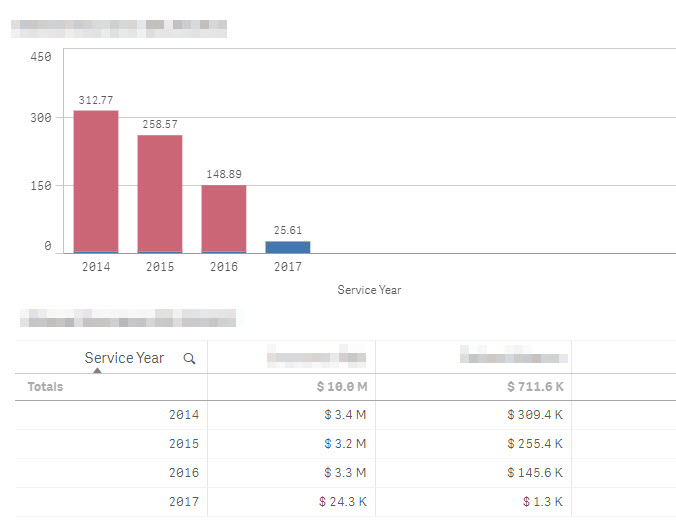
Thanks!
- « Previous Replies
-
- 1
- 2
- Next Replies »
- Mark as New
- Bookmark
- Subscribe
- Mute
- Subscribe to RSS Feed
- Permalink
- Report Inappropriate Content
It was not working because I wanted the dollar sign displayed also. I did find a solution. I removed all the excess formatting from the measure and had just the measure (without the IF and num function) and then changed the format to Custom. The very last comment (from Thomas Trolez) gave me the correct displayed format and I added the dollar sign in front.
Use 'A' in the custom formula
#,##0.00 A
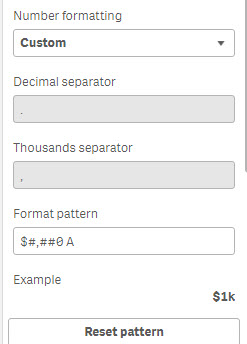
- « Previous Replies
-
- 1
- 2
- Next Replies »