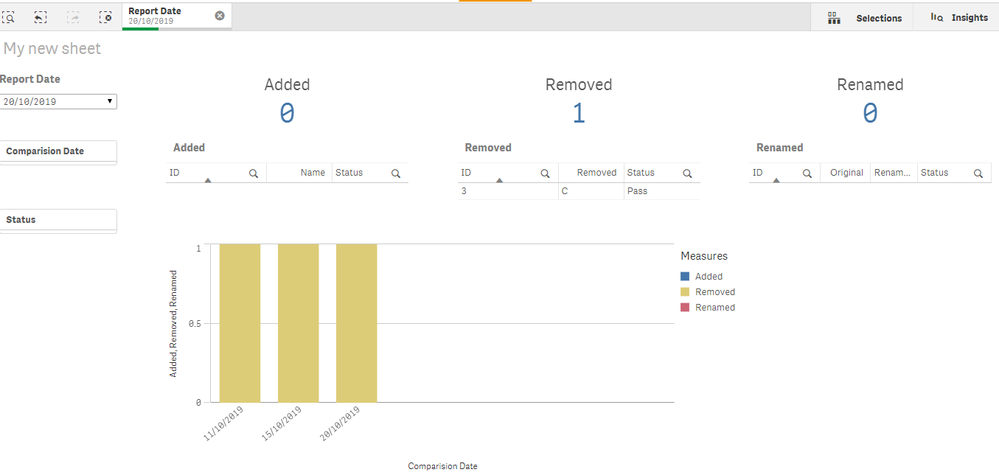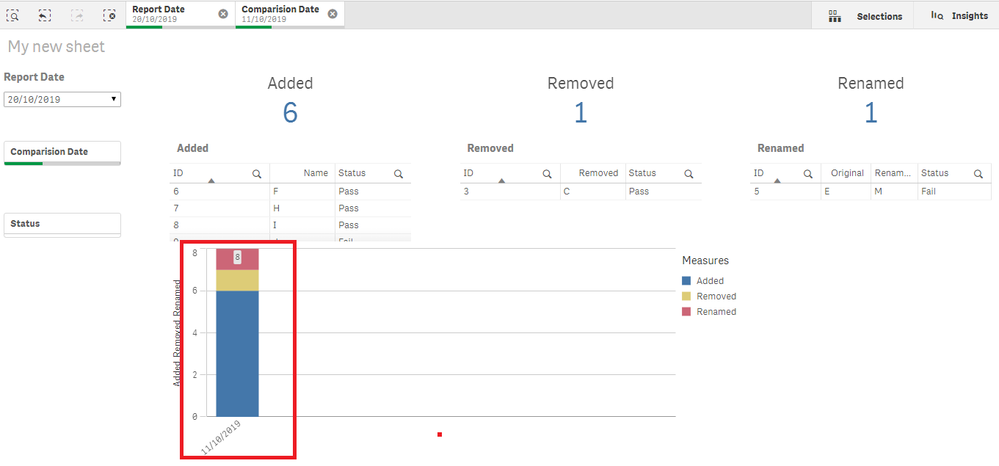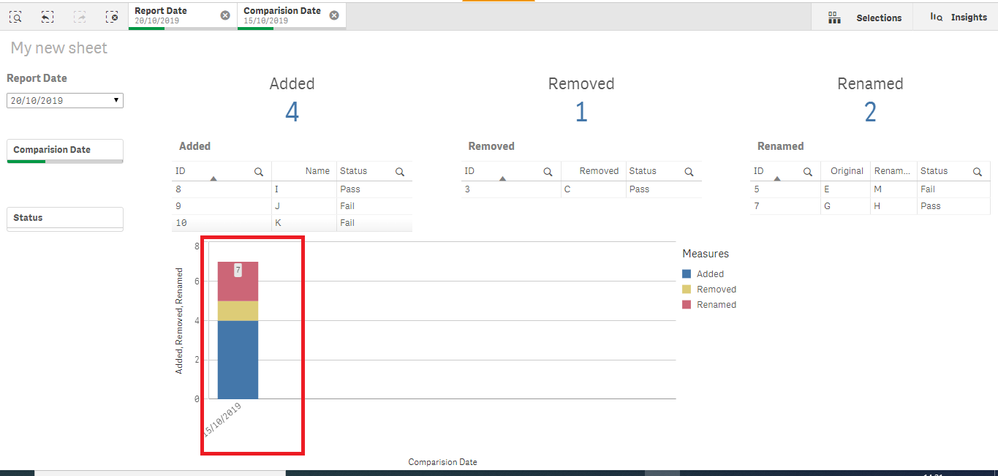Unlock a world of possibilities! Login now and discover the exclusive benefits awaiting you.
- Qlik Community
- :
- Forums
- :
- Analytics
- :
- New to Qlik Analytics
- :
- Re: Bar chart Trend help
- Subscribe to RSS Feed
- Mark Topic as New
- Mark Topic as Read
- Float this Topic for Current User
- Bookmark
- Subscribe
- Mute
- Printer Friendly Page
- Mark as New
- Bookmark
- Subscribe
- Mute
- Subscribe to RSS Feed
- Permalink
- Report Inappropriate Content
Bar chart Trend help
Hi,
Can any one please help me on below requirement
I have a Dashboard default view like below
By selecting [Comparison Date] =11/10/2019 getting below bar chart with 8 as count
By selecting [Comparison Date] =15/10/2019 getting below bar chart with 7 as count
But user wants to see all comparison dates 11/10/2019 AND 15/10/2019 Two bars at a time without selecting any thing from Comparison date as default trend.
Please help me on this.
Please find the below attached application and Excel source file.
Thanks in advance.
Accepted Solutions
- Mark as New
- Bookmark
- Subscribe
- Mute
- Subscribe to RSS Feed
- Permalink
- Report Inappropriate Content
Set analysis won't work anymore, try these expressions
Added
=Sum(Aggr(If(Count(ID) = 1 and Count(DISTINCT {<[Report Date]>} If([Report Date] = [Comparision Date], ID)) = 0, 1, 0), [Comparision Date], ID))Removed
=Sum({<[Report Date]>} Aggr(If(Count(ID) = 0 and Count(DISTINCT {<[Report Date]>} If([Report Date] = [Comparision Date], ID)) = 1, 1, 0), [Comparision Date], ID))Renamed
=Sum(Aggr(
If(Count(ID) = 1 and
Count(DISTINCT {<[Report Date]>} If([Report Date] = [Comparision Date], ID)) = 1 and
Only(Name) <> Only({<[Report Date]>} If([Report Date] = [Comparision Date], Name))
, 1, 0)
, [Comparision Date], ID))- Mark as New
- Bookmark
- Subscribe
- Mute
- Subscribe to RSS Feed
- Permalink
- Report Inappropriate Content
Could you please help me on this requirement.
In this scenario is there any way to show the Trend without selecting any comparison date.
Thanks in advance.
- Mark as New
- Bookmark
- Subscribe
- Mute
- Subscribe to RSS Feed
- Permalink
- Report Inappropriate Content
Set analysis won't work anymore, try these expressions
Added
=Sum(Aggr(If(Count(ID) = 1 and Count(DISTINCT {<[Report Date]>} If([Report Date] = [Comparision Date], ID)) = 0, 1, 0), [Comparision Date], ID))Removed
=Sum({<[Report Date]>} Aggr(If(Count(ID) = 0 and Count(DISTINCT {<[Report Date]>} If([Report Date] = [Comparision Date], ID)) = 1, 1, 0), [Comparision Date], ID))Renamed
=Sum(Aggr(
If(Count(ID) = 1 and
Count(DISTINCT {<[Report Date]>} If([Report Date] = [Comparision Date], ID)) = 1 and
Only(Name) <> Only({<[Report Date]>} If([Report Date] = [Comparision Date], Name))
, 1, 0)
, [Comparision Date], ID))- Mark as New
- Bookmark
- Subscribe
- Mute
- Subscribe to RSS Feed
- Permalink
- Report Inappropriate Content
Thanks a lot Bro.... Its working @sunny_talwar
- Mark as New
- Bookmark
- Subscribe
- Mute
- Subscribe to RSS Feed
- Permalink
- Report Inappropriate Content
Hope you are doing well.
Few days back you have provided the solution for this bar chart.
https://community.qlik.com/t5/QlikView-App-Development/Script/m-p/1648882#M447700
This script also working fine in sample data but in original data "Added" count is not getting correctly in the Trend. Could you please check the below script once. Please help me am I missed any thing.
Thanks in advance.