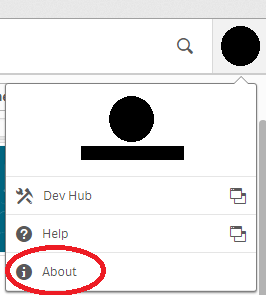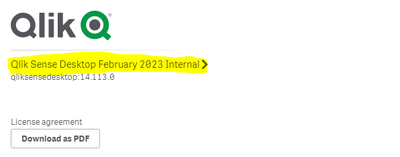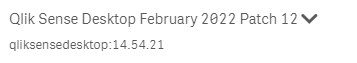Unlock a world of possibilities! Login now and discover the exclusive benefits awaiting you.
- Qlik Community
- :
- Forums
- :
- Analytics
- :
- New to Qlik Analytics
- :
- Re: CSS customize bar chart background
- Subscribe to RSS Feed
- Mark Topic as New
- Mark Topic as Read
- Float this Topic for Current User
- Bookmark
- Subscribe
- Mute
- Printer Friendly Page
- Mark as New
- Bookmark
- Subscribe
- Mute
- Subscribe to RSS Feed
- Permalink
- Report Inappropriate Content
CSS customize bar chart background
Hi,
I am currently able to change QS sheet background using css in multi-kpi like this:
.qvt-sheet {
background: #000000 !important;
}
However, are we able to customize other object background color as well using this method?
would be nice if I can also customize different colors to each objectID/charts
- « Previous Replies
-
- 1
- 2
- Next Replies »
Accepted Solutions
- Mark as New
- Bookmark
- Subscribe
- Mute
- Subscribe to RSS Feed
- Permalink
- Report Inappropriate Content
.qv-object .qv-object-content
- Mark as New
- Bookmark
- Subscribe
- Mute
- Subscribe to RSS Feed
- Permalink
- Report Inappropriate Content
short answer yes, you can change objects background-colors with css.
long answer, it depends on what Qlik product you are using.
if you work with Qlik cloud most native objects have an customize button where you can change the background color, the same as how you can pick a color for a bar in a bar-chart.
if you work with Qlik on prem solution. check what version you are running.
versions earlier then nov 2022 don't have a styling button feature like cloud has. feb 2023 does kind of have the same styling features as cloud but is a bit limited. as for the may 2023 I don't know (sorry)
if you are running a version prior to feb 2023 you need to look in the css code (inspect element) to see what the element is you want to change with your css code.
- Mark as New
- Bookmark
- Subscribe
- Mute
- Subscribe to RSS Feed
- Permalink
- Report Inappropriate Content
Hi MartW,
I'm using Qliksense desktop. Thus, the need to use CSS and multikpi as a way around is required.
- Mark as New
- Bookmark
- Subscribe
- Mute
- Subscribe to RSS Feed
- Permalink
- Report Inappropriate Content
what version of QlikSense Desktop are you using?
- Mark as New
- Bookmark
- Subscribe
- Mute
- Subscribe to RSS Feed
- Permalink
- Report Inappropriate Content
version 14.54
- Mark as New
- Bookmark
- Subscribe
- Mute
- Subscribe to RSS Feed
- Permalink
- Report Inappropriate Content
thx for the version. could you also tell me the top version. (see screenshot)
- Mark as New
- Bookmark
- Subscribe
- Mute
- Subscribe to RSS Feed
- Permalink
- Report Inappropriate Content
Hi , fyi
- Mark as New
- Bookmark
- Subscribe
- Mute
- Subscribe to RSS Feed
- Permalink
- Report Inappropriate Content
yea then you need to use the multi kpi object to change stuff.
if you go to http://localhost:4848/hub you can go to your QlikSense Desktop and open this in a webview. after that you can use the inspect element options to get the .qv css stuff you want 🙂
hope this helps
also, quick note. try to see if you can update to the latest version (feb 2023 or may 2023).
if you want to change the object background this is a feature in the newer releases.
see this video Qlik release themself. https://www.youtube.com/watch?v=UhcXmr7RksU
- Mark as New
- Bookmark
- Subscribe
- Mute
- Subscribe to RSS Feed
- Permalink
- Report Inappropriate Content
Hi,
I have been using that, however still unable to find any qv. related to my textbox.
I am still stucked for the script input for my textbox background
- Mark as New
- Bookmark
- Subscribe
- Mute
- Subscribe to RSS Feed
- Permalink
- Report Inappropriate Content
.qv-object .qv-object-content
- « Previous Replies
-
- 1
- 2
- Next Replies »