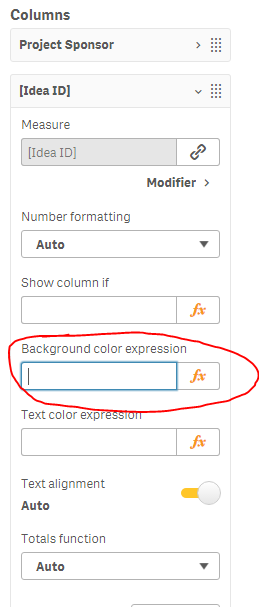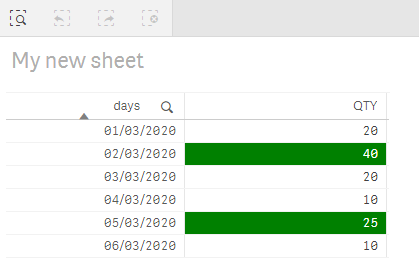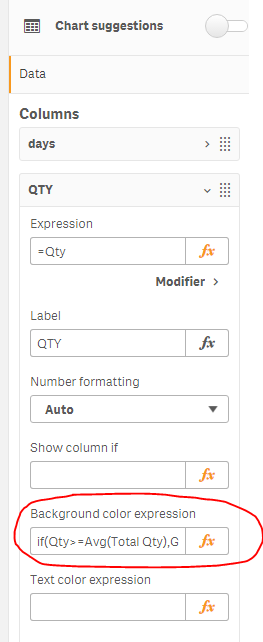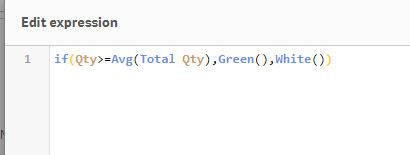Unlock a world of possibilities! Login now and discover the exclusive benefits awaiting you.
- Qlik Community
- :
- Forums
- :
- Analytics
- :
- New to Qlik Analytics
- :
- Re: Calculate Average in Column level
- Subscribe to RSS Feed
- Mark Topic as New
- Mark Topic as Read
- Float this Topic for Current User
- Bookmark
- Subscribe
- Mute
- Printer Friendly Page
- Mark as New
- Bookmark
- Subscribe
- Mute
- Subscribe to RSS Feed
- Permalink
- Report Inappropriate Content
Calculate Average in Column level
Dear All,
| Last 5 days | Qty |
| 01/03/2020 | 20 |
| 02/03/2020 | 40 |
| 03/03/2020 | 20 |
| 04/03/2020 | 10 |
| 05/03/2020 | 25 |
| 06/03/2020 | 10 |
I want to color the column 1(Qty) based on average of last 5 days.
I.e
Avg is 21
will compare with each column and change the background of color.
- « Previous Replies
-
- 1
- 2
- Next Replies »
Accepted Solutions
- Mark as New
- Bookmark
- Subscribe
- Mute
- Subscribe to RSS Feed
- Permalink
- Report Inappropriate Content
Hi,
it is working for me
see below screenshot
Background color expression
=if(Sum(Qty)>Avg(total Qty),Green(),White())
or
=if(Aggr(Sum(Qty),days)>Avg(total Qty),Green(),White())
- Mark as New
- Bookmark
- Subscribe
- Mute
- Subscribe to RSS Feed
- Permalink
- Report Inappropriate Content
Hi
try the following steps
1 .write your expression
2. expand expression (click + sign)
3. select background color option
and write below expression
if(qty>=ceil(Avg( TOTAL Qty)),Green(),White())
find below screnshot.
- Mark as New
- Bookmark
- Subscribe
- Mute
- Subscribe to RSS Feed
- Permalink
- Report Inappropriate Content
Thanks for your response
I'm asking in Qliksense. The expression is not working
- Mark as New
- Bookmark
- Subscribe
- Mute
- Subscribe to RSS Feed
- Permalink
- Report Inappropriate Content
It is possible in Qliksense or not?????
- Mark as New
- Bookmark
- Subscribe
- Mute
- Subscribe to RSS Feed
- Permalink
- Report Inappropriate Content
Hi,
as of now it is not possible in qliksense .
but it might be possible using table chart extension
Regards,
Nitin.
- Mark as New
- Bookmark
- Subscribe
- Mute
- Subscribe to RSS Feed
- Permalink
- Report Inappropriate Content
sorry my bad
it is possible in qliksense ( november 2019)
see below screenshot , write your expression in background color property
expression like
if ( qty >= ceil ( Avg ( TOTAL Qty) ), Green(), White() )
regards,
Nitin.
- Mark as New
- Bookmark
- Subscribe
- Mute
- Subscribe to RSS Feed
- Permalink
- Report Inappropriate Content
We are using Qliksense November 2019 version.
But expression not working.
- Mark as New
- Bookmark
- Subscribe
- Mute
- Subscribe to RSS Feed
- Permalink
- Report Inappropriate Content
Kindly share that extension link.
- Mark as New
- Bookmark
- Subscribe
- Mute
- Subscribe to RSS Feed
- Permalink
- Report Inappropriate Content
Hi
it is not a extension,
it is a simple straight table chart
expand your expression (Measure) then you will able to see this option
- Mark as New
- Bookmark
- Subscribe
- Mute
- Subscribe to RSS Feed
- Permalink
- Report Inappropriate Content
hI
see the below screenshots
Expression -
if(Qty>=Avg(Total Qty),Green(),White())
- « Previous Replies
-
- 1
- 2
- Next Replies »