Unlock a world of possibilities! Login now and discover the exclusive benefits awaiting you.
- Qlik Community
- :
- Forums
- :
- Analytics
- :
- New to Qlik Analytics
- :
- Re: Calculate Date-Time Interval without consideri...
- Subscribe to RSS Feed
- Mark Topic as New
- Mark Topic as Read
- Float this Topic for Current User
- Bookmark
- Subscribe
- Mute
- Printer Friendly Page
- Mark as New
- Bookmark
- Subscribe
- Mute
- Subscribe to RSS Feed
- Permalink
- Report Inappropriate Content
Calculate Date-Time Interval without considering weekend.
id | Start Date | End Date |
|---|---|---|
| A | 13/07/2017 05:01:15 | 14/07/2017 03:10:12 |
| B | 14/07/2017 02:12:40 | 17/07/2017 01:10:30 |
| C | 18/07/2017 04:05:12 | 20/07/2017 02:15:30 |
In Above Scenario
I want to calculate the interval between ID's,
1) in case of ID "A" we can directly calculate date-time Interval as there's no weekend or holiday.
2) but in case of ID "B" start date is 14/07/2017 i.e Friday and end date is 17/07/2017 i.e Monday so there's weekend between dates.
so how to calculate date-time Interval without considering weekend.
3) and In case of ID "C" suppose there is Holiday on 19/07/2017, so how to calculate date-time Interval without considering holiday.
- Mark as New
- Bookmark
- Subscribe
- Mute
- Subscribe to RSS Feed
- Permalink
- Report Inappropriate Content
Maybe
NetWorkDays() function
See QV Guide
Regards,
Antonio
- Mark as New
- Bookmark
- Subscribe
- Mute
- Subscribe to RSS Feed
- Permalink
- Report Inappropriate Content
Hi Pradnya,
Just try using below method:
networkdays (start_date, end_date [, holiday])
Thanks,
Sateesh
- Mark as New
- Bookmark
- Subscribe
- Mute
- Subscribe to RSS Feed
- Permalink
- Report Inappropriate Content
Thank you for suggestion, but i want to calculate with time so not getting correct result.
- Mark as New
- Bookmark
- Subscribe
- Mute
- Subscribe to RSS Feed
- Permalink
- Report Inappropriate Content
Thank you, I will try and let you know.
- Mark as New
- Bookmark
- Subscribe
- Mute
- Subscribe to RSS Feed
- Permalink
- Report Inappropriate Content
NetWorkDays(Date([Start Date]),Date([End Date]))
and Set Variables in Script according Your Source Date Format
SET DateFormat='DD/MM/YYYY';
SET TimestampFormat='DD/MM/YYYY hh:mm:ss[.fff]';
- Mark as New
- Bookmark
- Subscribe
- Mute
- Subscribe to RSS Feed
- Permalink
- Report Inappropriate Content
id | StartDate | EndDate |
A | 01/01/2017 10:11:44 | 02/01/2017 12:11:44 |
B | 02/01/2017 10:11:44 | 03/01/2017 05:11:44 |
C | 03/01/2017 10:11:44 | 04/01/2017 01:11:44 |
D | 04/01/2017 10:11:44 | 05/01/2017 02:11:44 |
E | 05/01/2017 10:11:44 | 06/01/2017 03:11:44 |
F | 06/01/2017 10:11:44 | 07/01/2017 03:11:44 |
G | 07/01/2017 10:11:44 | 08/01/2017 04:11:44 |
H | 06/01/2017 10:11:44 | 09/01/2017 15:11:44 |
I | 09/01/2017 10:11:44 | 10/01/2017 06:11:44 |
Here in above eg we need to find TAT between EndDate and StartDate.I need to exclude saturday ,sunday and holidays.
Above timings are in date and time .We need the TAT in exact days and time.
There is an 'id' in the above data having StartDate 06/01/2017 10:11:44 and EndDate 09/01/2017 15:11:44. In between these days there are sat and sunday.
According to me whatever the time difference will be there we need to exclude 48hrs of sat n sunday and display the output .Output will be 3 days 5hrs . And if we exclude sat and sunday 1 day 5 hrs.
Kindly suggest and help
- Mark as New
- Bookmark
- Subscribe
- Mute
- Subscribe to RSS Feed
- Permalink
- Report Inappropriate Content
Try this
LOAD *,
If(EndDate-StartDate >= NetWorkDays(StartDate,EndDate),
Interval(EndDate-StartDate - NetWorkDays(StartDate,EndDate),'D hh:mm'),
Interval(Fabs(EndDate+1-StartDate - NetWorkDays(StartDate,EndDate)),'hh:mm')) as TAT Inline [
id,StartDate,EndDate
A,01/01/2017 10:11:44,02/01/2017 12:11:44
B,02/01/2017 10:11:44,03/01/2017 05:11:44
C,03/01/2017 10:11:44,04/01/2017 01:11:44
D,04/01/2017 10:11:44,05/01/2017 02:11:44
E,05/01/2017 10:11:44,06/01/2017 03:11:44
F,06/01/2017 10:11:44,07/01/2017 03:11:44
G,07/01/2017 10:11:44,08/01/2017 04:11:44
H,06/01/2017 10:11:44,09/01/2017 15:11:44
I,09/01/2017 10:11:44,10/01/2017 06:11:44];
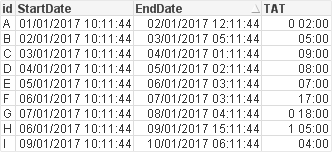
Regards,
Antonio
- Mark as New
- Bookmark
- Subscribe
- Mute
- Subscribe to RSS Feed
- Permalink
- Report Inappropriate Content
Dear Pradnya ,
PFA