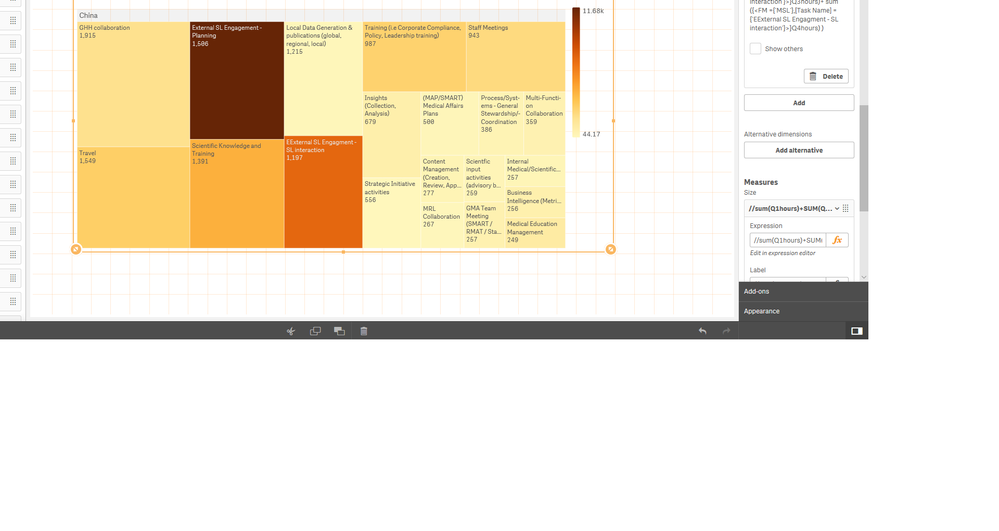Unlock a world of possibilities! Login now and discover the exclusive benefits awaiting you.
- Qlik Community
- :
- Forums
- :
- Analytics
- :
- New to Qlik Analytics
- :
- Calculated Condition in Treemapin Qliksense
- Subscribe to RSS Feed
- Mark Topic as New
- Mark Topic as Read
- Float this Topic for Current User
- Bookmark
- Subscribe
- Mute
- Printer Friendly Page
- Mark as New
- Bookmark
- Subscribe
- Mute
- Subscribe to RSS Feed
- Permalink
- Report Inappropriate Content
Calculated Condition in Treemapin Qliksense
Hi,
I have a Treemap that shows top 20 task hours. Here Dimension is Region, Task and measure is (sum({<FM={'Medical Advisor'}>}Q1hours)+sum({<FM={'Medical Advisor'}>}Q2hours)+sum({<FM={'Medical Advisor'}>}Q3hours)+sum({<FM={'Medical Advisor'}>}Q4hours)).
Below each category of Task show s number of hours. My requirements is to show the values in percentage of Total hours. That means If Sl_intercation is 17155 , then it should show me 17155/ Total MSL hours = say 15 % . So All values should be Percentage and logic for each task is individual MSL hours / Total MSL hours. For Example the logic is
=(sum({<FM ={'MSL'}, [Task Name] = {'EExternal SL Engagment - SL interaction'}>}Q1hours)+
sum({< FM ={'MSL'},[Task Name] = {'EExternal SL Engagment - SL interaction'}>}Q2hours)+
sum({<FM ={'MSL'},[Task Name] = {'EExternal SL Engagment - SL interaction'}>}Q3hours)+sum({<FM ={'MSL'},[Task Name] = {'EExternal SL Engagment - SL interaction'}>}Q4hours)
)/(sum({<FM ={'MSL'}>}Q1hours)+sum({< FM ={'MSL'}>}Q2hours)+sum({<FM ={'MSL'}>}Q3hours)+ sum({<FM ={'MSL'}>}Q4hours))
How this will be applied in this situation.
- Mark as New
- Bookmark
- Subscribe
- Mute
- Subscribe to RSS Feed
- Permalink
- Report Inappropriate Content
Hi Niha,
Try this, you need the TOTAL because it shouldn't calculate the values in the dimension, but over all dimensions.
=(sum( TOTAL {<FM ={'MSL'}, [Task Name] = {'EExternal SL Engagment - SL interaction'}>}Q1hours)+
sum( TOTAL {< FM ={'MSL'},[Task Name] = {'EExternal SL Engagment - SL interaction'}>}Q2hours)+
sum( TOTAL {<FM ={'MSL'},[Task Name] = {'EExternal SL Engagment - SL interaction'}>}Q3hours)+
sum( TOTAL {<FM ={'MSL'},[Task Name] = {'EExternal SL Engagment - SL interaction'}>}Q4hours)
)/(sum({<FM ={'MSL'}>}Q1hours)+sum({< FM ={'MSL'}>}Q2hours)+sum({<FM ={'MSL'}>}Q3hours)+ sum({<FM ={'MSL'}>}Q4hours))Jordy
Climber
- Mark as New
- Bookmark
- Subscribe
- Mute
- Subscribe to RSS Feed
- Permalink
- Report Inappropriate Content
Thanks Jordy. I tried this but not getting my desired results. The below chart show top 20 task values. I want each task values as percentage of total. for examples . What I did I tool dimension as region, second dimension as task and limited it to top 20 and my measure is sum of all quarters hours. say , sum(Q1+Q2+Q3+Q4) hours . Now I want to show the values of each task as percentage of total. That means for Travel hours for NA, it should be 13390/Sum(Q1+Q2+Q3+Q4)= say 0.16 which is 16 % . So what ever values are coming is chart is correct but only thing is I have to covert it to percentage of total. How and where to put the logic.
- Mark as New
- Bookmark
- Subscribe
- Mute
- Subscribe to RSS Feed
- Permalink
- Report Inappropriate Content
I'll get back to this problem, but for now, try to create this in a table. Follow these steps:
- Create a table
- Create your current measures
- Create parts of the measure you want in different columns
- Try to combine these measures into one so you can create your answer
This is easier than an object like the treemap.
Jordy
Climber
- Mark as New
- Bookmark
- Subscribe
- Mute
- Subscribe to RSS Feed
- Permalink
- Report Inappropriate Content
Thanks. I will do that. Manger wants to see in percentage as all previous sheet are with areas and bar chart (stack one with percentage). I will try and get back to you.
- Mark as New
- Bookmark
- Subscribe
- Mute
- Subscribe to RSS Feed
- Permalink
- Report Inappropriate Content
Hello Jody,
I tried your suggestion . here is the table . The logic for total MSL hours (Top 20)is
(sum({<FM={'MSL'}>}Q1hours)+sum({<FM={'MSL'}>}Q2hours)+sum({<FM={'MSL'}>}Q3hours)+sum({<FM={'MSL'}>}Q4hours))
Now I want another column that will show how many percentage it is with totals. The Logic is
=(sum({<FM ={'MSL'}, [Task Name] = {' Travel'}>}Q1hours)+sum({< FM ={'MSL'},[Task Name] = {'Travel'}>}Q2hours)+
sum({<FM ={'MSL'},[Task Name] = {'Travel'}>}Q3hours)+sum({<FM ={'MSL'},[Task Name] = {'Travel'}>}Q4hours)
)/
(sum({<FM ={'MSL'}>}Q1hours)+sum({< FM ={'MSL'}>}Q2hours)+sum({<FM ={'MSL'}>}Q3hours)+ sum({<FM ={'MSL'}>}Q4hours)).
This logic is working for me for another sheet of barchart. It will give a decimal values , say 0.13 and that means 13%.
This logic works for single task named on logic. But I want something where it will evaluate all the top 20 task listed.
That means , In the above equation Taskname = {?????} should be something that should pull all task name listed.