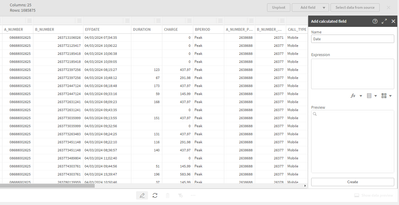Unlock a world of possibilities! Login now and discover the exclusive benefits awaiting you.
- Qlik Community
- :
- Forums
- :
- Analytics
- :
- New to Qlik Analytics
- :
- Re: Calculated Field to convert Date
- Subscribe to RSS Feed
- Mark Topic as New
- Mark Topic as Read
- Float this Topic for Current User
- Bookmark
- Subscribe
- Mute
- Printer Friendly Page
- Mark as New
- Bookmark
- Subscribe
- Mute
- Subscribe to RSS Feed
- Permalink
- Report Inappropriate Content
Calculated Field to convert Date
The screenshot below refers, l want to create a Calculated Field to convert the column EFFDATE into a proper date format. Current format is 04/03/2024 07;06:22 which is a string and not proper date format for trend analysis.
- Tags:
- calculatedfield
Accepted Solutions
- Mark as New
- Bookmark
- Subscribe
- Mute
- Subscribe to RSS Feed
- Permalink
- Report Inappropriate Content
- Mark as New
- Bookmark
- Subscribe
- Mute
- Subscribe to RSS Feed
- Permalink
- Report Inappropriate Content
Hello, would you like this field to be understood as a date field? This function in the script should work :
Timestamp(Timestamp#(EFFDATE,'DD/MM/YYYY hh:mm:ss')) as EFFDATE
- Mark as New
- Bookmark
- Subscribe
- Mute
- Subscribe to RSS Feed
- Permalink
- Report Inappropriate Content
Hi Clement
Yes however "as" is not being recognized
- Mark as New
- Bookmark
- Subscribe
- Mute
- Subscribe to RSS Feed
- Permalink
- Report Inappropriate Content
The function I gave you is to put the script in place of your current field, in the data load editor.
- Mark as New
- Bookmark
- Subscribe
- Mute
- Subscribe to RSS Feed
- Permalink
- Report Inappropriate Content
I don't use the data manager, but I guess you just have to remove the last part ''as EFFDATE''
- Mark as New
- Bookmark
- Subscribe
- Mute
- Subscribe to RSS Feed
- Permalink
- Report Inappropriate Content
Thanks Clement
I am very new to Qlik and struggling which line do l really replace or i do it in the auto generated section
- Mark as New
- Bookmark
- Subscribe
- Mute
- Subscribe to RSS Feed
- Permalink
- Report Inappropriate Content
If you only use the data manager, try this formula in a Calculated Field
Timestamp(Timestamp#(EFFDATE,'DD/MM/YYYY hh:mm:ss'))
If you are just starting out, the data manager is useful, but to progress and open up possibilities, I advise you to learn how to use the data load editor.
- Mark as New
- Bookmark
- Subscribe
- Mute
- Subscribe to RSS Feed
- Permalink
- Report Inappropriate Content
Thank you, it's giving blank values
- Mark as New
- Bookmark
- Subscribe
- Mute
- Subscribe to RSS Feed
- Permalink
- Report Inappropriate Content
And like this ?
Timestamp(Timestamp#(EFFDATE,'DD/MM/YYYY hh;mm:ss'))
- Mark as New
- Bookmark
- Subscribe
- Mute
- Subscribe to RSS Feed
- Permalink
- Report Inappropriate Content
Thank you so much, problem solved!!