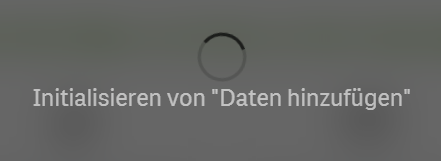Unlock a world of possibilities! Login now and discover the exclusive benefits awaiting you.
- Qlik Community
- :
- Forums
- :
- Analytics
- :
- New to Qlik Analytics
- :
- Can't add any data to Qlik Sense Desktop
- Subscribe to RSS Feed
- Mark Topic as New
- Mark Topic as Read
- Float this Topic for Current User
- Bookmark
- Subscribe
- Mute
- Printer Friendly Page
- Mark as New
- Bookmark
- Subscribe
- Mute
- Subscribe to RSS Feed
- Permalink
- Report Inappropriate Content
Can't add any data to Qlik Sense Desktop
I am currently trying to evaluate Qlik Sense Desktop for my department. However, it is not possible for me (no matter from which source) to add data. The program remains on the screen with "initialize from adding data" forever. Also restarting, etc. doesn't change this behavior. I am using Win 7 Enterprise
In the logs aren't any errors ...
- Mark as New
- Bookmark
- Subscribe
- Mute
- Subscribe to RSS Feed
- Permalink
- Report Inappropriate Content
Hi Johannes,
As variant, make sure that there are no non-Latin characters in the path to the application file Qlik Sense and the data files. If there are non-Latin letters, move the file to a different location so that the path to it is only in Latin.
Regards,
Andrey
- Mark as New
- Bookmark
- Subscribe
- Mute
- Subscribe to RSS Feed
- Permalink
- Report Inappropriate Content
No I havent. The only special character I ihave in this path is a dot in my user folder. Can this be the problem?
- Mark as New
- Bookmark
- Subscribe
- Mute
- Subscribe to RSS Feed
- Permalink
- Report Inappropriate Content
Need to try. Move the file to a different folder, the path to which does not contain a point and run it manually not from hub.
- Mark as New
- Bookmark
- Subscribe
- Mute
- Subscribe to RSS Feed
- Permalink
- Report Inappropriate Content
To open, simply drag the application file to window of hub QS
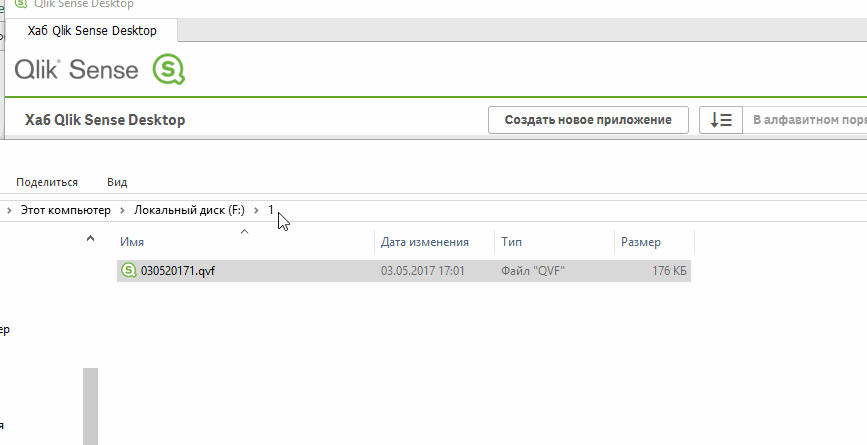
- Mark as New
- Bookmark
- Subscribe
- Mute
- Subscribe to RSS Feed
- Permalink
- Report Inappropriate Content
I've tried this, but Qlik stays now forever in the "data adding" screen