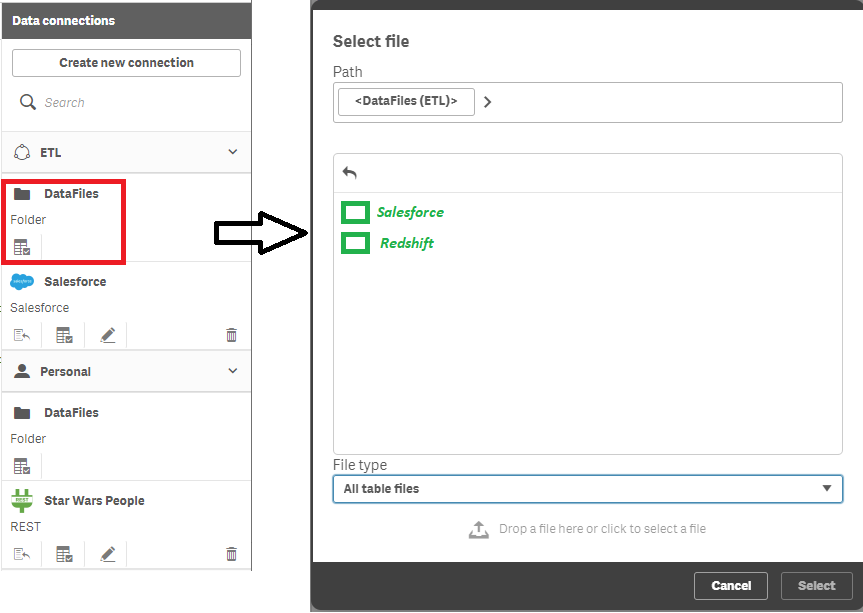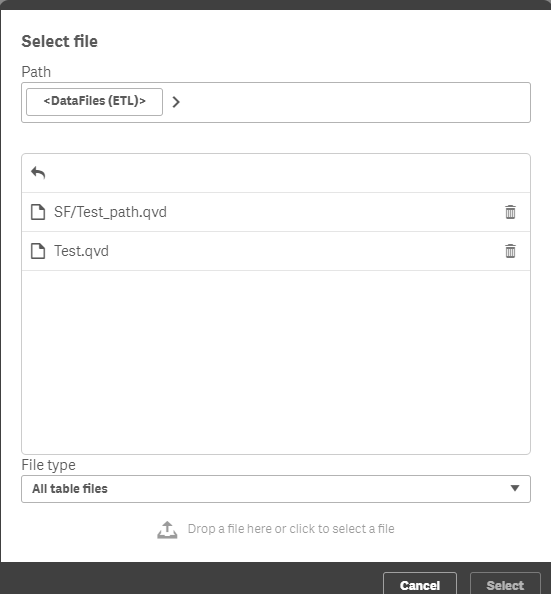Unlock a world of possibilities! Login now and discover the exclusive benefits awaiting you.
- Qlik Community
- :
- Forums
- :
- Analytics
- :
- New to Qlik Analytics
- :
- Re: Can you create a folder structure in QlikSense...
- Subscribe to RSS Feed
- Mark Topic as New
- Mark Topic as Read
- Float this Topic for Current User
- Bookmark
- Subscribe
- Mute
- Printer Friendly Page
- Mark as New
- Bookmark
- Subscribe
- Mute
- Subscribe to RSS Feed
- Permalink
- Report Inappropriate Content
Can you create a folder structure in QlikSense Cloud Enterprise DataFiles
Is there a way to create a folder structure in the DataFiles connections in Qlik Cloud Enterprise?
For example: I have a Space called ETL and would like to differentiate between files that are pulled from different systems like Salesforce and Redshift.
At the moment it is all stored in the one 'folder'. The green text in the second picture is what I am wanting to create.
Have tried adding additional / to create a path but it doesn't work the way I expected
store Account into [lib://ETL:DataFiles/Test.qvd] (qvd);
store Account into [lib://ETL:DataFiles/SF/Test_path.qvd] (qvd);
Reason for this: so users know what files to use.
I don't want to have to rename all the stored files with an identifying prefix (Redshift_Account; Salesforce_Account)
I have checked here and can't find anything: https://help.qlik.com/en-US/cloud-services/Subsystems/Hub/Content/Sense_Hub/LoadData/adding-data-dat...
Cheers
- Mark as New
- Bookmark
- Subscribe
- Mute
- Subscribe to RSS Feed
- Permalink
- Report Inappropriate Content
Hi @squeakie_pig ,
I am also looking for a solution to this. The use case is to create three tier structure in SaaS so that the QVDs are properly organized.
Did you find anything that works?
I hope there is some method to explore the Filesystem to do this.
Thanks ,
Ankit Madhukar
- Mark as New
- Bookmark
- Subscribe
- Mute
- Subscribe to RSS Feed
- Permalink
- Report Inappropriate Content
Our partner confirmed with Qlik that this wasn't possible. Not being able to access it from anywhere other than a qlik data connection was difficult so we opted to use Azure container blobs for all our data storage instead. It is much more flexible.