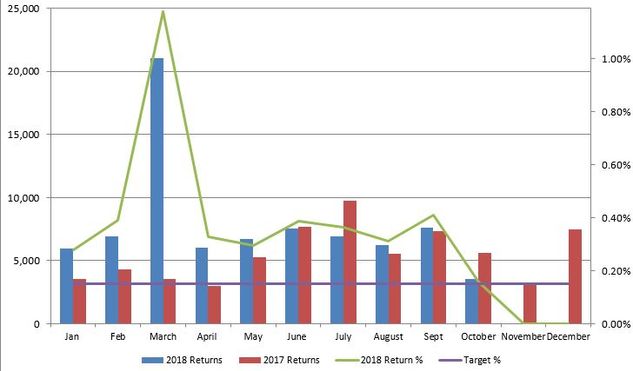Unlock a world of possibilities! Login now and discover the exclusive benefits awaiting you.
- Qlik Community
- :
- Forums
- :
- Analytics
- :
- Topics
- :
- Visualization and Usability
- :
- Can you use Secondary Vertical Values in Qlik Sens...
- Subscribe to RSS Feed
- Mark Topic as New
- Mark Topic as Read
- Float this Topic for Current User
- Bookmark
- Subscribe
- Mute
- Printer Friendly Page
- Mark as New
- Bookmark
- Subscribe
- Mute
- Subscribe to RSS Feed
- Permalink
- Report Inappropriate Content
Can you use Secondary Vertical Values in Qlik Sense?
Hi,
I'm trying to replicate a bar chat from Excel in to Qlik Sense. In my Chart i have 2 dimensions Please see below screenshot.
I was wondering can i do this in Qlik Sense?
Accepted Solutions
- Mark as New
- Bookmark
- Subscribe
- Mute
- Subscribe to RSS Feed
- Permalink
- Report Inappropriate Content
You can use combo chart to do this by adding multiple measures and Month as dimension. The Target% can be added by using Reference Line. However, combo chart in Qlik only supports 1 dimension. I notice that the only dimension from your chart is Month, so what is the 2nd dimension?
- Mark as New
- Bookmark
- Subscribe
- Mute
- Subscribe to RSS Feed
- Permalink
- Report Inappropriate Content
You can use combo chart to do this by adding multiple measures and Month as dimension. The Target% can be added by using Reference Line. However, combo chart in Qlik only supports 1 dimension. I notice that the only dimension from your chart is Month, so what is the 2nd dimension?
- Mark as New
- Bookmark
- Subscribe
- Mute
- Subscribe to RSS Feed
- Permalink
- Report Inappropriate Content
Thank you for the reply. Sorry I don't have a second dimension i meant second measure but to show as a secondary axis.
I have done that in the combo chart but it doesn't let me add a reference line in a combo chart?
- Mark as New
- Bookmark
- Subscribe
- Mute
- Subscribe to RSS Feed
- Permalink
- Report Inappropriate Content
I checked again and true as you said that there isn't Reference Line feature for combo chart. What about creating a constant expression?