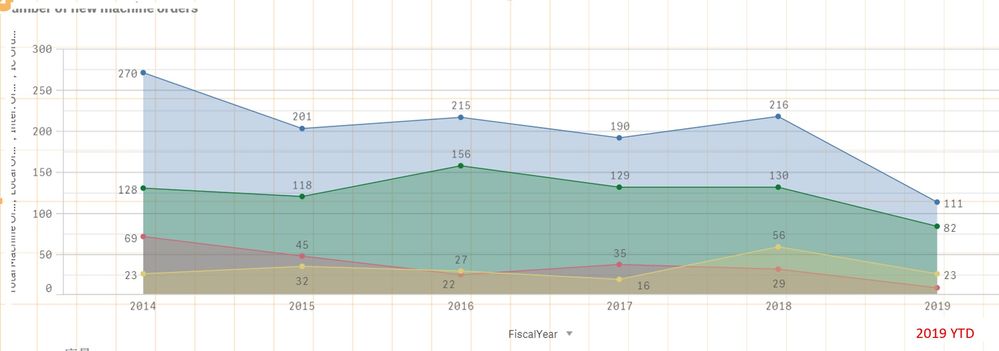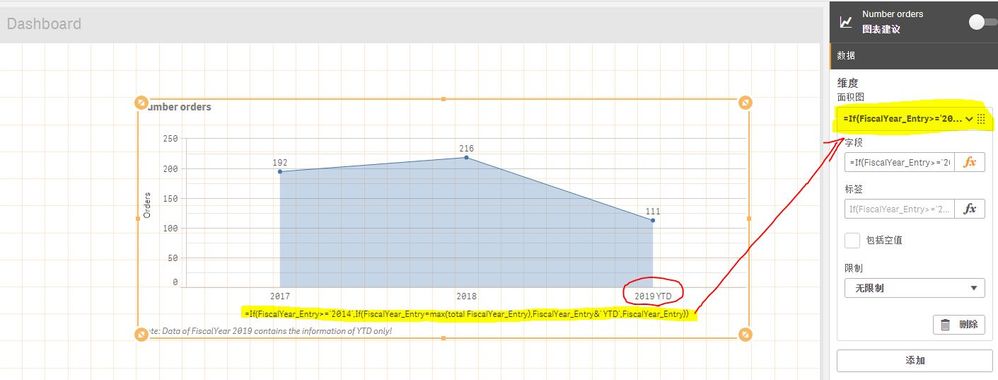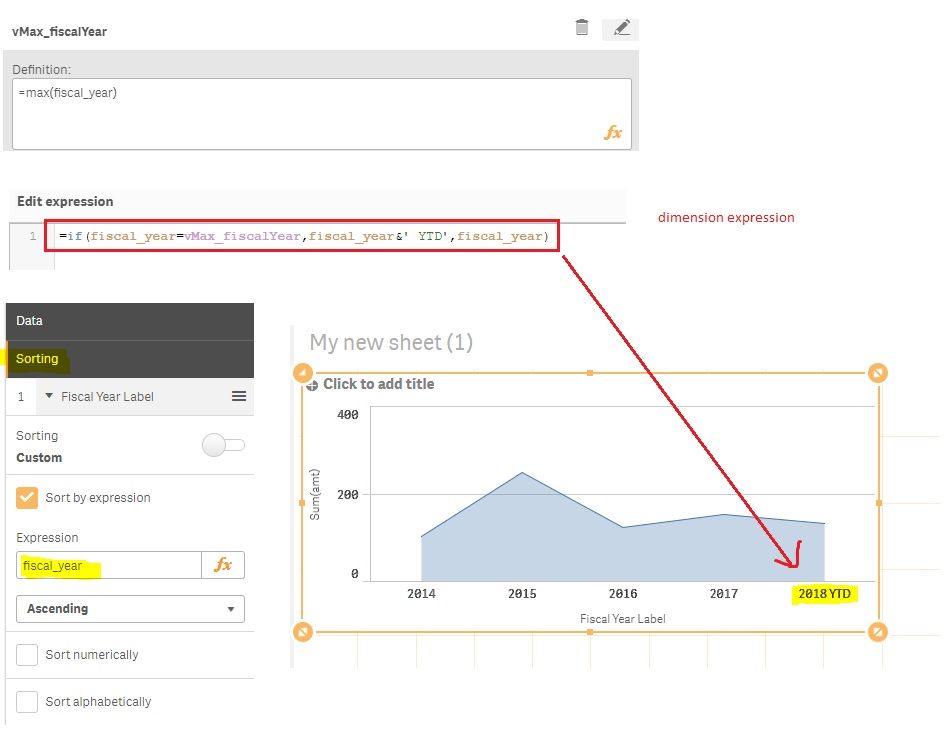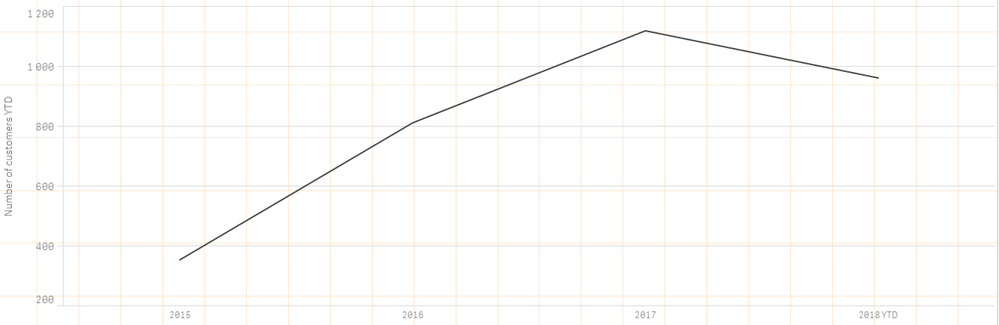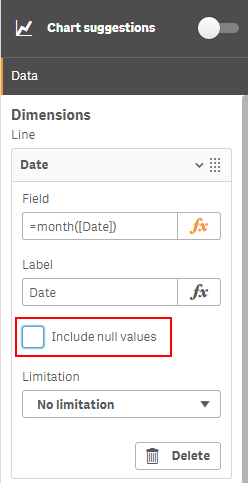Unlock a world of possibilities! Login now and discover the exclusive benefits awaiting you.
- Qlik Community
- :
- Forums
- :
- Analytics
- :
- New to Qlik Analytics
- :
- Re: Change of dimension label of bar/line chart
- Subscribe to RSS Feed
- Mark Topic as New
- Mark Topic as Read
- Float this Topic for Current User
- Bookmark
- Subscribe
- Mute
- Printer Friendly Page
- Mark as New
- Bookmark
- Subscribe
- Mute
- Subscribe to RSS Feed
- Permalink
- Report Inappropriate Content
Change of dimension label of bar/line chart
Dear All,
I made some line chart as below, with 2019 in fiscal year YTD in the dimension. I want to make the 2019 looked like '2019 YTD' instead, like red font indicated, and still can be ranked in '2016, 2017,2018, 2019YTD'. Is there anybody having this experience or advices?? thanks!
- « Previous Replies
- Next Replies »
Accepted Solutions
- Mark as New
- Bookmark
- Subscribe
- Mute
- Subscribe to RSS Feed
- Permalink
- Report Inappropriate Content
Hi, Vince
In your qvf file, I just copy the expression and it works, please refer below screenshot.
and I also attached the modified qvf as well.
Let me know if it is still a problem.
ZZ
- Mark as New
- Bookmark
- Subscribe
- Mute
- Subscribe to RSS Feed
- Permalink
- Report Inappropriate Content
Hi, Huichunchang
Please see my solution below
Hope this helps
ZZ
- Mark as New
- Bookmark
- Subscribe
- Mute
- Subscribe to RSS Feed
- Permalink
- Report Inappropriate Content
thanks for your time, I have tried as per your advices, but the result still kept same as below.
- Mark as New
- Bookmark
- Subscribe
- Mute
- Subscribe to RSS Feed
- Permalink
- Report Inappropriate Content
- Mark as New
- Bookmark
- Subscribe
- Mute
- Subscribe to RSS Feed
- Permalink
- Report Inappropriate Content
Strange, I used it on a random app i have and the example you gave above is working fine for me.
Set e_current_year = "= MAX(calendar.year)";
=if(calendar.year >= 2014, if(calendar.year = e_current_year, calendar.year & ' YTD', calendar.year));
Result on image:
- Mark as New
- Bookmark
- Subscribe
- Mute
- Subscribe to RSS Feed
- Permalink
- Report Inappropriate Content
=If(FiscalYear_Entry>='2014',If(FiscalYear_Entry='2019',FiscalYear_Entry&' YTD',FiscalYear_Entry))
Hereby the FiscalYear_Entry was the defition of scripts like below in the editor:
If(Month([Sales Machine No. Creating Date])='Jan'or Month([Sales Machine No. Creating Date])='Feb'or Month([Sales Machine No. Creating Date])='Mar'or Month([Sales Machine No. Creating Date])='Apr'or Month([Sales Machine No. Creating Date])='May'or Month([Sales Machine No. Creating Date])='Jun',Year([Sales Machine No. Creating Date]),(Year([Sales Machine No. Creating Date])+1))as FiscalYear_Entry,
I had thought the failure was due to multiple optional dimension existed, but it was not, since I deleted the rest, it kept same. Also there were some data existed without time, but I already excluded the null in the dimension, so this should not impact?
- Mark as New
- Bookmark
- Subscribe
- Mute
- Subscribe to RSS Feed
- Permalink
- Report Inappropriate Content
Also i would change the FiscalYear logic in the script, there is a nice post here:
https://community.qlik.com/t5/Qlik-Design-Blog/Fiscal-Year/ba-p/1472103 (one of the first posts made in the community + still should work) or
https://community.qlik.com/t5/New-to-QlikView/Different-fiscal-year-from-calender-year/td-p/300654
- Mark as New
- Bookmark
- Subscribe
- Mute
- Subscribe to RSS Feed
- Permalink
- Report Inappropriate Content
thanks for the sharing for fiscal year calendar, which more simple, I will explore it ...
- Mark as New
- Bookmark
- Subscribe
- Mute
- Subscribe to RSS Feed
- Permalink
- Report Inappropriate Content
if your chart has null() values within the dimension added to the chart it will allow you to deselect Include null values.
Doing that will remove the "-" dimension with its measurements.
- Mark as New
- Bookmark
- Subscribe
- Mute
- Subscribe to RSS Feed
- Permalink
- Report Inappropriate Content
- « Previous Replies
- Next Replies »