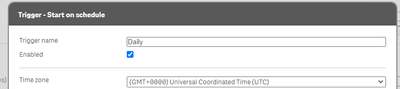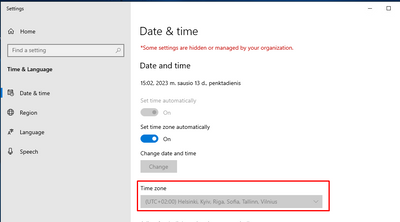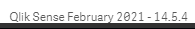Unlock a world of possibilities! Login now and discover the exclusive benefits awaiting you.
- Qlik Community
- :
- Forums
- :
- Analytics
- :
- New to Qlik Analytics
- :
- Re: Change the default TimeZone in QMC>Tasks
- Subscribe to RSS Feed
- Mark Topic as New
- Mark Topic as Read
- Float this Topic for Current User
- Bookmark
- Subscribe
- Mute
- Printer Friendly Page
- Mark as New
- Bookmark
- Subscribe
- Mute
- Subscribe to RSS Feed
- Permalink
- Report Inappropriate Content
Change the default TimeZone in QMC>Tasks
Hello,
I do not find any why how to change the default TimeZone in QMC > Tasks.
Maybe anyone has already solved this issue?
Now ever a single time when creating a new task I need to set it up.
- « Previous Replies
-
- 1
- 2
- Next Replies »
Accepted Solutions
- Mark as New
- Bookmark
- Subscribe
- Mute
- Subscribe to RSS Feed
- Permalink
- Report Inappropriate Content
Hello @MindaugasBacius @Mark_Winter ,
I have just tested on my lab and when editing the Time Zone of my service user account the Time Zone of the a new triggered has changed accordingly depending on the time zone I have defined in Windows.
Did you check the time zone that the Qlik Sense client managed service account has?
Also, what Qlik Sense client managed are you using?
Cheers,
Albert
- Mark as New
- Bookmark
- Subscribe
- Mute
- Subscribe to RSS Feed
- Permalink
- Report Inappropriate Content
Time zone is set by your operating system and for a trigger that was created before the introduction of the time zone setting, all times and dates are by default presented in Coordinated Universal Time (UTC).
- Mark as New
- Bookmark
- Subscribe
- Mute
- Subscribe to RSS Feed
- Permalink
- Report Inappropriate Content
@Mark_Winter hei again 🙂
But on the server side on the Time and Date setting I do see the correct time zone:
How do I make it the same on Qlik Sense?
Thanks
- Mark as New
- Bookmark
- Subscribe
- Mute
- Subscribe to RSS Feed
- Permalink
- Report Inappropriate Content
Check with support, I could only guess that if this is multi node then it could be an issue caused by that, if not, support will need to check why it isn't using it.
- Mark as New
- Bookmark
- Subscribe
- Mute
- Subscribe to RSS Feed
- Permalink
- Report Inappropriate Content
Hello @MindaugasBacius @Mark_Winter ,
I have just tested on my lab and when editing the Time Zone of my service user account the Time Zone of the a new triggered has changed accordingly depending on the time zone I have defined in Windows.
Did you check the time zone that the Qlik Sense client managed service account has?
Also, what Qlik Sense client managed are you using?
Cheers,
Albert
- Mark as New
- Bookmark
- Subscribe
- Mute
- Subscribe to RSS Feed
- Permalink
- Report Inappropriate Content
Hei, @Albert_Candelario
How do I need to check the Time zone that is set to Qlik Sense client managed service account?
I am using this version:
- Mark as New
- Bookmark
- Subscribe
- Mute
- Subscribe to RSS Feed
- Permalink
- Report Inappropriate Content
Hello @MindaugasBacius ,
Would you be able to login in the Qlik Sense client managed central node, for example, via an RDP connection as the Service Account user?
Kindly, keep the Community posted.
Cheers,
Albert
- Mark as New
- Bookmark
- Subscribe
- Mute
- Subscribe to RSS Feed
- Permalink
- Report Inappropriate Content
Yes, I am able to do so.
Could you provide me with the path?
- Mark as New
- Bookmark
- Subscribe
- Mute
- Subscribe to RSS Feed
- Permalink
- Report Inappropriate Content
What do you mean by a path?
Cheers,
Albert
- Mark as New
- Bookmark
- Subscribe
- Mute
- Subscribe to RSS Feed
- Permalink
- Report Inappropriate Content
What steps do I need to take to change the Time Zone?
Thank you
- « Previous Replies
-
- 1
- 2
- Next Replies »