Unlock a world of possibilities! Login now and discover the exclusive benefits awaiting you.
- Qlik Community
- :
- Forums
- :
- Analytics
- :
- New to Qlik Analytics
- :
- Re: Change the default time zone (Qlik Sense Enter...
- Subscribe to RSS Feed
- Mark Topic as New
- Mark Topic as Read
- Float this Topic for Current User
- Bookmark
- Subscribe
- Mute
- Printer Friendly Page
- Mark as New
- Bookmark
- Subscribe
- Mute
- Subscribe to RSS Feed
- Permalink
- Report Inappropriate Content
Change the default time zone (Qlik Sense Enterprise)
Hi! I'm trying to change the default time zone on Qlik Sense Enterprise, this is GMT+0 and I need to set this to GMT-5 because if someone don't change to the correct option the task schedule is incorrect.
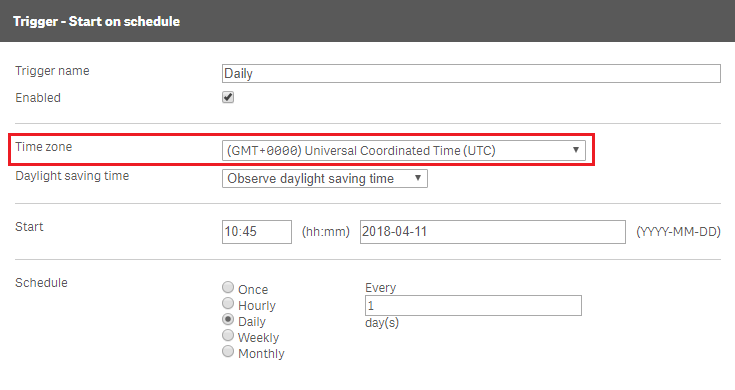
The configuration was made for 11/04 at 10:45 and was set to 12/04 at 05:45
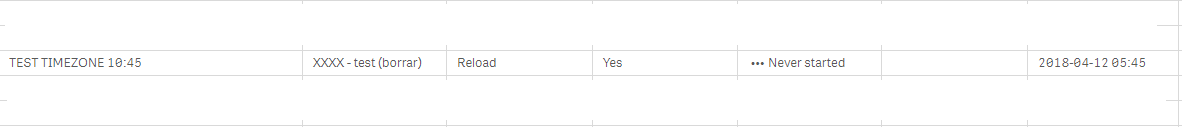
Is there any way to set the correct value? (GMT-5 for me)
- Mark as New
- Bookmark
- Subscribe
- Mute
- Subscribe to RSS Feed
- Permalink
- Report Inappropriate Content
I am pretty sure that it gets that from your server setup. Are you running single node or multiple? Check each of them to make sure they are set the way you want. If not change them and then stop and start the services.
I am not sure of any other way to do it.
- Mark as New
- Bookmark
- Subscribe
- Mute
- Subscribe to RSS Feed
- Permalink
- Report Inappropriate Content
Yes, knew that about default value of time zone, but the server is one single node and is configured with GMT-5. I've checked that and restart the services and the server then, but there's no change.
This seems like there is no way to set a default value for the time zone and you need to select it every time you create a new task.
Thanks Mark!
- Mark as New
- Bookmark
- Subscribe
- Mute
- Subscribe to RSS Feed
- Permalink
- Report Inappropriate Content
Mine is set to GMT-0500 Eastern Time as the default
Not sure how we got that there. I will see if I can figure it out.
- Mark as New
- Bookmark
- Subscribe
- Mute
- Subscribe to RSS Feed
- Permalink
- Report Inappropriate Content
This is configured in your local PC, not the server:

- Mark as New
- Bookmark
- Subscribe
- Mute
- Subscribe to RSS Feed
- Permalink
- Report Inappropriate Content
Both the server and my computer are on GMT-0500, but everyone still seeing GMT+0000 on Sense tasks configuration.
- Mark as New
- Bookmark
- Subscribe
- Mute
- Subscribe to RSS Feed
- Permalink
- Report Inappropriate Content
It seems that it was a decision that affect al qlik products: they will all log in UTC
Hi!
This was a recent decision from last autumn: to progressively move all the timestamps in our products to UTC. So, yes, this is currently the expected behaviour.
However, we are currently reassessing this decision, and that might change in the relatively near feature. No final conclusion has been reached yet.
Please, keep an eye on the release notes of upcoming versions, that's where we'll document any change that we might decide to apply.
Source: https://community.qlik.com/t5/Qlik-Sense-Deployment-Management/QlikSense-Log-Time/m-p/1577217