Unlock a world of possibilities! Login now and discover the exclusive benefits awaiting you.
- Qlik Community
- :
- Forums
- :
- Analytics
- :
- New to Qlik Analytics
- :
- Re: Color - Combo Chart with multiple bars in Qlik...
- Subscribe to RSS Feed
- Mark Topic as New
- Mark Topic as Read
- Float this Topic for Current User
- Bookmark
- Subscribe
- Mute
- Printer Friendly Page
- Mark as New
- Bookmark
- Subscribe
- Mute
- Subscribe to RSS Feed
- Permalink
- Report Inappropriate Content
Color - Combo Chart with multiple bars in Qlik Sense - can I set certain Measure's bar color using an expression?
In a Qlik Sense combo chart, can I manually set the color of the bars representing a certain Measure using an expression?
- Mark as New
- Bookmark
- Subscribe
- Mute
- Subscribe to RSS Feed
- Permalink
- Report Inappropriate Content
Yes. you can do that by turning off Auto Colors in Appearance.
and then choose by expression and add your expression.
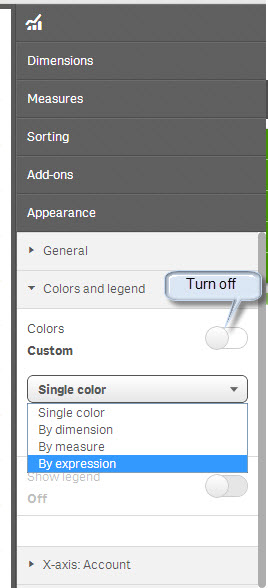
- Mark as New
- Bookmark
- Subscribe
- Mute
- Subscribe to RSS Feed
- Permalink
- Report Inappropriate Content
Thank you!
More specifically, how do I reference only one of the Combo Chart Measures in the expression? (or maybe - where can I find a reference to learn to write the expression to reference the Measure?)
Thanks,
Lanny
- Mark as New
- Bookmark
- Subscribe
- Mute
- Subscribe to RSS Feed
- Permalink
- Report Inappropriate Content
- Mark as New
- Bookmark
- Subscribe
- Mute
- Subscribe to RSS Feed
- Permalink
- Report Inappropriate Content
Hi,
I think there is no such of right now in the current version, may in future release they will provide like in Qlikview
Expressin -> Background.
But for now you can change the based on the dimension value not by Expression.
You can change the colors by dimension value for example
If(Year=Year(Today()),Red(),Green()) in
Appearance -> Color -> Custom By Expression.
Hope this helps you.
Regards,
Jagan.
- Mark as New
- Bookmark
- Subscribe
- Mute
- Subscribe to RSS Feed
- Permalink
- Report Inappropriate Content
- Mark as New
- Bookmark
- Subscribe
- Mute
- Subscribe to RSS Feed
- Permalink
- Report Inappropriate Content
You can use color but in term of condition only. Ex:- if(expression>0,Green(),Red())
or if(Year='xyz',Red()) like this.....
- Mark as New
- Bookmark
- Subscribe
- Mute
- Subscribe to RSS Feed
- Permalink
- Report Inappropriate Content
Hello,
Another way is to create a master item of your specific measure and there you can set the color of it
then replace your measure by the master item
A.