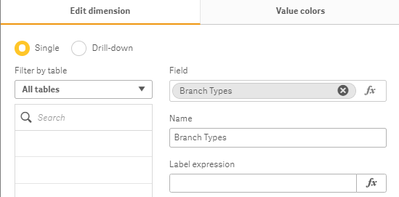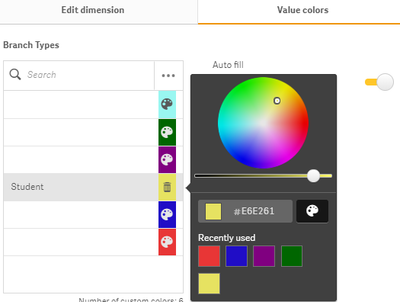Unlock a world of possibilities! Login now and discover the exclusive benefits awaiting you.
- Qlik Community
- :
- Forums
- :
- Analytics
- :
- New to Qlik Analytics
- :
- Color Expression and Chart Legend
- Subscribe to RSS Feed
- Mark Topic as New
- Mark Topic as Read
- Float this Topic for Current User
- Bookmark
- Subscribe
- Mute
- Printer Friendly Page
- Mark as New
- Bookmark
- Subscribe
- Mute
- Subscribe to RSS Feed
- Permalink
- Report Inappropriate Content
Color Expression and Chart Legend
I can't seem to find a way to display the legend in a trend chart series when I use an expression to define the colors. The legend disapears when "By Expression" is selected. Then I ran into this old post below with the same question and I don't know if a better solution was ever created. https://community.qlikview.com/thread/200757 Any help on this would be appreciated.
Accepted Solutions
- Mark as New
- Bookmark
- Subscribe
- Mute
- Subscribe to RSS Feed
- Permalink
- Report Inappropriate Content
Yeah, that won't work.
What I've done as a workaround is use a Treemap as a legend. I just use 1 as the measure, so that each dimension will have the same value (all the boxes will be the same size), then use the same color expression as the chart.
- Mark as New
- Bookmark
- Subscribe
- Mute
- Subscribe to RSS Feed
- Permalink
- Report Inappropriate Content
Did you turn off "The expression is a color code"?
- Mark as New
- Bookmark
- Subscribe
- Mute
- Subscribe to RSS Feed
- Permalink
- Report Inappropriate Content
This option is ON as I need the expression to dictate the colors.
- Mark as New
- Bookmark
- Subscribe
- Mute
- Subscribe to RSS Feed
- Permalink
- Report Inappropriate Content
Yeah, that won't work.
What I've done as a workaround is use a Treemap as a legend. I just use 1 as the measure, so that each dimension will have the same value (all the boxes will be the same size), then use the same color expression as the chart.
- Mark as New
- Bookmark
- Subscribe
- Mute
- Subscribe to RSS Feed
- Permalink
- Report Inappropriate Content
Thanks. I used this as a workaround. However, I think it would be ideal if using an expression as a color would not dictate whether or not to remove the legend. Seems logical to keep it. Another solution I was working on was creating calculated measures using set expression and color coding on the measure itself, but the downside is you lose the ability to select the series you want to view on the chart.
- Mark as New
- Bookmark
- Subscribe
- Mute
- Subscribe to RSS Feed
- Permalink
- Report Inappropriate Content
If you create a master dimension you can set the color values
Then Set by Dimension using your master dimension and voila
— Nintendo Quit screen message