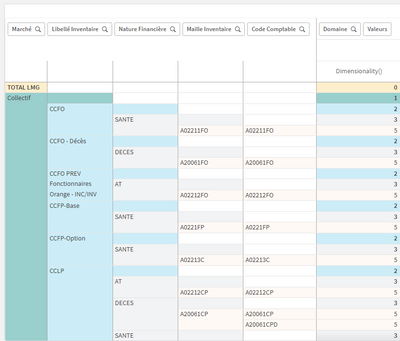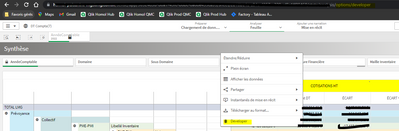Unlock a world of possibilities! Login now and discover the exclusive benefits awaiting you.
- Qlik Community
- :
- Forums
- :
- Analytics
- :
- New to Qlik Analytics
- :
- Color in row of pivot table in QlikSense
- Subscribe to RSS Feed
- Mark Topic as New
- Mark Topic as Read
- Float this Topic for Current User
- Bookmark
- Subscribe
- Mute
- Printer Friendly Page
- Mark as New
- Bookmark
- Subscribe
- Mute
- Subscribe to RSS Feed
- Permalink
- Report Inappropriate Content
Color in row of pivot table in QlikSense
Subject: Need help achieving one color per row in pivot table
Hello,
I'm hoping you can help me with an issue I'm having with a pivot table. I'm trying to color code each row in the pivot table with one color, but when I apply the color condition to each total color condition column, it leaves me with some empty cells.
Can you provide me with some guidance or suggestions on how to achieve one color per row in my pivot table without encountering this issue?
Thank you for your assistance.
The condition i'm using
if(Dimensionality()=0,'#FEEFCC',
if(Dimensionality()=1,'#99cfcd',
if(Dimensionality()=2,'#CCEDF8',
if(Dimensionality()=3,'#F2F3F4',
'#FEF9F5'))))
Best regards
#Qliksense
Accepted Solutions
- Mark as New
- Bookmark
- Subscribe
- Mute
- Subscribe to RSS Feed
- Permalink
- Report Inappropriate Content
Hi,
Thank you Henrikalmen for your response. I have successfully colored the first four rows using Developer Hub mode with some CSS styling.
Here are the steps I took:
Step 1 :
- Add /options/developer to the url.
Step 2:
- Add Multi KPI QLikVisualization Bundle
- In the styling section add the script ".qv-object-pivot-table tr:nth-child(4) {
background-color: #D3D8E5;
}"
Best regards,
- Mark as New
- Bookmark
- Subscribe
- Mute
- Subscribe to RSS Feed
- Permalink
- Report Inappropriate Content
Do the uncolored fields have NULL value? In that case there's unfortunately nothing you can do. I've tried and failed and googled only to find that it's not doable.
- Mark as New
- Bookmark
- Subscribe
- Mute
- Subscribe to RSS Feed
- Permalink
- Report Inappropriate Content
Hi,
Thank you Henrikalmen for your response. I have successfully colored the first four rows using Developer Hub mode with some CSS styling.
Here are the steps I took:
Step 1 :
- Add /options/developer to the url.
Step 2:
- Add Multi KPI QLikVisualization Bundle
- In the styling section add the script ".qv-object-pivot-table tr:nth-child(4) {
background-color: #D3D8E5;
}"
Best regards,