- Mark as New
- Bookmark
- Subscribe
- Mute
- Subscribe to RSS Feed
- Permalink
- Report Inappropriate Content
Color or box a KPI Object in Qlik Sense
Hi,
I am trying to put a KPI Object in a box or change the background of a KPI Object so that it sticks out from the rest of the sheet.
Is there any possibility in Qlik Sense to do that ?
- « Previous Replies
- Next Replies »
Accepted Solutions
- Mark as New
- Bookmark
- Subscribe
- Mute
- Subscribe to RSS Feed
- Permalink
- Report Inappropriate Content
Hi
You can't change the background in a KPI object in Sense nor in a text Box
Netherthe less have a look in qlik branch site you will find THEMABLE KPI that allow background color change.
here :

Hope it helps
Bruno
- Mark as New
- Bookmark
- Subscribe
- Mute
- Subscribe to RSS Feed
- Permalink
- Report Inappropriate Content
Hi
You can't change the background in a KPI object in Sense nor in a text Box
Netherthe less have a look in qlik branch site you will find THEMABLE KPI that allow background color change.
here :

Hope it helps
Bruno
- Mark as New
- Bookmark
- Subscribe
- Mute
- Subscribe to RSS Feed
- Permalink
- Report Inappropriate Content
Hi Andreas,
There is no such formatting options available with the KPI object, but you can always achieve this using Extensions.
Qlik Branch would be the right place for you to get one. If there is no extension which can satisfy your requirement, I would suggest you to build one for your requirement.
- Mark as New
- Bookmark
- Subscribe
- Mute
- Subscribe to RSS Feed
- Permalink
- Report Inappropriate Content
Why don't you use conditional colours to colour your text if a threshold is reached. Has the same effect but using the standard functionality.
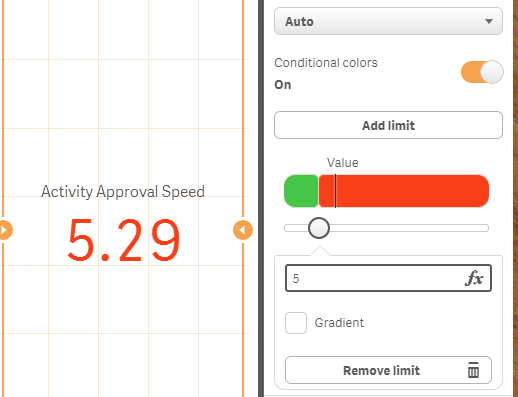
- Mark as New
- Bookmark
- Subscribe
- Mute
- Subscribe to RSS Feed
- Permalink
- Report Inappropriate Content
Great. Tried it out and works like a charm.
- Mark as New
- Bookmark
- Subscribe
- Mute
- Subscribe to RSS Feed
- Permalink
- Report Inappropriate Content
Thanks for hint. Helped a lot.
- Mark as New
- Bookmark
- Subscribe
- Mute
- Subscribe to RSS Feed
- Permalink
- Report Inappropriate Content
Hi There,
I tried to get to this link but it gives an error. "404 - Not Found"
Has this extenstion been remove from Branch? if yes, where can one find it?
Thanks,
Tony
- Mark as New
- Bookmark
- Subscribe
- Mute
- Subscribe to RSS Feed
- Permalink
- Report Inappropriate Content
Always Welcome!
- Mark as New
- Bookmark
- Subscribe
- Mute
- Subscribe to RSS Feed
- Permalink
- Report Inappropriate Content
Hi
Exact this extension has been deleted from Branch
See attached ![]()
Bruno
- Mark as New
- Bookmark
- Subscribe
- Mute
- Subscribe to RSS Feed
- Permalink
- Report Inappropriate Content
Hi Bruno,
Thanks for the reply, however, in saying "See attached ![]() ", I don't see the attached?
", I don't see the attached?
Tony
- « Previous Replies
- Next Replies »