Unlock a world of possibilities! Login now and discover the exclusive benefits awaiting you.
- Qlik Community
- :
- Forums
- :
- Analytics
- :
- New to Qlik Analytics
- :
- Re: Coloring Text
- Subscribe to RSS Feed
- Mark Topic as New
- Mark Topic as Read
- Float this Topic for Current User
- Bookmark
- Subscribe
- Mute
- Printer Friendly Page
- Mark as New
- Bookmark
- Subscribe
- Mute
- Subscribe to RSS Feed
- Permalink
- Report Inappropriate Content
Coloring Text
Please how do I color my text like the code below.
if(Sum(Actual) >= Sum(Target) ,
Red(FILLED UP), Green(NOT FULL)
)
- « Previous Replies
- Next Replies »
- Mark as New
- Bookmark
- Subscribe
- Mute
- Subscribe to RSS Feed
- Permalink
- Report Inappropriate Content
try
if(Sum(Actual) >= Sum(Target) ,Red(),Green())
- Mark as New
- Bookmark
- Subscribe
- Mute
- Subscribe to RSS Feed
- Permalink
- Report Inappropriate Content
Changing font colours with an expression is not currently possible in Sense (v2.2.4)
You can change the background image to set a background colour of a text object but the image cannot be changed using an expression.
- Mark as New
- Bookmark
- Subscribe
- Mute
- Subscribe to RSS Feed
- Permalink
- Report Inappropriate Content
Hi...
I have changed the colour of my measure variance with the below expression:
if((Sum({<Version = {"Actual 2015"}>}SumOfBudget_Amount) -
Sum({<Version = {"Actual 2016"}>}SumOfBudget_Amount))/1000000 < 0,RGB(255,0,0))
Screen shot attached .. Please let me know if this what you are looking for :
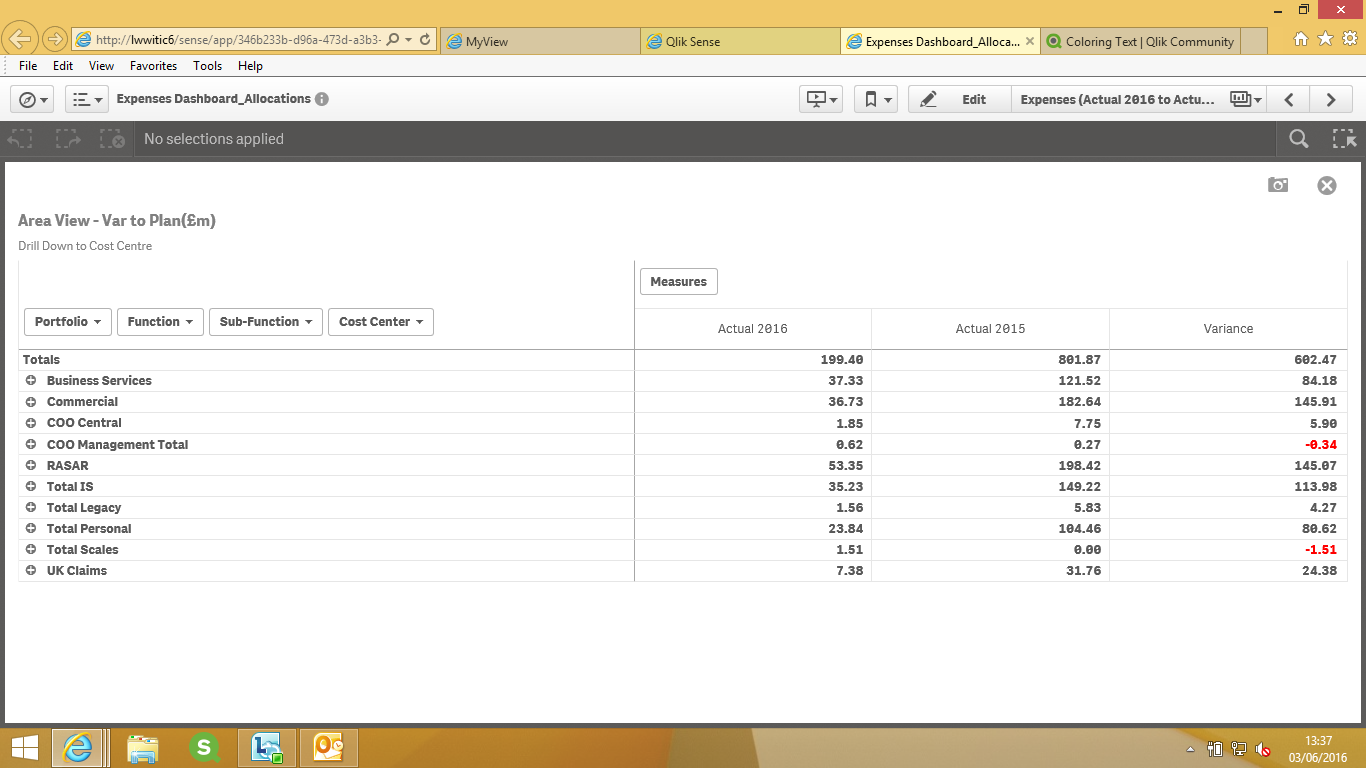
Thanks
- Mark as New
- Bookmark
- Subscribe
- Mute
- Subscribe to RSS Feed
- Permalink
- Report Inappropriate Content
No this is what I have already. Its the text am trying to color
- Mark as New
- Bookmark
- Subscribe
- Mute
- Subscribe to RSS Feed
- Permalink
- Report Inappropriate Content
Here you are applying color to number not text. It doesn't work for text
- Mark as New
- Bookmark
- Subscribe
- Mute
- Subscribe to RSS Feed
- Permalink
- Report Inappropriate Content
No, This doesn't answer my question
- Mark as New
- Bookmark
- Subscribe
- Mute
- Subscribe to RSS Feed
- Permalink
- Report Inappropriate Content
This is from the Sense Help
https://help.qlik.com/en-US/sense/2.2/Subsystems/Hub/Content/Colors/color-by-expression.htm
Visualizations that support color by expression
The following visualizations support color by expression:
- Bar chart
- Combo chart
- Line chart
- Map
- Pie chart
- Scatter plot
- Table
- Treemap
- Mark as New
- Bookmark
- Subscribe
- Mute
- Subscribe to RSS Feed
- Permalink
- Report Inappropriate Content
Its Text in KPI control am working on
- Mark as New
- Bookmark
- Subscribe
- Mute
- Subscribe to RSS Feed
- Permalink
- Report Inappropriate Content
You can use Conditional Colours with a KPI object
Here is the help on KPI objects
- « Previous Replies
- Next Replies »