Unlock a world of possibilities! Login now and discover the exclusive benefits awaiting you.
- Qlik Community
- :
- Forums
- :
- Analytics
- :
- New to Qlik Analytics
- :
- Re: Coloring Text
- Subscribe to RSS Feed
- Mark Topic as New
- Mark Topic as Read
- Float this Topic for Current User
- Bookmark
- Subscribe
- Mute
- Printer Friendly Page
- Mark as New
- Bookmark
- Subscribe
- Mute
- Subscribe to RSS Feed
- Permalink
- Report Inappropriate Content
Coloring Text
Please how do I color my text like the code below.
if(Sum(Actual) >= Sum(Target) ,
Red(FILLED UP), Green(NOT FULL)
)
- Mark as New
- Bookmark
- Subscribe
- Mute
- Subscribe to RSS Feed
- Permalink
- Report Inappropriate Content

- Mark as New
- Bookmark
- Subscribe
- Mute
- Subscribe to RSS Feed
- Permalink
- Report Inappropriate Content
This works if the outcome of your expression is a value. My outcome in this case is Text not integer/value.
- Mark as New
- Bookmark
- Subscribe
- Mute
- Subscribe to RSS Feed
- Permalink
- Report Inappropriate Content
Try using this extension.
You can change your title colour as well as its background colour based on some expression.
Hope this is what you are looking for.
Regards,
Rohan
- Mark as New
- Bookmark
- Subscribe
- Mute
- Subscribe to RSS Feed
- Permalink
- Report Inappropriate Content
Can you use dual in your KPI expression?
Something like if(Sum(Actual) >= Sum(Target) , dual('Green', 1), dual('Red', 0)
This will allow you to use a conditional colour as the expression result is numeric, but will display the text Green or Red
- Mark as New
- Bookmark
- Subscribe
- Mute
- Subscribe to RSS Feed
- Permalink
- Report Inappropriate Content
Hi Can you share your expression I have used the Text & Image to change the colour of the text as well as measure..
screen shot below:
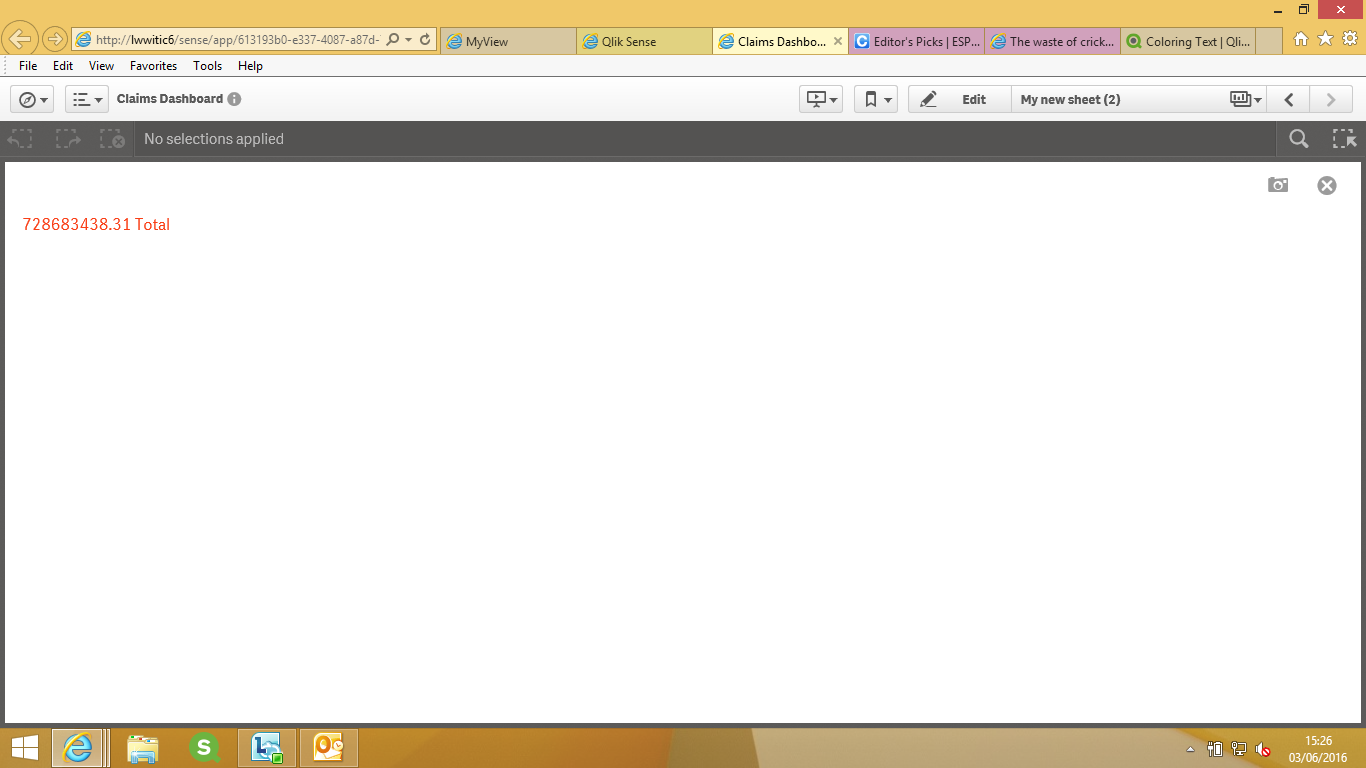
- Mark as New
- Bookmark
- Subscribe
- Mute
- Subscribe to RSS Feed
- Permalink
- Report Inappropriate Content
Look at my code segment again:
if(Sum(Actual) >= Sum(Target) ,
Red(FILLED UP), Green(NOT FULL)
)
If Actual >= show Text FILLED UP in (Red color);
If Target > show Text NOT FULL in (Green color)
- Mark as New
- Bookmark
- Subscribe
- Mute
- Subscribe to RSS Feed
- Permalink
- Report Inappropriate Content
You just need to interpret the answers given here. Its only changing the text on the dual expressions.
Try this if(Sum(Actual) >= Sum(Target) , dual('FILLED UP', 1), dual('NOT FULL', 0) )
Then alter the Conditional Colours on your KPI object for the upper and lower limit.
- Mark as New
- Bookmark
- Subscribe
- Mute
- Subscribe to RSS Feed
- Permalink
- Report Inappropriate Content
No Colin. I tried this previously. See what am talking about in screenshot. My expression passes Text as output not integer. Sense flags Text output on conditional colors as error
- Mark as New
- Bookmark
- Subscribe
- Mute
- Subscribe to RSS Feed
- Permalink
- Report Inappropriate Content
You are right, the KPI object will only display the numeric value of a dual field.
You can show text in a KPI object, but if the field is dual only the numeric part is displayed/
I have tried a chart with a measure and no dimensions but Sense will not display the object unless a dummy dimension is added.
It looks like you will need an extension object to achieve your requirement or perhaps Sense 3.0 will have this functionality?
- Mark as New
- Bookmark
- Subscribe
- Mute
- Subscribe to RSS Feed
- Permalink
- Report Inappropriate Content
This extension may work for you. I have not used it myself.
Editable TextBox Qlik Branch