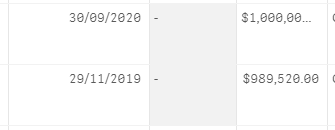Unlock a world of possibilities! Login now and discover the exclusive benefits awaiting you.
- Qlik Community
- :
- Forums
- :
- Analytics
- :
- New to Qlik Analytics
- :
- Re: Colour Null (-) Cells?
- Subscribe to RSS Feed
- Mark Topic as New
- Mark Topic as Read
- Float this Topic for Current User
- Bookmark
- Subscribe
- Mute
- Printer Friendly Page
- Mark as New
- Bookmark
- Subscribe
- Mute
- Subscribe to RSS Feed
- Permalink
- Report Inappropriate Content
Colour Null (-) Cells?
Hello!
I hope you can provide some assistance!
On a couple of particular dashboards and from the front end, not via the load script, if possible we want to mark any cell in a table that is null (-) as Red. As an exception report if you like.
I have taken a good look around the forums and nothing as yet is proving as working as I understand these Null values are not actually deemed as null by the system?
I also read that it might be a possible to colour the whole table as lets say 'Red' and then make any cell that has values as white, so it leaves the null value.
Example data:
Any help would be great!
- Tags:
- color
- Mark as New
- Bookmark
- Subscribe
- Mute
- Subscribe to RSS Feed
- Permalink
- Report Inappropriate Content
Hii @unknownb
Refer this
TEST:
LOAD
NAME,
IF(IsNull(CITY),'-',CITY) AS CITY
FROM [lib://Documents/TEST.xlsx]
(ooxml, embedded labels, table is Sheet1);
Data:
| NAME | CITY |
| A | MUMBAI |
| B | CHENNAI |
| C | DELHI |
| D | |
| E | |
| F | |
| G | |
| H | MUMBAI |
| I | CHENNAI |
| J | CHENNAI |
| K | DELHI |
| L | DELHI |
| M | CHENNAI |
| N | MUMBAI |
| O | MUMBAI |
| P | |
| Q |
Now add both NAME and CITY dimension
In dimension CITY go to background Colour Properties paste the code:
IF(CITY='-',rgb(255,0,0))
Output: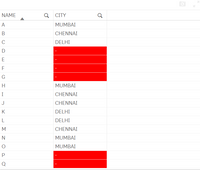
Data file is also attached.
Mayur Ingale