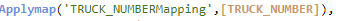Unlock a world of possibilities! Login now and discover the exclusive benefits awaiting you.
- Qlik Community
- :
- Forums
- :
- Analytics
- :
- New to Qlik Analytics
- :
- Combine Values
- Subscribe to RSS Feed
- Mark Topic as New
- Mark Topic as Read
- Float this Topic for Current User
- Bookmark
- Subscribe
- Mute
- Printer Friendly Page
- Mark as New
- Bookmark
- Subscribe
- Mute
- Subscribe to RSS Feed
- Permalink
- Report Inappropriate Content
Combine Values
I'm trying to combine [TRUCK_NUMBER] into one value the value on the right 2011458. Since the [TRUCK_NUMBER] changed over time, I would like to capture all the corresponding cells under one [TRUCK_NUMBER]. This Mapping Load doesn't seem to work. Is there anything I can do to combine the [TRUCK_NUMBER] into one?
- Mark as New
- Bookmark
- Subscribe
- Mute
- Subscribe to RSS Feed
- Permalink
- Report Inappropriate Content
It is hard to tell from your screenshot, but do you have the Applymap statement in the Load statement like
Date(Date#([BILLED_DATE],'y\YYYYMMDD'),'MM/DD/YYYY') as [BILLED_DATE],
Applymap('TRUCK_NUMBERMapping',[TRUCK_NUMBER]) as [TRUCK_NUMBER],
[COMPANY_OR_LEASED],
- Mark as New
- Bookmark
- Subscribe
- Mute
- Subscribe to RSS Feed
- Permalink
- Report Inappropriate Content
I have it like this
APPLYMAP( '__cityKey2GeoPoint', APPLYMAP( '__cityName2Key', LOWER([REPORTING_DIVISION])), '-') AS [systemi/REVENUE_FOLLOWING_TRUCK.REPORTING_DIVISION_GeoInfo],
Applymap('TRUCK_NUMBERMapping',[TRUCK_NUMBER]),
[TRUCK_NUMBER] AS [$Truck-%Trucks.],
(Date(Date#([BILLED_DATE], 'YYYYMMDD') ,'MM/DD/YYYY')) AS [%Date-%Date.],
([TRUCK_NUMBER])&((Date(Date#([BILLED_DATE], 'YYYYMMDD') ,'MM/DD/YYYY'))) AS [%Key.]
- Mark as New
- Bookmark
- Subscribe
- Mute
- Subscribe to RSS Feed
- Permalink
- Report Inappropriate Content
So field [Applymap('TRUCK_NUMBERMapping',[TRUCK_NUMBER])] does not have the combined results?
- Mark as New
- Bookmark
- Subscribe
- Mute
- Subscribe to RSS Feed
- Permalink
- Report Inappropriate Content
No, it's only showing the corresponding values of 2011458 for all now. I'm trying to get 2011458 to show the values for 2011458, 2010622, and 2010991 combined.