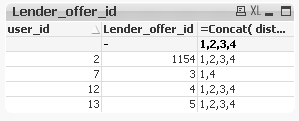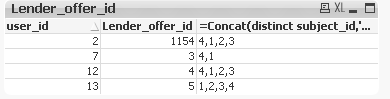Unlock a world of possibilities! Login now and discover the exclusive benefits awaiting you.
- Qlik Community
- :
- Forums
- :
- Analytics
- :
- New to Qlik Analytics
- :
- Re: Comma separated values
- Subscribe to RSS Feed
- Mark Topic as New
- Mark Topic as Read
- Float this Topic for Current User
- Bookmark
- Subscribe
- Mute
- Printer Friendly Page
- Mark as New
- Bookmark
- Subscribe
- Mute
- Subscribe to RSS Feed
- Permalink
- Report Inappropriate Content
Comma separated values
Hi All,
I have table below:
| user_id | Subject_access_tracking_id | subject_id | Lender_offer_id |
| 2 | 27254 | 4 | 1154 |
| 2 | 158956 | 1 | 1154 |
| 2 | 158957 | 2 | 1154 |
| 2 | 158958 | 3 | 1154 |
| 7 | 7080 | 4 | 3 |
| 7 | 20026 | 1 | 3 |
| 12 | 149 | 4 | 4 |
| 12 | 158 | 1 | 4 |
| 12 | 166 | 2 | 4 |
| 12 | 167 | 3 | 4 |
| 13 | 40 | 1 | 5 |
| 13 | 41 | 2 | 5 |
| 13 | 42 | 3 | 5 |
| 13 | 44 | 4 | 5 |
However, I want to display like below:
| user_id | Lender_offer_id | Selection_order |
| 2 | 1154 | 4,1,2,3 |
| 7 | 3 | 4,1 |
| 12 | 4 | 4,1,2,3 |
| 13 | 5 | 1,2,3,4 |
Kindly help me in displaying.
- « Previous Replies
-
- 1
- 2
- Next Replies »
Accepted Solutions
- Mark as New
- Bookmark
- Subscribe
- Mute
- Subscribe to RSS Feed
- Permalink
- Report Inappropriate Content
Try this :
myData:
LOAD user_id,
Subject_access_tracking_id,
subject_id,
Lender_offer_id
FROM
yourDbTable;
residentData:
Load *,RowNo()
Resident myData;
drop table myData;Read about resident load - it plays imp role in Qlik data modelling.
- Mark as New
- Bookmark
- Subscribe
- Mute
- Subscribe to RSS Feed
- Permalink
- Report Inappropriate Content
Hi @Nikhil2725 ,
You can do this using resident load on original script,
load Concat(subject_id,',') as newSubID resident Data Group by user_id;
- Mark as New
- Bookmark
- Subscribe
- Mute
- Subscribe to RSS Feed
- Permalink
- Report Inappropriate Content
I tried, But its not working...
subject:
LOAD `subject_access_track_id`,
`subject_id`,
`user_id`,
`lender_offer_id`;
SQL SELECT `subject_access_track_id`,
`subject_id`,
`user_id`,
`lender_offer_id`
FROM SUBJECTACCESSTRACKING;
load
Concat(subject_id,',') as newSubID
resident subject
Group by user_id;
- Mark as New
- Bookmark
- Subscribe
- Mute
- Subscribe to RSS Feed
- Permalink
- Report Inappropriate Content
We have simpler way to do this,
Dimension : user_id
Exp1 : Lender_offer_id
Exp2 : =Concat( distinct subject_id,',',subject_id)
- Mark as New
- Bookmark
- Subscribe
- Mute
- Subscribe to RSS Feed
- Permalink
- Report Inappropriate Content
Im getting the above output which you have showed, But I want output which I specified In the above table....
Like for the user_id=2, I want the selection order has 4,1,2,3 as per the subject_access_tracking_id.
For me also Im getting like for the user_id=2, Im getting 1,2,3,4
For the user_id=7, I want to display has 4,1
For the user_id=12, I want to display has 4,1,2,3
For the user_id=13, I want to display has 1,2,3,4
- Mark as New
- Bookmark
- Subscribe
- Mute
- Subscribe to RSS Feed
- Permalink
- Report Inappropriate Content
Hi,
If possible add RowNo() in your script along with other fields and use below exp , working for me :
=Concat(distinct subject_id,',', [RowNo()])
- Mark as New
- Bookmark
- Subscribe
- Mute
- Subscribe to RSS Feed
- Permalink
- Report Inappropriate Content
If you are loading this data from database then RowNo() will not work so use Resident load in that case to merge it with other fields.
- Mark as New
- Bookmark
- Subscribe
- Mute
- Subscribe to RSS Feed
- Permalink
- Report Inappropriate Content
- Mark as New
- Bookmark
- Subscribe
- Mute
- Subscribe to RSS Feed
- Permalink
- Report Inappropriate Content
I cannot share the app, just let me know you have DB script or loading data from excel?
As I am loading from EXCEL, it will be like below,
LOAD user_id,
Subject_access_tracking_id,
subject_id,
Lender_offer_id,
RowNo()
FROM
[C:\Users\KT3028\Desktop\test.xlsx]
(ooxml, embedded labels, table is Sheet2);
But if your are loading data from DB, then it won't work. You need to use Resident load to make it done.
Regards
- Mark as New
- Bookmark
- Subscribe
- Mute
- Subscribe to RSS Feed
- Permalink
- Report Inappropriate Content
- « Previous Replies
-
- 1
- 2
- Next Replies »