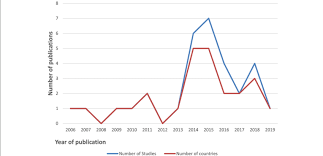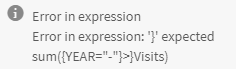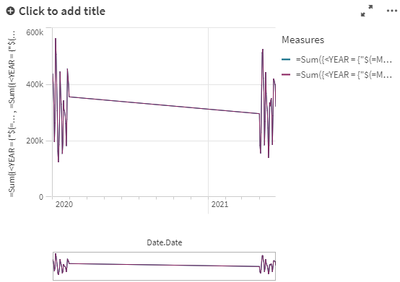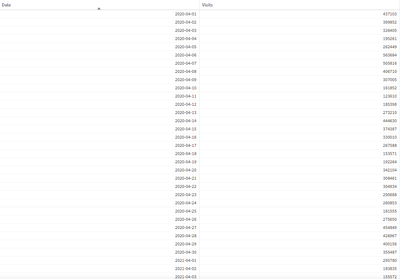Unlock a world of possibilities! Login now and discover the exclusive benefits awaiting you.
- Qlik Community
- :
- Forums
- :
- Analytics
- :
- New to Qlik Analytics
- :
- Compare two years in line chart
- Subscribe to RSS Feed
- Mark Topic as New
- Mark Topic as Read
- Float this Topic for Current User
- Bookmark
- Subscribe
- Mute
- Printer Friendly Page
- Mark as New
- Bookmark
- Subscribe
- Mute
- Subscribe to RSS Feed
- Permalink
- Report Inappropriate Content
Compare two years in line chart
Hello,
How do I compare the same dates in different years on a line chart? I would like to display two lines, one for 2020 and one for 2021 for comparison, not one line as in the attached screenshot.
Thanks,
/Staffan
- « Previous Replies
- Next Replies »
Accepted Solutions
- Mark as New
- Bookmark
- Subscribe
- Mute
- Subscribe to RSS Feed
- Permalink
- Report Inappropriate Content
be sure you don't have any selection
dimension =DAY(Date)
measure
=Sum({<Date = {">=$(=Max(Addyears(YearStart(Date),-1))) <=$(=Max(Addyears(YearEnd(Date),-1)))"} >} Visits)
=Sum({<Date = {">=$(=Max(YearStart(Date))) <=$(=Max(Yearend(Date)))"} >} Visits)
Taoufiq ZARRA
"Please LIKE posts and "Accept as Solution" if the provided solution is helpful "
(you can mark up to 3 "solutions") 😉
- Mark as New
- Bookmark
- Subscribe
- Mute
- Subscribe to RSS Feed
- Permalink
- Report Inappropriate Content
Hi Staffan,
Put this in the dimension:
Month( Date.autoCalendar.Date )
Year( Date.autoCalendar.Date )You need two different dimensions for this.
Put this in the measure:
Sum( Visits )
Jordy
Climber
- Mark as New
- Bookmark
- Subscribe
- Mute
- Subscribe to RSS Feed
- Permalink
- Report Inappropriate Content
you can create two measure :
sum({YEAR="$(=Max(YEAR))"}>}Visits) for the year
sum({YEAR="$(=Max(YEAR)-1)"}>}Visits) for the year-1
and the month in dimension
Taoufiq ZARRA
"Please LIKE posts and "Accept as Solution" if the provided solution is helpful "
(you can mark up to 3 "solutions") 😉
- Mark as New
- Bookmark
- Subscribe
- Mute
- Subscribe to RSS Feed
- Permalink
- Report Inappropriate Content
Thanks,
However, this results in a single line showing 2020 to 2021. I would like to display two lines comparing day to day of april (the dataset only contains data from april 2020 and april 2021).
My goal is something like this (but single days on x-axis instead of years):
- Mark as New
- Bookmark
- Subscribe
- Mute
- Subscribe to RSS Feed
- Permalink
- Report Inappropriate Content
Thanks Taoufiq,
However, I get the following error when using the first measure:
- Mark as New
- Bookmark
- Subscribe
- Mute
- Subscribe to RSS Feed
- Permalink
- Report Inappropriate Content
=Sum({<YEAR = {"$(=Max(YEAR))"} >} Visits)
=Sum({<YEAR = {"$(=Max(YEAR)-1)"} >} Visits)
Taoufiq ZARRA
"Please LIKE posts and "Accept as Solution" if the provided solution is helpful "
(you can mark up to 3 "solutions") 😉
- Mark as New
- Bookmark
- Subscribe
- Mute
- Subscribe to RSS Feed
- Permalink
- Report Inappropriate Content
Thanks, the function works now, but I get the same type of chart as before:
- Mark as New
- Bookmark
- Subscribe
- Mute
- Subscribe to RSS Feed
- Permalink
- Report Inappropriate Content
@Staffan can you share a sample data ?
Taoufiq ZARRA
"Please LIKE posts and "Accept as Solution" if the provided solution is helpful "
(you can mark up to 3 "solutions") 😉
- Mark as New
- Bookmark
- Subscribe
- Mute
- Subscribe to RSS Feed
- Permalink
- Report Inappropriate Content
Sure - as you can see, the data set is very simple. Just Date and Visits for april 2020 and april 2021:
- Mark as New
- Bookmark
- Subscribe
- Mute
- Subscribe to RSS Feed
- Permalink
- Report Inappropriate Content
@Staffan if I understood correctly
you have or you add in script Day(Date) as DAY and year(Date) as YEAR
in the UI
dimension DAY
measures:
1->=Sum({<YEAR = {"$(=Max(YEAR))"} >} Visits)
2->=Sum({<YEAR = {"$(=Max(YEAR)-1)"} >} Visits)
Taoufiq ZARRA
"Please LIKE posts and "Accept as Solution" if the provided solution is helpful "
(you can mark up to 3 "solutions") 😉
- « Previous Replies
- Next Replies »