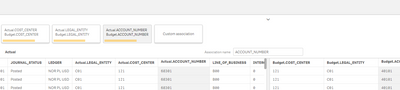Unlock a world of possibilities! Login now and discover the exclusive benefits awaiting you.
- Qlik Community
- :
- Forums
- :
- Analytics
- :
- New to Qlik Analytics
- :
- Comparing two tables (budget and actuals) with mul...
- Subscribe to RSS Feed
- Mark Topic as New
- Mark Topic as Read
- Float this Topic for Current User
- Bookmark
- Subscribe
- Mute
- Printer Friendly Page
- Mark as New
- Bookmark
- Subscribe
- Mute
- Subscribe to RSS Feed
- Permalink
- Report Inappropriate Content
Comparing two tables (budget and actuals) with multiple dimensions
Hello,
I have 2 tables that I want to compare using qlik sense.
1: Budget with dimensions like: Account, Country, Cost Center, Date - and amount. (this table consist of actual transactions and invoices that all includes the columns.
2: Budget: Account, Country, Cost Center, Date - and amount.
I have tried importing the two tables to qlik sense but cant get the dimensions to match up. I can choose witch column that will be the key connecting the tables - but it wont let me choose mulitple dimensions as key.
So in my report I cannot compare budget to actual on more then one dimension at time.
On the picture I can choose witch column that should be mutual - but not them all at once.
How is this supposed to be done?
- Tags:
- qlik
Accepted Solutions
- Mark as New
- Bookmark
- Subscribe
- Mute
- Subscribe to RSS Feed
- Permalink
- Report Inappropriate Content
By the looks of what you have shared with us I would probably considered concatenated the two tables into one single transaction table. Like this.
TRANSACTIONS:
Load
Account,
Country,
Cost Center,
Date,
Actual_amount
From Actuals;
CONCATENATE (TRANSACTIONS)
Load
Account,
Country,
Cost Center,
Date,
Budget_amount
From Budget;
Qlik Community MVP
- Mark as New
- Bookmark
- Subscribe
- Mute
- Subscribe to RSS Feed
- Permalink
- Report Inappropriate Content
By the looks of what you have shared with us I would probably considered concatenated the two tables into one single transaction table. Like this.
TRANSACTIONS:
Load
Account,
Country,
Cost Center,
Date,
Actual_amount
From Actuals;
CONCATENATE (TRANSACTIONS)
Load
Account,
Country,
Cost Center,
Date,
Budget_amount
From Budget;
Qlik Community MVP
- Mark as New
- Bookmark
- Subscribe
- Mute
- Subscribe to RSS Feed
- Permalink
- Report Inappropriate Content
Yes - Many thanks.
Your Swenglish was perfect for my Norweglish understanding and it worked,
😁