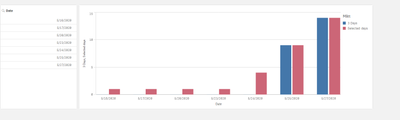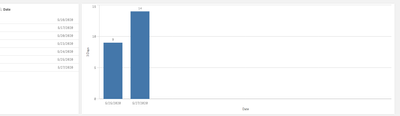Unlock a world of possibilities! Login now and discover the exclusive benefits awaiting you.
- Qlik Community
- :
- Forums
- :
- Analytics
- :
- New to Qlik Analytics
- :
- Get Last few days dynamically in Bar chart
- Subscribe to RSS Feed
- Mark Topic as New
- Mark Topic as Read
- Float this Topic for Current User
- Bookmark
- Subscribe
- Mute
- Printer Friendly Page
- Mark as New
- Bookmark
- Subscribe
- Mute
- Subscribe to RSS Feed
- Permalink
- Report Inappropriate Content
Get Last few days dynamically in Bar chart
Hello Everyone,
Below is my Sample Data. I would like to show last 3 days dynamically in a chart and cumulative sum of TUTStatus which i can get it. I am able to show last 3 days if dates are continuous.
| Date | TUTStatus |
| 5/17/2020 | Completed |
| 5/20/2020 | Completed |
| 5/23/2020 | Completed |
| 5/25/2020 | Completed |
| 5/28/2020 | Completed |
Thanks
Chris
- Mark as New
- Bookmark
- Subscribe
- Mute
- Subscribe to RSS Feed
- Permalink
- Report Inappropriate Content
What is the expected result for your sample data? Could you explain? Maybe post a picture of a mockup bar chart?
Qlik Community MVP
- Mark as New
- Bookmark
- Subscribe
- Mute
- Subscribe to RSS Feed
- Permalink
- Report Inappropriate Content
Modified Sample data a bit to show the bar chart.
Sample Data
| Object | Date | FUT Status | Count |
| Object1 | 5/16/2020 | Completed | |
| Object2 | 5/17/2020 | Completed | |
| Object3 | 5/20/2020 | Completed | |
| Object4 | 5/23/2020 | Completed | |
| Object5 | 5/24/2020 | Completed | |
| Object6 | 5/24/2020 | Completed | |
| Object7 | 5/24/2020 | Completed | |
| Object8 | 5/24/2020 | Completed | |
| Object9 | 5/25/2020 | Completed | 9 |
| Object10 | 5/27/2020 | Completed | |
| Object11 | 5/27/2020 | Completed | |
| Object12 | 5/27/2020 | Completed | 12 |
Attached Expected Bar chart
Expectation is to get last two or few days dynamically. Like Top 2 or 5 numbers.
Thanks
- Mark as New
- Bookmark
- Subscribe
- Mute
- Subscribe to RSS Feed
- Permalink
- Report Inappropriate Content
Try an expression like this:
Sum({<Date = {">$(=max(Date)-3) <=$(=max(Date))"}>}Count)
See attached qvf for an working example.
Qlik Community MVP
- Mark as New
- Bookmark
- Subscribe
- Mute
- Subscribe to RSS Feed
- Permalink
- Report Inappropriate Content
Thanks for the reply but i think it is still bit off.
I am expecting to see 5/24/2020 also in the bar chart but with below expression its not showing up
Sum({<Date = {">$(=max(Date)-3) <=$(=max(Date))"}>}Count). This expression would show last 3 days i.e 5/27/2020, 5/26/2020 and 5/25/2020.
Since we dont have 5/26/2020 in the data set, I expect 5/24/2020 to appear in the chart. I hope its clear now.
- Mark as New
- Bookmark
- Subscribe
- Mute
- Subscribe to RSS Feed
- Permalink
- Report Inappropriate Content
You want to display the 3 latest registrated days? If so then try something like this:
Sum({<Date = {">=$(=max(Date, 3)) <=$(=max(Date))"}>}Count)
Qlik Community MVP
- Mark as New
- Bookmark
- Subscribe
- Mute
- Subscribe to RSS Feed
- Permalink
- Report Inappropriate Content
Thanks for the reply. There is no Count field in the data set. Just added to explain the requirement.
Key Dimension is TUTSTatus who status is completed.
Requirement is to display last 3 registrated day who TUTStatus is completed.
| Object | Date | FUT Status |
| Object1 | 5/16/2020 | Completed |
| Object2 | 5/17/2020 | Completed |
| Object4 | 5/17/2020 | Not Completed |
| Object3 | 5/20/2020 | Completed |
| Object4 | 5/23/2020 | Completed |
| Object5 | 5/24/2020 | Completed |
| Object6 | 5/24/2020 | Completed |
| Object7 | 5/24/2020 | Completed |
| Object8 | 5/24/2020 | Completed |
| Object9 | 5/25/2020 | Completed |
| Object10 | 5/27/2020 | Completed |
| Object11 | 5/27/2020 | Completed |
| Object12 | 5/27/2020 | Completed |