Unlock a world of possibilities! Login now and discover the exclusive benefits awaiting you.
- Qlik Community
- :
- Forums
- :
- Analytics
- :
- New to Qlik Analytics
- :
- Re: Completely Confused by Section Access in Qliks...
- Subscribe to RSS Feed
- Mark Topic as New
- Mark Topic as Read
- Float this Topic for Current User
- Bookmark
- Subscribe
- Mute
- Printer Friendly Page
- Mark as New
- Bookmark
- Subscribe
- Mute
- Subscribe to RSS Feed
- Permalink
- Report Inappropriate Content
Completely Confused by Section Access in Qliksense V2
Apologies but having read several threads, I'm no nearer to getting this to work.
Here are my scripts
load * inline [
BUSINESSUNIT, VALUE
4501399, 1000
4224399, 420
4228399, 150
];
section access;
load * inline [
ACCESS, USERID, BUSINESSUNIT, OMIT
USER, AGGUK\tim saddler,4501399,
USER, AGGUK\helen chapman, 4224399,
];
screenshot of QMC user ids
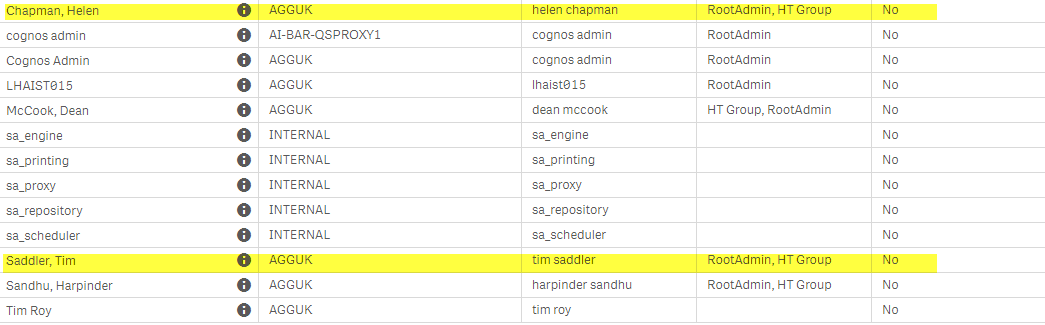
Any pointers would be most appreciated
Thanks in advance
- Tags:
- section access
- « Previous Replies
- Next Replies »
Accepted Solutions
- Mark as New
- Bookmark
- Subscribe
- Mute
- Subscribe to RSS Feed
- Permalink
- Report Inappropriate Content
Perhaps this will help
Here are my findings based on the testing I've done so far on QlikSense Section Access
- The Section Access table must have EVERYTHING in Uppercase
- The fields that you are wanting to use in your data model as restrictions must have their Field Names and Values in Uppercase
- USERID can have spaces but my user ID for example AGGUK\Helen Chapman must be entered in the Section Access table as AGGUK\HELEN+CHAPMAN, all in Uppercase replacing the space with the + sign
Example scenario:
To avoid duplicating effort from that already completed for QlikView I have a Qlikview QVW file containing my data model with Sales data linked to our Business Unit (Cost Centre) structure that I have Binary Loaded into Qlik Sense.
I want to give John Smith access to only our Aggregates Division (UKDivisionCat19 = AGG - Aggregates) sales data but Joe Bloggs should only have access to the Aggregates North part of the Aggregates Sales Data (UKDivisionCat19 = AGG - Aggregates and OpDivisionCat05 = AGN - Aggregates North) whilst I, working in IT, should have access to all the data.
My section access table should look like this:
section access;
load * inline [
ACCESS,USERID,UKDIVISIONCAT19,OPDIVISIONCAT05
USER,AGGUK\JOHN+SMITH,AGG,
USER,AGGUK\JOE+BLOGGS,AGG,AGN
ADMIN,AGGUK\HELEN+CHAPMAN,, //leaving out the values in the restriction fields gives full access
];
then to apply the section access I need to reload the mixed case fields I want to use from my binary loaded data model and create tables that give me the fields I need with their Field Names and Values both in Uppercase
Section Application;
CC19SectionAccess:
load
left(UkDivisionCat19,3) as UKDIVISIONCAT19,
UkDivisionCat19 //link back to existing Field in the Binary loaded table
Resident SalesAnalysis_BusinessUnits;
Section Application;
CC05SectionAccess:
load
left(OpDivisionCat05,3) as OPDIVISIONCAT05,
OpDivisionCat05 //link back to existing Field in the Binary loaded table
Resident SalesAnalysis_BusinessUnits;
Helen
- Mark as New
- Bookmark
- Subscribe
- Mute
- Subscribe to RSS Feed
- Permalink
- Report Inappropriate Content
As an addendum , I was using this BLOG as my reference point
- Mark as New
- Bookmark
- Subscribe
- Mute
- Subscribe to RSS Feed
- Permalink
- Report Inappropriate Content
Those look like NT user names, so you should be using NTNAME, except NT user names do not usually have spaces. USERID is for users logging into the QV documents typing a username and password into the login prompt from the document.
- Mark as New
- Bookmark
- Subscribe
- Mute
- Subscribe to RSS Feed
- Permalink
- Report Inappropriate Content
We have a connection set up to active directory so presume this is what you mean by NTNAME
- Mark as New
- Bookmark
- Subscribe
- Mute
- Subscribe to RSS Feed
- Permalink
- Report Inappropriate Content
I Think NTNAME is no longer valid....?
flp 12-Oct-2015 13:50 (in response to Steve Dark )
Qlik Sense no longer uses windows accounts internally in the product. This is the main reason for changing to USERID and if we are not using windows accounts SID make no sense. In Qlik Sense all accounts work the same way independent if they are accounts coming through tickets, SAML or header. Fredrik
- Mark as New
- Bookmark
- Subscribe
- Mute
- Subscribe to RSS Feed
- Permalink
- Report Inappropriate Content
My application is set up just like yours, it seems.
Perhaps this?
section application;
TableName:
load * inline [
BUSINESSUNIT, VALUE
4501399, 1000
4224399, 420
4228399, 150
];
- Mark as New
- Bookmark
- Subscribe
- Mute
- Subscribe to RSS Feed
- Permalink
- Report Inappropriate Content
Having made this alteration , i still get Access Denied i'm afraid
- Mark as New
- Bookmark
- Subscribe
- Mute
- Subscribe to RSS Feed
- Permalink
- Report Inappropriate Content
mto please can you point us in the right direction ? been trying to get this to work allday !! aahhhh!
- Mark as New
- Bookmark
- Subscribe
- Mute
- Subscribe to RSS Feed
- Permalink
- Report Inappropriate Content
Hi Tim,
I am heads down preparing for Qonnections, and unfortunately I have not explored section access to its fullest yet, so I cannot answer this off the top of my head. ( I plan on making a video on it this year though.) I will add jog and jpe to this discussion to see if they can provide any advice. They are busy as well, but I know they are always willing to help when they can.
Please mark the appropriate replies as CORRECT / HELPFUL so our team and other members know that your question(s) has been answered to your satisfaction.
Regards,
Mike Tarallo
Qlik
Mike Tarallo
Qlik
- Mark as New
- Bookmark
- Subscribe
- Mute
- Subscribe to RSS Feed
- Permalink
- Report Inappropriate Content
Hi Tim,
Try using uppercase for all values in the section access table. That is the first basic rule to be followed, everything in section access needs to be in uppercase, field names and field values as well.
Regards,
Abhinava
- « Previous Replies
- Next Replies »