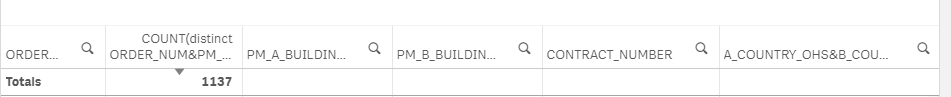Unlock a world of possibilities! Login now and discover the exclusive benefits awaiting you.
- Qlik Community
- :
- Forums
- :
- Analytics
- :
- New to Qlik Analytics
- :
- Concat fields in set analysis
- Subscribe to RSS Feed
- Mark Topic as New
- Mark Topic as Read
- Float this Topic for Current User
- Bookmark
- Subscribe
- Mute
- Printer Friendly Page
- Mark as New
- Bookmark
- Subscribe
- Mute
- Subscribe to RSS Feed
- Permalink
- Report Inappropriate Content
Concat fields in set analysis
Hi,
Is there a way to concatenate the columns used in set analysis for a KPI?
I am trying to replicate the total figure in a KPI using the following formula:
=SUM(AGGR(COUNT({<CONTRACT_NUMBER={*}, ORDER_NUM={*}>} DISTINCT(ORDER_NUM)), PM_B_BUILDING_ID,PM_A_BUILDING_ID)))
but I also need to enter a filter to include where 'A_COUNTRY_OHS AND B_COUNTRY_OHS' aren't empty.
If I do the below, it doesn't work as it reflects the rows which have either A or B country empty. I need it so that its where both of them are empty:
=SUM(AGGR(COUNT({<CONTRACT_NUMBER={*}, ORDER_NUM={*},A_COUNTRY_OHS={*}, B_COUNTRY_OHS={*}>} DISTINCT(ORDER_NUM)), PM_B_BUILDING_ID,PM_A_BUILDING_ID)))
Thanks
Accepted Solutions
- Mark as New
- Bookmark
- Subscribe
- Mute
- Subscribe to RSS Feed
- Permalink
- Report Inappropriate Content
To or together you can have 2 sets in your set analysis and use + like this...
=SUM(AGGR(COUNT({
<CONTRACT_NUMBER={*}, ORDER_NUM={*},A_COUNTRY_OHS={*}>
+
<CONTRACT_NUMBER={*}, ORDER_NUM={*}, B_COUNTRY_OHS={*}>
} DISTINCT(ORDER_NUM)), PM_B_BUILDING_ID,PM_A_BUILDING_ID)))
- Mark as New
- Bookmark
- Subscribe
- Mute
- Subscribe to RSS Feed
- Permalink
- Report Inappropriate Content
To or together you can have 2 sets in your set analysis and use + like this...
=SUM(AGGR(COUNT({
<CONTRACT_NUMBER={*}, ORDER_NUM={*},A_COUNTRY_OHS={*}>
+
<CONTRACT_NUMBER={*}, ORDER_NUM={*}, B_COUNTRY_OHS={*}>
} DISTINCT(ORDER_NUM)), PM_B_BUILDING_ID,PM_A_BUILDING_ID)))
- Mark as New
- Bookmark
- Subscribe
- Mute
- Subscribe to RSS Feed
- Permalink
- Report Inappropriate Content
This seems to work! Thanks a lot