Unlock a world of possibilities! Login now and discover the exclusive benefits awaiting you.
- Qlik Community
- :
- Forums
- :
- Analytics
- :
- New to Qlik Analytics
- :
- Re: Conditional Formatting for Totals column
Options
- Subscribe to RSS Feed
- Mark Topic as New
- Mark Topic as Read
- Float this Topic for Current User
- Bookmark
- Subscribe
- Mute
- Printer Friendly Page
Turn on suggestions
Auto-suggest helps you quickly narrow down your search results by suggesting possible matches as you type.
Showing results for
Anonymous
Not applicable
2018-08-16
05:39 PM
- Mark as New
- Bookmark
- Subscribe
- Mute
- Subscribe to RSS Feed
- Permalink
- Report Inappropriate Content
Conditional Formatting for Totals column
Hi all,
As you can see in the image below I used conditional formatting to show all the values that low than 5% (I have two measures).
But, I want to use this condition only on the Totals column.
How do I do this?
My condition is: if( [%_Re_Reviewed] < 0.05 , yellow())
1,250 Views
4 Replies
Specialist
2018-08-16
09:49 PM
- Mark as New
- Bookmark
- Subscribe
- Mute
- Subscribe to RSS Feed
- Permalink
- Report Inappropriate Content
Hi Itamar,
Use Dimensionality()=0 in the background condition.
Ex:
If(Dimensionality()=0,
If( [YourMeasure] < 0.05 ,Yellow()))
Anonymous
Not applicable
2018-08-17
08:23 AM
Author
- Mark as New
- Bookmark
- Subscribe
- Mute
- Subscribe to RSS Feed
- Permalink
- Report Inappropriate Content
Sorry, it doesn't work.
1,083 Views
Creator III
2018-08-17
08:34 AM
- Mark as New
- Bookmark
- Subscribe
- Mute
- Subscribe to RSS Feed
- Permalink
- Report Inappropriate Content
Maybe your total line isnt dimension 0. Try adding a column of dimensionality() and see what appears for the totals row. Then adjust the formula Quy mentioned by this number and it should work fine.
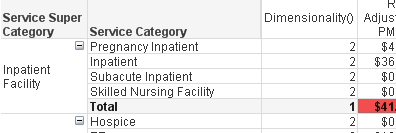
Anonymous
Not applicable
2018-08-17
09:00 AM
Author
- Mark as New
- Bookmark
- Subscribe
- Mute
- Subscribe to RSS Feed
- Permalink
- Report Inappropriate Content
Thanks, it works!
1,083 Views
Community Browser