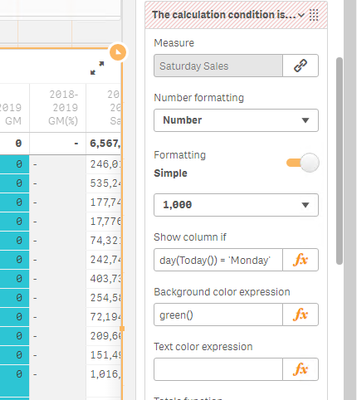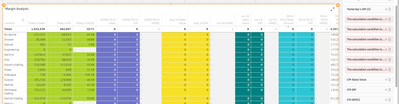Unlock a world of possibilities! Login now and discover the exclusive benefits awaiting you.
- Qlik Community
- :
- Forums
- :
- Analytics
- :
- New to Qlik Analytics
- :
- Conditional hiding of pivot table columns/dimensio...
- Subscribe to RSS Feed
- Mark Topic as New
- Mark Topic as Read
- Float this Topic for Current User
- Bookmark
- Subscribe
- Mute
- Printer Friendly Page
- Mark as New
- Bookmark
- Subscribe
- Mute
- Subscribe to RSS Feed
- Permalink
- Report Inappropriate Content
Conditional hiding of pivot table columns/dimensions Qlik Sense
Hello,
We are trying to replicate an existing SSRS pivot table using Qlik Sense. The Column Dimensions are MonthYear, and then the Measures you see below (Assigned Block Time, Total Cases, etc.). However, we only want to see all of the measures for the most recent month (in this example September). For all other MonthYears and Total columns, we only want to see %Block and % Actual Measures. I've also tried using Viz Lib because of its enhanced flexibility, but had no luck. Using the Calc Condition seems to either make all of them appear, or all of them disappear. Anyone have any suggestions? We'd appreciate it mightily.
ps. If it matters, there are also three Rows levels: Location, Block Group, and Provider.
Thanks in advance,
Chris
- Tags:
- pivot tables
- Mark as New
- Bookmark
- Subscribe
- Mute
- Subscribe to RSS Feed
- Permalink
- Report Inappropriate Content
Chris,
You are trying some thing similar as below but we consider for day instead of month. Business requiremnt is the measure should appear only when the day of the week is Monday hence i have used option 'show column if 'and expression as
day(today())= 'Monday'
may be for your case you can use Month= max(Monthfield)
If you can provide some sample data will give a try and revert
Thaks,
Prem
- Mark as New
- Bookmark
- Subscribe
- Mute
- Subscribe to RSS Feed
- Permalink
- Report Inappropriate Content
Hi,
sorry but:
in a pivot chart you can see all expressions for all dimensions or nothing. But you can't see expression 1 and 2 for two dimensions and expression 1,2,3 and 4 fur one or other dimensions.
This you can only achieve but creating a table chart and create every expression for dimension you want.
Remember: Qlik is no Excel!