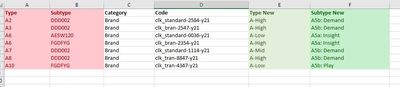Unlock a world of possibilities! Login now and discover the exclusive benefits awaiting you.
- Qlik Community
- :
- Forums
- :
- Analytics
- :
- New to Qlik Analytics
- :
- Re: Conditional renaming of multiple field values ...
- Subscribe to RSS Feed
- Mark Topic as New
- Mark Topic as Read
- Float this Topic for Current User
- Bookmark
- Subscribe
- Mute
- Printer Friendly Page
- Mark as New
- Bookmark
- Subscribe
- Mute
- Subscribe to RSS Feed
- Permalink
- Report Inappropriate Content
Conditional renaming of multiple field values in load script
I need to rename multiple values from the screenshot, we can use if condition for limited conditions like below, and can someone help how we could do this for multiple cases.
If(Type='A2' and Subtype='DDD002' and Category='Brand' and Code='clk_standard-2584-y21', 'A-High', Type AS [Type New]
If(Type='A2' and Subtype='DDD002' and Category='Brand' and Code='clk_standard-2584-y21', 'A5b: Demand', Subtype AS [Subtype New]
Accepted Solutions
- Mark as New
- Bookmark
- Subscribe
- Mute
- Subscribe to RSS Feed
- Permalink
- Report Inappropriate Content
You can create a key with the concatenation of key field then use ApplyMap() function to get [Type New], then use the preceding load re-use your mapping table to get [SubType New] based on [Type New] values, so:
Map1:
Mapping
Load Key, Value Inline [
Key, Value
A2|DDD002|Brand|clk_standard-2584-y21,A-High
A-High,A5b: Demand
];
BookKK:
Load *,
ApplyMap('Map1',[Type New],Null()) as [Subtype New];
Load
...
...
ApplyMap('Map1',Type&'|'&Subtype&'|'&Category&'|'&Code,Null()) as [Type New]
From ...;
If a post helps to resolve your issue, please accept it as a Solution.
- Mark as New
- Bookmark
- Subscribe
- Mute
- Subscribe to RSS Feed
- Permalink
- Report Inappropriate Content
You can create a key with the concatenation of key field then use ApplyMap() function to get [Type New], then use the preceding load re-use your mapping table to get [SubType New] based on [Type New] values, so:
Map1:
Mapping
Load Key, Value Inline [
Key, Value
A2|DDD002|Brand|clk_standard-2584-y21,A-High
A-High,A5b: Demand
];
BookKK:
Load *,
ApplyMap('Map1',[Type New],Null()) as [Subtype New];
Load
...
...
ApplyMap('Map1',Type&'|'&Subtype&'|'&Category&'|'&Code,Null()) as [Type New]
From ...;
If a post helps to resolve your issue, please accept it as a Solution.