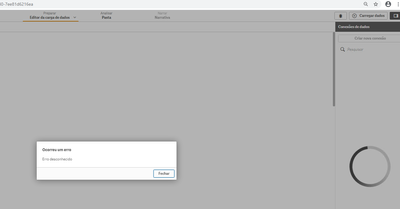Unlock a world of possibilities! Login now and discover the exclusive benefits awaiting you.
- Qlik Community
- :
- Forums
- :
- Analytics
- :
- New to Qlik Analytics
- :
- Re: Connection Erro after update to June 2020
- Subscribe to RSS Feed
- Mark Topic as New
- Mark Topic as Read
- Float this Topic for Current User
- Bookmark
- Subscribe
- Mute
- Printer Friendly Page
- Mark as New
- Bookmark
- Subscribe
- Mute
- Subscribe to RSS Feed
- Permalink
- Report Inappropriate Content
Connection Erro after update to June 2020
Hello everyone!
After update the server to June 2020 version, the connections stop working. The log file shows the error below:
Error: Connector connect error: Invalid custom connector -
Used QVConnect: C:\Program Files\Qlik\Sense\Engine\QvConnect64.EXE
Execution Failed
Execution finished.
When I try to edit the script to verify the connections, just show the load icon for connections and I'm not able to create a new connection.
I tried to repair the instalation but not work.
Someone can help me?
Accepted Solutions
- Mark as New
- Bookmark
- Subscribe
- Mute
- Subscribe to RSS Feed
- Permalink
- Report Inappropriate Content
I found the solution on the link below:
TLS and SSL Support in Qlik Sense: How to configure QlikView and TLS
Script PowerShell
https://support.qlik.com/articles/Basic/Qlik-Sense-TLS-Support?articleId=Qlik-Sense-TLS-Support
- Mark as New
- Bookmark
- Subscribe
- Mute
- Subscribe to RSS Feed
- Permalink
- Report Inappropriate Content
Hi,
Did you find a solution to this issue?
I've encountered the same message after upgrading to QS June 2020 from June 2019.
LIB CONNECT TO 'monitor_apps_REST_user_condensed'
Error: Connector connect error: Invalid custom connector -
Used QVConnect: C:\Program Files\Qlik\Sense\Engine\QvConnect64.EXE
Affects both QMC tasks and Hub reloads.
- Mark as New
- Bookmark
- Subscribe
- Mute
- Subscribe to RSS Feed
- Permalink
- Report Inappropriate Content
I found the solution on the link below:
TLS and SSL Support in Qlik Sense: How to configure QlikView and TLS
Script PowerShell
https://support.qlik.com/articles/Basic/Qlik-Sense-TLS-Support?articleId=Qlik-Sense-TLS-Support
- Mark as New
- Bookmark
- Subscribe
- Mute
- Subscribe to RSS Feed
- Permalink
- Report Inappropriate Content
Hi joaopaulo_delco,
Thank you so much. This solved my issue.
Thanks,
Mohammed Ali