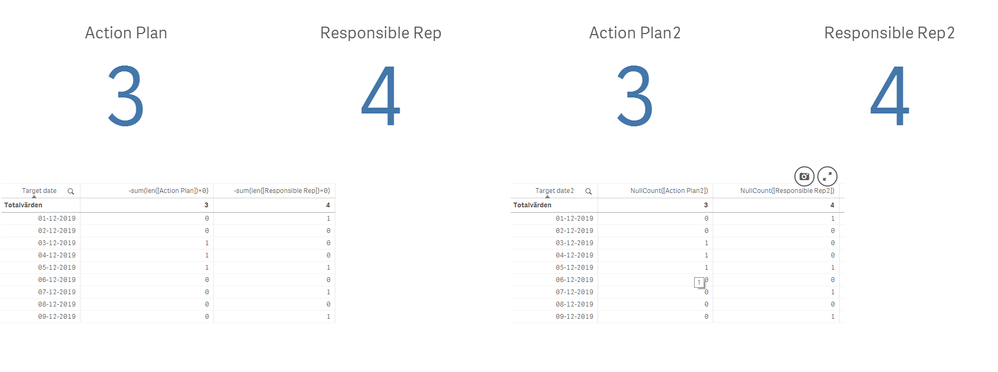Unlock a world of possibilities! Login now and discover the exclusive benefits awaiting you.
- Qlik Community
- :
- Forums
- :
- Analytics
- :
- New to Qlik Analytics
- :
- Re: Count Blank Cells
Options
- Subscribe to RSS Feed
- Mark Topic as New
- Mark Topic as Read
- Float this Topic for Current User
- Bookmark
- Subscribe
- Mute
- Printer Friendly Page
Turn on suggestions
Auto-suggest helps you quickly narrow down your search results by suggesting possible matches as you type.
Showing results for
Contributor III
2019-05-09
07:46 AM
- Mark as New
- Bookmark
- Subscribe
- Mute
- Subscribe to RSS Feed
- Permalink
- Report Inappropriate Content
Count Blank Cells
I have a table with Dimensions as below and I Need to count blank in Action Plan Dimension and show it in a KPI, Can someone help me with Syntax, I am new to QLik Sense.
Please note it's blank it's NOT (---)
| Target date | Responsible Rep | Action Plan |
| 01-12-2019 | Renew | |
| 02-12-2019 | AJ | Swap |
| 03-12-2019 | RM | |
| 04-12-2019 | AJ | |
| 05-12-2019 | ||
| 06-12-2019 | VS | Renew |
| 07-12-2019 | Close | |
| 08-12-2019 | VS | Close |
2,048 Views
8 Replies
Creator
2019-05-09
07:54 AM
- Mark as New
- Bookmark
- Subscribe
- Mute
- Subscribe to RSS Feed
- Permalink
- Report Inappropriate Content
Hi,
Please try using NullCount function... Nullcount([Action Plan])
2,043 Views
MVP
2019-05-09
07:55 AM
- Mark as New
- Bookmark
- Subscribe
- Mute
- Subscribe to RSS Feed
- Permalink
- Report Inappropriate Content
set NullInterpret =''; //To get correct null intepretation from inline table
LOAD * INLINE [
Target date,Responsible Rep,Action Plan
01-12-2019,,Renew
02-12-2019,AJ,Swap
03-12-2019,RM,
04-12-2019,AJ,
05-12-2019,,
06-12-2019,VS,Renew
07-12-2019,,Close
08-12-2019,VS,Close];
Then use RangeNullCount() to count null values.
=RangeNullCount([Responsible Rep])=RangeNullCount([Action Plan])
Vegar
Qlik Community MVP
Qlik Community MVP
2,041 Views
Contributor III
2019-05-09
08:02 AM
Author
- Mark as New
- Bookmark
- Subscribe
- Mute
- Subscribe to RSS Feed
- Permalink
- Report Inappropriate Content
I have tried this , it gives 0
2,037 Views
Contributor III
2019-05-09
08:06 AM
Author
- Mark as New
- Bookmark
- Subscribe
- Mute
- Subscribe to RSS Feed
- Permalink
- Report Inappropriate Content
Data gets Loaded in the script from a folder , i have the dimensions as a table in my dashboard ,I have to show the missing number of Action plan in a KPI hence i have to create an expression in KPI object.
i have tried with =RangeNullCount([Action Plan]), gives 1 always
i have tried with =RangeNullCount([Action Plan]), gives 1 always
2,032 Views
MVP
2019-05-09
08:07 AM
- Mark as New
- Bookmark
- Subscribe
- Mute
- Subscribe to RSS Feed
- Permalink
- Report Inappropriate Content
Is the value NULL()? If you are able to select it in a value list then it is not null then you could do something like this.
=sum(len([Action Plan])=0)*-1
=sum(len([Action Plan])=0)*-1
Vegar
Qlik Community MVP
Qlik Community MVP
2,031 Views
Creator
2019-05-09
08:29 AM
- Mark as New
- Bookmark
- Subscribe
- Mute
- Subscribe to RSS Feed
- Permalink
- Report Inappropriate Content
Can you share sample qvf
2,022 Views
MVP
2019-05-09
10:25 AM
- Mark as New
- Bookmark
- Subscribe
- Mute
- Subscribe to RSS Feed
- Permalink
- Report Inappropriate Content
Vegar
Qlik Community MVP
Qlik Community MVP
2,014 Views
Contributor III
2019-05-09
10:57 AM
Author
- Mark as New
- Bookmark
- Subscribe
- Mute
- Subscribe to RSS Feed
- Permalink
- Report Inappropriate Content
Jag förstod inte..
Thanks but Sorry, I did not understand the solution, I only need one KPI that counts blank cells to show record to the Manager how many have no Actions planned. 😞
2,004 Views
Community Browser