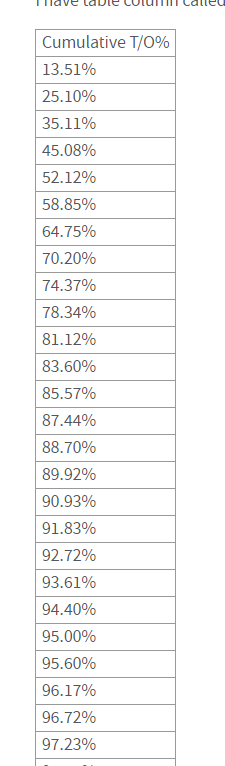Unlock a world of possibilities! Login now and discover the exclusive benefits awaiting you.
- Qlik Community
- :
- Forums
- :
- Analytics
- :
- New to Qlik Analytics
- :
- Re: Count IF
- Subscribe to RSS Feed
- Mark Topic as New
- Mark Topic as Read
- Float this Topic for Current User
- Bookmark
- Subscribe
- Mute
- Printer Friendly Page
- Mark as New
- Bookmark
- Subscribe
- Mute
- Subscribe to RSS Feed
- Permalink
- Report Inappropriate Content
Count IF
Hi All,
I have measure like:
Num(round(rangesum(above(total sum(GrossValue_LC),0,RowNo(total))))/
round(sum(total Aggr(sum(GrossValue_LC),PH6)))*100,'##.00')
Here I will get the Output in Percentage like(7.47%,14.49%,20.14%,80.56%,85.66%,87.99%)
Now my question is like I want count of percentage greater than 80.00% how can i Do it???..
Kindly Help Me...
- « Previous Replies
- Next Replies »
- Mark as New
- Bookmark
- Subscribe
- Mute
- Subscribe to RSS Feed
- Permalink
- Report Inappropriate Content
What is your dimension when you use this expression?
- Mark as New
- Bookmark
- Subscribe
- Mute
- Subscribe to RSS Feed
- Permalink
- Report Inappropriate Content
HI Sunny,
I need to create a new column in that I want that Count...
- Mark as New
- Bookmark
- Subscribe
- Mute
- Subscribe to RSS Feed
- Permalink
- Report Inappropriate Content
May be just this
If(Num(round(rangesum(above(total sum(GrossValue_LC),0,RowNo(total))))/
round(sum(total Aggr(sum(GrossValue_LC),PH6)))*100,'##.00') > 0.80, 1, 0)- Mark as New
- Bookmark
- Subscribe
- Mute
- Subscribe to RSS Feed
- Permalink
- Report Inappropriate Content
Hi Sunny,
I have table column called Cumulative T/O. It look like below:
| Cumulative T/O% |
| 13.51% |
| 25.10% |
| 35.11% |
| 45.08% |
| 52.12% |
| 58.85% |
| 64.75% |
| 70.20% |
| 74.37% |
| 78.34% |
| 81.12% |
| 83.60% |
| 85.57% |
| 87.44% |
| 88.70% |
| 89.92% |
| 90.93% |
| 91.83% |
| 92.72% |
| 93.61% |
| 94.40% |
| 95.00% |
| 95.60% |
| 96.17% |
| 96.72% |
| 97.23% |
| 97.71% |
| 98.14% |
| 98.58% |
| 99.00% |
| 99.24% |
| 99.47% |
| 99.62% |
| 99.73% |
| 99.80% |
| 99.85% |
| 99.88% |
| 99.91% |
| 99.93% |
| 99.95% |
| 99.97% |
| 99.98% |
| 99.99% |
| 100.00% |
| 100.00% |
| 100.00% |
| 100.00% |
For the above table i used the measure like:
Num(round(rangesum(above(total (SumOfGrossValue_LC),0,RowNo(total))))/
round(sum(total Aggr((SumOfGrossValue_LC),PH3)))*100,'##.00')&'%'
Here I wanna create one more table and in that i want the count like below 80.00%
Here in my example if i count below 80.00% means I need a count like 10
Kindly help me in this
- Mark as New
- Bookmark
- Subscribe
- Mute
- Subscribe to RSS Feed
- Permalink
- Report Inappropriate Content
Count in another table of 10? You mean to see 10 rows or do you want a single row showing 10?
- Mark as New
- Bookmark
- Subscribe
- Mute
- Subscribe to RSS Feed
- Permalink
- Report Inappropriate Content
Hi Sunny,
Single Row Showing 10..
- Mark as New
- Bookmark
- Subscribe
- Mute
- Subscribe to RSS Feed
- Permalink
- Report Inappropriate Content
What is/are you chart dimension/s when you see this result in the chart?
- Mark as New
- Bookmark
- Subscribe
- Mute
- Subscribe to RSS Feed
- Permalink
- Report Inappropriate Content
Means in the new table?
- Mark as New
- Bookmark
- Subscribe
- Mute
- Subscribe to RSS Feed
- Permalink
- Report Inappropriate Content
Existing table
- « Previous Replies
- Next Replies »