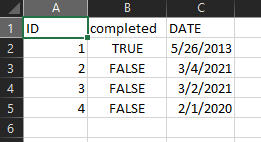Unlock a world of possibilities! Login now and discover the exclusive benefits awaiting you.
- Qlik Community
- :
- Forums
- :
- Analytics
- :
- New to Qlik Analytics
- :
- Count of day between date range
- Subscribe to RSS Feed
- Mark Topic as New
- Mark Topic as Read
- Float this Topic for Current User
- Bookmark
- Subscribe
- Mute
- Printer Friendly Page
- Mark as New
- Bookmark
- Subscribe
- Mute
- Subscribe to RSS Feed
- Permalink
- Report Inappropriate Content
Count of day between date range
Hello Experts,
I am trying to make 3 separate KPI's in which I want to see the count of data for
- Last 90 days
- 179 day -91 day
- 181 days and greater
I have a date column MM/DD/YYYY and an ID column
Thank you
Accepted Solutions
- Mark as New
- Bookmark
- Subscribe
- Mute
- Subscribe to RSS Feed
- Permalink
- Report Inappropriate Content
Replace [date column] with the name of your actual date column and try this:
1. count({$<[date column]={">$(=Date(Today()-90))"}>} ID)
2. count({$<[date column]={">=$(=Date(Today()-179))<=$(=Date(Today()-91))"}>} ID)
3. count({$<[date column]={"<=$(=Date(Today()-180))"}>} ID)
- Mark as New
- Bookmark
- Subscribe
- Mute
- Subscribe to RSS Feed
- Permalink
- Report Inappropriate Content
count({$<[DATE]={">=(Today()-179)<=(Today()-91)"}>} ID)
With completed option:
count({$<[DATE]={">=(Today()-179)<=(Today()-91)"},[completed]={'TRUE'}>} ID)
- Mark as New
- Bookmark
- Subscribe
- Mute
- Subscribe to RSS Feed
- Permalink
- Report Inappropriate Content
Replace [date column] with the name of your actual date column and try this:
1. count({$<[date column]={">$(=Date(Today()-90))"}>} ID)
2. count({$<[date column]={">=$(=Date(Today()-179))<=$(=Date(Today()-91))"}>} ID)
3. count({$<[date column]={"<=$(=Date(Today()-180))"}>} ID)
- Mark as New
- Bookmark
- Subscribe
- Mute
- Subscribe to RSS Feed
- Permalink
- Report Inappropriate Content
Thank you GaryGiles for the quick solution.
The above expressions are giving me a 0.
- Mark as New
- Bookmark
- Subscribe
- Mute
- Subscribe to RSS Feed
- Permalink
- Report Inappropriate Content
Can you the expressions that you used? Is your date field a true date?
- Mark as New
- Bookmark
- Subscribe
- Mute
- Subscribe to RSS Feed
- Permalink
- Report Inappropriate Content
So I am getting the date in "2015-10-18 00:00:00" from the database which I am converting to
" Date(Floor("DATE"), 'MM-DD-YYYY') AS "DATE" in the load editor.
- Mark as New
- Bookmark
- Subscribe
- Mute
- Subscribe to RSS Feed
- Permalink
- Report Inappropriate Content
I meant post the expression(s) that are returning 0.
- Mark as New
- Bookmark
- Subscribe
- Mute
- Subscribe to RSS Feed
- Permalink
- Report Inappropriate Content
Also, if I use the below expression is giving me the correct count.
Last 90 days: Count({$<[DATE] = {"=[DATE] > (Today()-90)"}>} [ID])
181 day and greater: Count({$<[DATE] = {"=[DATE] < (Today()-180)"}>} [ID])
I am not sure how to write it for 179 day -91 days.
Also, how can I add a where clause to the above expression.
Eg. count of data for the last 90 day where complete is true
- Mark as New
- Bookmark
- Subscribe
- Mute
- Subscribe to RSS Feed
- Permalink
- Report Inappropriate Content
All the 3 expressions you mention are returning 0.
- Mark as New
- Bookmark
- Subscribe
- Mute
- Subscribe to RSS Feed
- Permalink
- Report Inappropriate Content
count({$<[DATE]={">=(Today()-179)<=(Today()-91)"}>} ID)
With completed option:
count({$<[DATE]={">=(Today()-179)<=(Today()-91)"},[completed]={'TRUE'}>} ID)