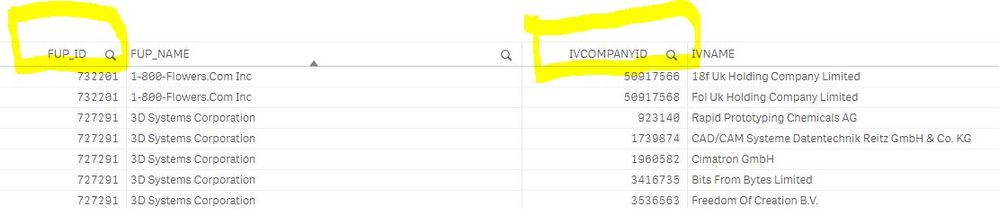Unlock a world of possibilities! Login now and discover the exclusive benefits awaiting you.
Announcements
Join us at Qlik Connect for 3 magical days of learning, networking,and inspiration! REGISTER TODAY and save!
- Qlik Community
- :
- Forums
- :
- Analytics
- :
- New to Qlik Analytics
- :
- Re: Count of rows in a table chart
Options
- Subscribe to RSS Feed
- Mark Topic as New
- Mark Topic as Read
- Float this Topic for Current User
- Bookmark
- Subscribe
- Mute
- Printer Friendly Page
Turn on suggestions
Auto-suggest helps you quickly narrow down your search results by suggesting possible matches as you type.
Showing results for
Contributor
2020-05-18
10:08 AM
- Mark as New
- Bookmark
- Subscribe
- Mute
- Subscribe to RSS Feed
- Permalink
- Report Inappropriate Content
Count of rows in a table chart
Hi,
I have a below table like this:
Now I want the count of rows for the 2 columns which are highlighted in yellow on the top of these columns.
I have seen in some dashboards but don't know how to do it.
Please help me out.
- Tags:
- count
1,387 Views
1 Reply
MVP
2020-05-18
10:34 AM
- Mark as New
- Bookmark
- Subscribe
- Mute
- Subscribe to RSS Feed
- Permalink
- Report Inappropriate Content
Change this field's Title/Header to be e.g.:
='FUP_ID (Count: ' & Count(Distinct FUP_ID) & ')'
I assume you want the number of distinct values, counting the number of rows in a table isn't individual to specific columns.
1,375 Views
Community Browser