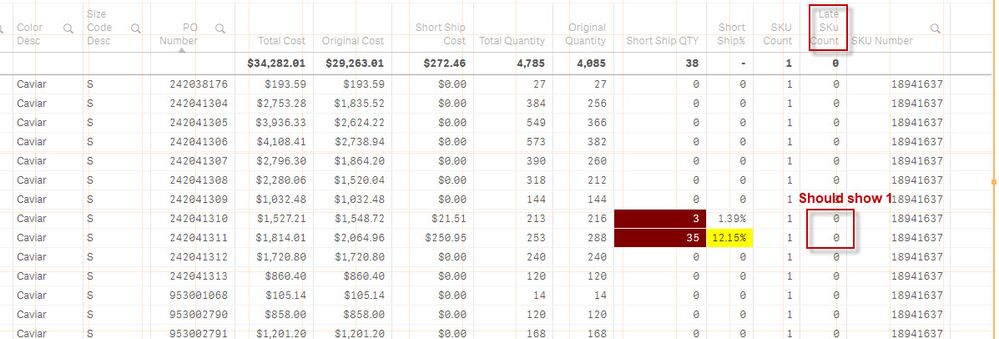Unlock a world of possibilities! Login now and discover the exclusive benefits awaiting you.
- Qlik Community
- :
- Forums
- :
- Analytics
- :
- New to Qlik Analytics
- :
- Re: Count with 2 conditions
- Subscribe to RSS Feed
- Mark Topic as New
- Mark Topic as Read
- Float this Topic for Current User
- Bookmark
- Subscribe
- Mute
- Printer Friendly Page
- Mark as New
- Bookmark
- Subscribe
- Mute
- Subscribe to RSS Feed
- Permalink
- Report Inappropriate Content
Count with 2 conditions
Hi All,
I am now working on a expression to perform a distinct count for SKU number, if 2 criteria match:
1) If PO total units <> 0
2) If PO total Unit - Original Unit < 0
I try below expression, but it cannot give me the correct result.
Count(Distinct {<[SKU Number]={"=Sum({$<[PO Total Units] = - {0}>} [PO Total Units]-[Original Units])<0"}>} [SKU Number])
Can anyone please help?
- Mark as New
- Bookmark
- Subscribe
- Mute
- Subscribe to RSS Feed
- Permalink
- Report Inappropriate Content
Hi
Hope this solution works for you,
if(Sum([PO Total Units]) >=600 and (Sum([PO Total Units])-Sum([Original Units])) > 30,Count(distinct [SKU Number]),0)
Thanks,
Kashyap.R
- Mark as New
- Bookmark
- Subscribe
- Mute
- Subscribe to RSS Feed
- Permalink
- Report Inappropriate Content
Perhaps this way?
Count(Distinct {<[SKU Number]={"=Sum({$<[PO Total Units] -= {'0'} and ([PO Total Units]-[Original Units])<0">} [SKU Number])
- Mark as New
- Bookmark
- Subscribe
- Mute
- Subscribe to RSS Feed
- Permalink
- Report Inappropriate Content
May be this
Count(DISTINCT {<[PO Number] = {"=[PO Total Units] <> 0 and [PO Total Units] - [Original Units]) < 0"}>} [SKU Number])