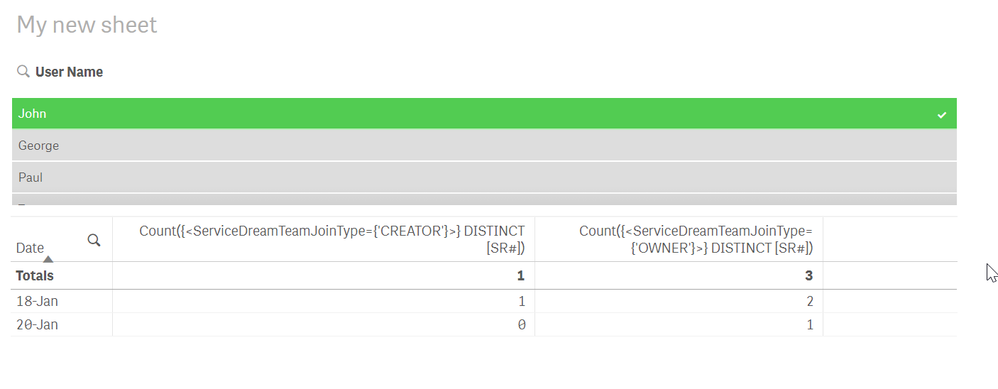Unlock a world of possibilities! Login now and discover the exclusive benefits awaiting you.
- Qlik Community
- :
- Forums
- :
- Analytics
- :
- New to Qlik Analytics
- :
- Counting Created and Owned for a Particular User
- Subscribe to RSS Feed
- Mark Topic as New
- Mark Topic as Read
- Float this Topic for Current User
- Bookmark
- Subscribe
- Mute
- Printer Friendly Page
- Mark as New
- Bookmark
- Subscribe
- Mute
- Subscribe to RSS Feed
- Permalink
- Report Inappropriate Content
Counting Created and Owned for a Particular User
Hello guys,
I have a table similar to this one for Services Request:
| SR# | Creator ID | Owner ID | Date |
| sr12eb13 | 1 | 1 | 18-Jan |
| sr12eb14 | 2 | 1 | 18-Jan |
| sr12eb15 | 3 | 1 | 20-Jan |
| sr12eb16 | 4 | 3 | 20-Jan |
And a second table like this one Team members:
| User ID | User Name | Position |
| 1 | John | Specialist |
| 2 | Paul | Annalist |
| 3 | George | Annalist |
| 4 | Tommy | Annalist |
This is the result I need in a table on chart time:
| Filter User Name | John |
| Date | Created | Owned |
| 18-Jan | 1 | 2 |
| 20-Jan | 0 | 1 |
I have tried Several things and I'm able to get bot number separated. But I cannot wrap my head around get the two of them in the same table.
Additional challenges:
- The user ID field in Teams Contain the information for both Creator ID and Owner ID in the Service Request Table.
- The same user can create tickets that he may own or that may be owned by different users.
- On the real data set we have 250K rows for the Service Request Table.
- I'm Working on a server and cannot request any plugin
What do I already have, or tried:
- I have my Master Calendar up and running, and linked with the Service Request Table.
- I have a functional application from where I can get many different Tables and KPI's already.
- I tried loading Teams table twice. Once as Creators, once as Owners. Here I manage to get both values in separated tables. However I need them in one table.
- I tried creating a flag set to 1 if Creator ID = Owner ID.
- I tried Set Analysis to include the OwnerIDs that are not counted for a particular Creator ID but only when the Creator ID I selected is in the OwnerIDs Field. I believe this is a god path but I cannot see through.
Can you please help me to solve this one?
Accepted Solutions
- Mark as New
- Bookmark
- Subscribe
- Mute
- Subscribe to RSS Feed
- Permalink
- Report Inappropriate Content
I've had a similar problem. My solution was to use a join table. If you look at this sample code here, you see that I create a join table, and then I store the property of the Join in said table ('OWNER','CREATOR'). Then, in my set analysis, I can select for the join type.
ServiceRequest: LOAD *, [SR#] AS '%sr_key' ; LOAD * Inline [ 'SR#', 'Creator ID', 'Owner ID', Date 'sr12eb13', 1, 1, 18-Jan 'sr12eb14', 2, 1, 18-Jan 'sr12eb15', 3, 1, 20-Jan 'sr12eb16', 4, 3, 20-Jan ] ; DreamTeamMembers: LOAD *, [User ID] AS '%user_id_service_key' ; LOAD * Inline [ 'User ID', 'User Name', 'Position' 1, 'John', 'Specialist' 2, 'Paul', 'Annalist' 3, 'George', 'Annalist' 4, 'Tommy', 'Annalist' ] ; ServiceDreamTeamJoinTable: LOAD DISTINCT %sr_key, [Creator ID] AS '%user_id_service_key', 'CREATOR' AS 'ServiceDreamTeamJoinType' RESIDENT ServiceRequest ; LOAD DISTINCT %sr_key, [Owner ID] AS '%user_id_service_key', 'OWNER' AS 'ServiceDreamTeamJoinType' RESIDENT ServiceRequest ;
Count({<ServiceDreamTeamJoinType={'CREATOR'}>} DISTINCT [SR#]) and
Count({<ServiceDreamTeamJoinType={'OWNER'}>} DISTINCT [SR#])
- Mark as New
- Bookmark
- Subscribe
- Mute
- Subscribe to RSS Feed
- Permalink
- Report Inappropriate Content
I've had a similar problem. My solution was to use a join table. If you look at this sample code here, you see that I create a join table, and then I store the property of the Join in said table ('OWNER','CREATOR'). Then, in my set analysis, I can select for the join type.
ServiceRequest: LOAD *, [SR#] AS '%sr_key' ; LOAD * Inline [ 'SR#', 'Creator ID', 'Owner ID', Date 'sr12eb13', 1, 1, 18-Jan 'sr12eb14', 2, 1, 18-Jan 'sr12eb15', 3, 1, 20-Jan 'sr12eb16', 4, 3, 20-Jan ] ; DreamTeamMembers: LOAD *, [User ID] AS '%user_id_service_key' ; LOAD * Inline [ 'User ID', 'User Name', 'Position' 1, 'John', 'Specialist' 2, 'Paul', 'Annalist' 3, 'George', 'Annalist' 4, 'Tommy', 'Annalist' ] ; ServiceDreamTeamJoinTable: LOAD DISTINCT %sr_key, [Creator ID] AS '%user_id_service_key', 'CREATOR' AS 'ServiceDreamTeamJoinType' RESIDENT ServiceRequest ; LOAD DISTINCT %sr_key, [Owner ID] AS '%user_id_service_key', 'OWNER' AS 'ServiceDreamTeamJoinType' RESIDENT ServiceRequest ;
Count({<ServiceDreamTeamJoinType={'CREATOR'}>} DISTINCT [SR#]) and
Count({<ServiceDreamTeamJoinType={'OWNER'}>} DISTINCT [SR#])
- Mark as New
- Bookmark
- Subscribe
- Mute
- Subscribe to RSS Feed
- Permalink
- Report Inappropriate Content
I will try this right away, thanks a lot for the quick replay.
- Mark as New
- Bookmark
- Subscribe
- Mute
- Subscribe to RSS Feed
- Permalink
- Report Inappropriate Content
Thanks a lot,
Implemented as you describe it and is now working like a charm.
You definitively improve my weekend and my mod.
Cheers,
Leo