Unlock a world of possibilities! Login now and discover the exclusive benefits awaiting you.
- Qlik Community
- :
- Forums
- :
- Analytics
- :
- New to Qlik Analytics
- :
- Re: Counting if .... is greater than AND...
- Subscribe to RSS Feed
- Mark Topic as New
- Mark Topic as Read
- Float this Topic for Current User
- Bookmark
- Subscribe
- Mute
- Printer Friendly Page
- Mark as New
- Bookmark
- Subscribe
- Mute
- Subscribe to RSS Feed
- Permalink
- Report Inappropriate Content
Counting if .... is greater than AND...
Hi All,
Here's my data:
| Employee | Call Type | Phone Number |
| John | Work | 07100 123456 |
| John | Personal | 07100 123456 |
| John | Work | 07999 654321 |
| Sarah | Work | 07123 456789 |
| Sarah | Work | 07456 567890 |
| Sarah | Personal | 07000 787878 |
| John | Work | 07100 123456 |
The end result will look like this:
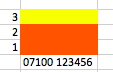
So what I'm trying to calculate is:
show me the phone number that has been used for both work and personal calls (and only these numbers)
I tried something like this as the measure function in a bar chart count(call type = 'work'>0 AND call type = 'Personal'>0) - obviously this doesn't work - please can someone provide a formula to do this??
thanks,
Pokes
- « Previous Replies
-
- 1
- 2
- Next Replies »
- Mark as New
- Bookmark
- Subscribe
- Mute
- Subscribe to RSS Feed
- Permalink
- Report Inappropriate Content
Hi Damian,
Yeah it looks like a good solution, unfortunately its showing an 'error in expression' alert - any ideas?
cheers,
Pokes
- Mark as New
- Bookmark
- Subscribe
- Mute
- Subscribe to RSS Feed
- Permalink
- Report Inappropriate Content
Damian,
I'm using the formula exactly as suggested by Stefan...
Count({<PhoneNumber = {"=Count(DISTINCT CallType)=2"}>} PhoneNumber)
not too familiar with set analysis so not sure how / what to amend.
cheers,
Pokes
- Mark as New
- Bookmark
- Subscribe
- Mute
- Subscribe to RSS Feed
- Permalink
- Report Inappropriate Content
Double check that field names are spelled correctly (and take care of upper / lower case).
- Mark as New
- Bookmark
- Subscribe
- Mute
- Subscribe to RSS Feed
- Permalink
- Report Inappropriate Content
Working
COUNT({<[Phone Number]={"=COUNT(DISTINCT([Call Type]))=2"}>}[Phone Number])
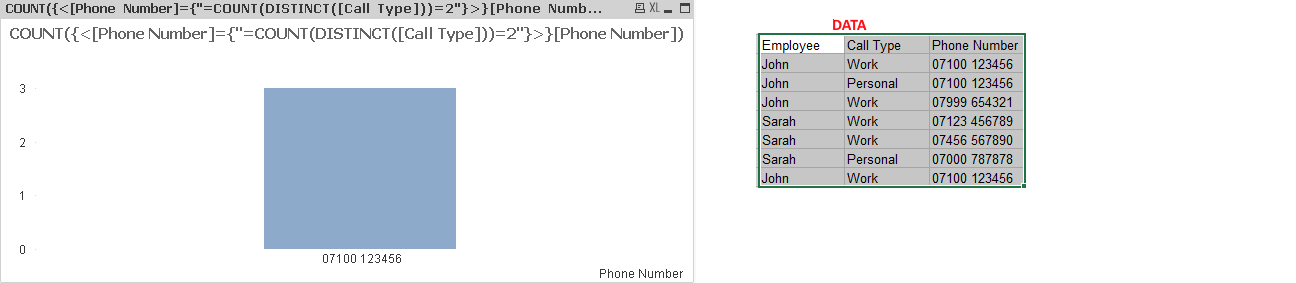
- « Previous Replies
-
- 1
- 2
- Next Replies »