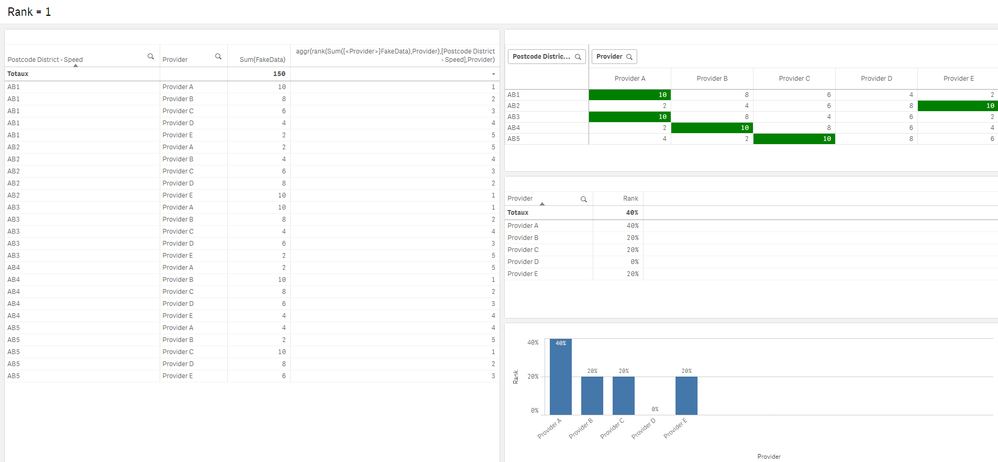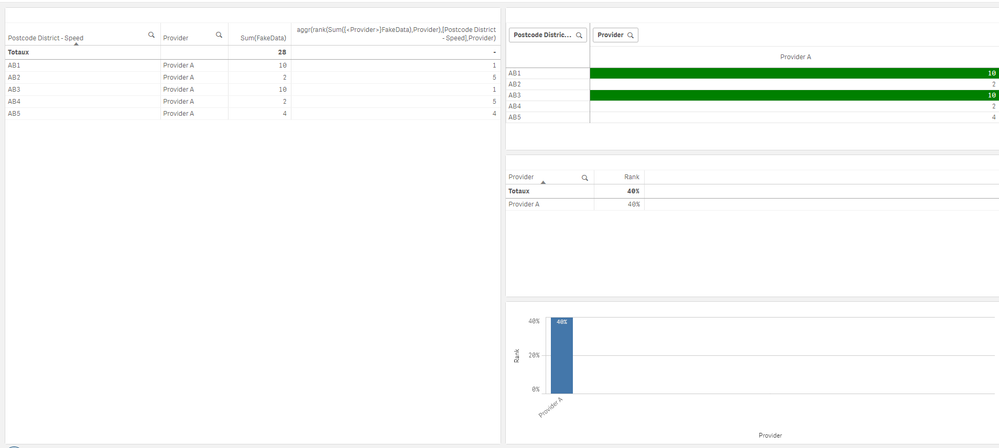Unlock a world of possibilities! Login now and discover the exclusive benefits awaiting you.
- Qlik Community
- :
- Forums
- :
- Analytics
- :
- New to Qlik Analytics
- :
- Re: Counting rank of 1
- Subscribe to RSS Feed
- Mark Topic as New
- Mark Topic as Read
- Float this Topic for Current User
- Bookmark
- Subscribe
- Mute
- Printer Friendly Page
- Mark as New
- Bookmark
- Subscribe
- Mute
- Subscribe to RSS Feed
- Permalink
- Report Inappropriate Content
Counting rank of 1
Hi All,
Hope you can help, I'm still pretty new to Qlik and have run into a brick wall.
I have a set analysis that calculates the rank between 5 providers. This works fine in a table/pivot table and I use it to set the background colour of a cell based upon the ranking (1st = green etc). I now want to 'count' how many times a provider is, say, 1st or 2nd - so that I can create a KPI (or table): "How many times last month was provider A 1st or 2nd".
The dimensions are Provider and Postcode District, the measure is the rank function:
rank(avg({<[test_date.autoCalendar.MonthsAgo]={"=1"},postcode_district=>}[speed])
The question I'm trying to answer is
"Last month provider A was 1st or 2nd in X number of postcode districts. Provider B was 1st or 2nd in Y number of postcodes".
I have googled this and the limited number of examples I've found aren't working for me.
Hope that's not gibberish ??!!
Thanks,
Adrian
Accepted Solutions
- Mark as New
- Bookmark
- Subscribe
- Mute
- Subscribe to RSS Feed
- Permalink
- Report Inappropriate Content
In the script, do as follow:
CrossTable (Provider,FakeData) load * Inline [
Postcode District - Speed, Provider A, Provider B, Provider C, Provider D, Provider E
AB1,10,8 ,6 ,4 ,2
AB2,2 ,4 ,6 ,8 ,10
AB3,10,8 ,4 ,6 ,2
AB4,2 ,10 ,8 ,6 ,4
AB5,4 ,2 ,10,8 ,6
];
Than, in ur sheet, do as follow:
as dimension: Provider
as a measure:
max( aggr(rangesum(above(if(aggr(rank(Sum({<Provider>}FakeData),Provider),[Postcode District - Speed],Provider)=1,1),0,RowNo())),Provider,[Postcode District - Speed]))
/ count(distinct total {<Provider,[Postcode District - Speed]>} [Postcode District - Speed])
Result:
See if I select Provider A :
- Mark as New
- Bookmark
- Subscribe
- Mute
- Subscribe to RSS Feed
- Permalink
- Report Inappropriate Content
For this type of questions; please, and to assure someone will "dare" to reply, try to come up with some data.
even 10 lines of data with what u have and what u want to achieve.
It's much easier to test things out when trying to respond to someone; don't forget that the majority of us are at work and still try to answer ur questions.. (we don not have much free time to understand/create data based on question/ reorgnize it/come up with a solution/test it / share)
Hope u'd understand
- Mark as New
- Bookmark
- Subscribe
- Mute
- Subscribe to RSS Feed
- Permalink
- Report Inappropriate Content
Hi,
I can't share real data I'm afraid. I have created some fake data which I hope will demonstrated what I am trying to do.
Below are 2 tables; both have Provider and Postcode District as dimensions, with average speed and rank as measures.
| Postcode District - Speed | Provider A | Provider B | Provider C | Provider D | Provider E |
| AB1 | 10 | 8 | 6 | 4 | 2 |
| AB2 | 2 | 4 | 6 | 8 | 10 |
| AB3 | 10 | 8 | 4 | 6 | 2 |
| AB4 | 2 | 10 | 8 | 6 | 4 |
| AB5 | 4 | 2 | 10 | 8 | 6 |
| Postcode District - Rank | Provider A | Provider B | Provider C | Provider D | Provider E |
| AB1 | 1 | 2 | 3 | 4 | 5 |
| AB2 | 5 | 4 | 3 | 2 | 1 |
| AB3 | 1 | 2 | 4 | 3 | 5 |
| AB4 | 5 | 1 | 2 | 3 | 4 |
| AB5 | 4 | 5 | 1 | 2 | 3 |
Provider A has the fastest speed, and a rank of 1 in 2 postcodes; AB1 & AB3, therefore a KPI could be Provider A 40% number 1 (2 divided by 5).
My rank function [rank(avg({<[test_date.autoCalendar.MonthsAgo]={"=1"}>}speed))] will work for the second table. What I can't get to work is to count up all the 1st for every postcode.
I have tried aggr(if & if(aggr and couldn't get it to work. I've thought about trying a $expansion but can't seem to get the syntax correct.
Hope that's OK ? Any suggestions gratefully received.
Adrian
- Mark as New
- Bookmark
- Subscribe
- Mute
- Subscribe to RSS Feed
- Permalink
- Report Inappropriate Content
In the script, do as follow:
CrossTable (Provider,FakeData) load * Inline [
Postcode District - Speed, Provider A, Provider B, Provider C, Provider D, Provider E
AB1,10,8 ,6 ,4 ,2
AB2,2 ,4 ,6 ,8 ,10
AB3,10,8 ,4 ,6 ,2
AB4,2 ,10 ,8 ,6 ,4
AB5,4 ,2 ,10,8 ,6
];
Than, in ur sheet, do as follow:
as dimension: Provider
as a measure:
max( aggr(rangesum(above(if(aggr(rank(Sum({<Provider>}FakeData),Provider),[Postcode District - Speed],Provider)=1,1),0,RowNo())),Provider,[Postcode District - Speed]))
/ count(distinct total {<Provider,[Postcode District - Speed]>} [Postcode District - Speed])
Result:
See if I select Provider A :
- Mark as New
- Bookmark
- Subscribe
- Mute
- Subscribe to RSS Feed
- Permalink
- Report Inappropriate Content