Unlock a world of possibilities! Login now and discover the exclusive benefits awaiting you.
- Qlik Community
- :
- Forums
- :
- Analytics
- :
- New to Qlik Analytics
- :
- Re: Create multiple fields from one field in QlikS...
- Subscribe to RSS Feed
- Mark Topic as New
- Mark Topic as Read
- Float this Topic for Current User
- Bookmark
- Subscribe
- Mute
- Printer Friendly Page
- Mark as New
- Bookmark
- Subscribe
- Mute
- Subscribe to RSS Feed
- Permalink
- Report Inappropriate Content
Create multiple fields from one field in QlikSense
Hello all, gwassenaar, jagan
I have extracted fields Field A and Field B from the Field 1 in script using match functions.
If Field A and Field B are used as list boxes in UI, it will allow User to select any values from only one of the listbox either field A or Field B.
Is there any way to allow user to select values from both of the list boxes?
PS: This can be achieved in QlikView by Alternate States. I need to achieve this without extension in Qliksense
Any help is highly appreciated.
Thanks & Regards,
Susvith
- Mark as New
- Bookmark
- Subscribe
- Mute
- Subscribe to RSS Feed
- Permalink
- Report Inappropriate Content
Not sure if I understand your question (it's easier to understand if you post your current script snippet and maybe some sample lines of records), but maybe you can create a link table like this
YourTable:
LOAD
Recno() as RecID
FieldA,
FieldB,
...
FROM ...;
LinkTable:
Crosstable (FieldName, FieldValue)
LOAD RecID, FieldA, FieldB
Resident YourTable;
Then use a list box of field FieldValue to select in all values of FieldA and FieldB.
- Mark as New
- Bookmark
- Subscribe
- Mute
- Subscribe to RSS Feed
- Permalink
- Report Inappropriate Content
Hi stefan ,
Thanks for your reply. Here i have addedd the code which I have written in my Qlik to create two fields from a single field. Hope it helps you more.
Load *,
IF(Match(MTU_METADATAKEYFK, 'Indication'),MTU_METADATAVALUENAME ) AS [Sub Category],
IF(Match(MTU_METADATAKEYFK, 'Product'),MTU_METADATAVALUENAME ) AS Category;
MASTER_EVENT:
LOAD
MTU_METADATAKEYFK,
MTU_METADATAVALUEFK,
MTU_METADATAVALUENAME
From ...
Could you please take a look and let me know?
Thanks
Susvith
- Mark as New
- Bookmark
- Subscribe
- Mute
- Subscribe to RSS Feed
- Permalink
- Report Inappropriate Content
Correct me if I'm wrong, you need 2 different list boxes for fields depending on the value?
Which 2 fields you need as individual listboxes, names of those field and what value?
- Mark as New
- Bookmark
- Subscribe
- Mute
- Subscribe to RSS Feed
- Permalink
- Report Inappropriate Content
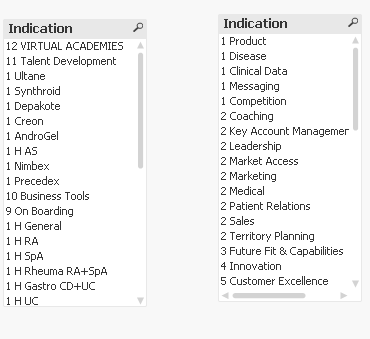
2 Different filters based on values. Is this what you're looking for?
- Mark as New
- Bookmark
- Subscribe
- Mute
- Subscribe to RSS Feed
- Permalink
- Report Inappropriate Content
Hi aravind,
Thanks for your reply.
Exactly. I managed to divide the filters. But now the question is when we click on any value of indication Listbox 1 that shouldn't effect on Listbox2.
Hope you got my point
- Mark as New
- Bookmark
- Subscribe
- Mute
- Subscribe to RSS Feed
- Permalink
- Report Inappropriate Content
Goto>Settings>Document Properties>Triggers>FieldEvent Trigger>Onselect Action>Add Select Excluded>YourFieldName.
This will exclude all the values selected in youefield name.
I cannot think of otherwise, however if there is a same value in both filters then it will match.
You can try that or you'll have to write a macro and add it to trigger. Let the experts speak on this, my knowledge is not at expertise level.
- Mark as New
- Bookmark
- Subscribe
- Mute
- Subscribe to RSS Feed
- Permalink
- Report Inappropriate Content
Hi aravind,
Thanks for your reply.
It works in QlikView but I am working in Qliksense.
Thanks!
- Mark as New
- Bookmark
- Subscribe
- Mute
- Subscribe to RSS Feed
- Permalink
- Report Inappropriate Content
Not sure but it seems you want to make selection but want to ignore the association effect similar to what we do with qlikview alternate state. But our objective in those situation is to make comparison in front end. I believe its not available yet in QlikSense without extension. What if you create two sets of fields in script by duplicating the code and changing field names like subcategory1, category1. Just throwing idea in case it can relate to your need.