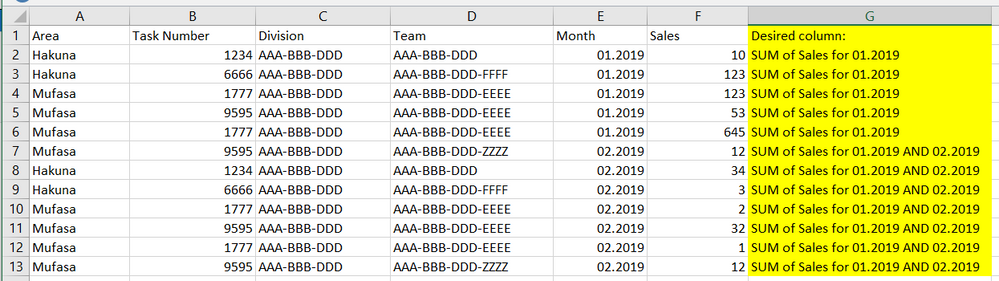Unlock a world of possibilities! Login now and discover the exclusive benefits awaiting you.
- Qlik Community
- :
- Forums
- :
- Analytics
- :
- New to Qlik Analytics
- :
- Re: Creating new column with merged values
- Subscribe to RSS Feed
- Mark Topic as New
- Mark Topic as Read
- Float this Topic for Current User
- Bookmark
- Subscribe
- Mute
- Printer Friendly Page
- Mark as New
- Bookmark
- Subscribe
- Mute
- Subscribe to RSS Feed
- Permalink
- Report Inappropriate Content
Creating new column with merged values
Hello dear community,
I have a table of data with columns like Month, Sales, Team, etc..
What I need is to create a column, which will show:
For Month 01.2019 - Sum of Sales for monthNumber 1
For Month 02.2019 - Sum of Sales for monthNumber 1+2
For Month 03.2019 - Sum of Sales for monthNumber 1+2+3
and so on.
I tried to create a new column using peek function, but it gave me strange figures.
This is a more complicated continuation of this question.
Thank you in advance for your help!
Sample data below.
- « Previous Replies
-
- 1
- 2
- Next Replies »
- Mark as New
- Bookmark
- Subscribe
- Mute
- Subscribe to RSS Feed
- Permalink
- Report Inappropriate Content
IF(Previous(month)=Month,RangeSum(Peek(Sales),Sales),Sales) AS rangesales;
add to script
- Mark as New
- Bookmark
- Subscribe
- Mute
- Subscribe to RSS Feed
- Permalink
- Report Inappropriate Content
Example,
the January data is 1, february data is 2...
then in the expression we can use an if and analysis set.
If Month = January
sum({<Flag = {1}>}total)
if month = february
sum({<Flag={"<=2"}>}total)
- Mark as New
- Bookmark
- Subscribe
- Mute
- Subscribe to RSS Feed
- Permalink
- Report Inappropriate Content
I dont think set analysis will work for me, as these figures are ten shown on a bar chart and sorted by month
- Mark as New
- Bookmark
- Subscribe
- Mute
- Subscribe to RSS Feed
- Permalink
- Report Inappropriate Content
I have a feeling the script is adding values for different teams, which gives strange results
- Mark as New
- Bookmark
- Subscribe
- Mute
- Subscribe to RSS Feed
- Permalink
- Report Inappropriate Content
can you share data in xls
- Mark as New
- Bookmark
- Subscribe
- Mute
- Subscribe to RSS Feed
- Permalink
- Report Inappropriate Content
- Mark as New
- Bookmark
- Subscribe
- Mute
- Subscribe to RSS Feed
- Permalink
- Report Inappropriate Content
try this in your table
Aggr(RangeSum(Above(Sum(Sales), 0, RowNo())), Area, Task,Month)
keep ur dimension in bold
- Mark as New
- Bookmark
- Subscribe
- Mute
- Subscribe to RSS Feed
- Permalink
- Report Inappropriate Content
- Mark as New
- Bookmark
- Subscribe
- Mute
- Subscribe to RSS Feed
- Permalink
- Report Inappropriate Content
try to add sub query in your dataload
load TASKNUMBER,if(Peek(Month)=Month,rangeSum(peek(Sales),Sales),Sales) as Rangesames;
LOAD
Area,
"Task Number" as TASK,
Division,
Team,
date("Month",'MM.YYYY') as Month,
"Task Number"& Team&Division&Area as TASKNUMBER,
Sales
FROM [lib://TEST/RangeSum2.xlsx]
(ooxml, embedded labels, table is Sheet2);
- « Previous Replies
-
- 1
- 2
- Next Replies »